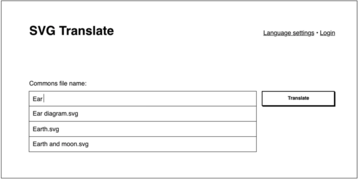Template talk:Translate
"translation possible" template
[edit]This is the discussion page of the template {{Translation possible}}. Since it is an undiscussed one man project, I'd like to read comments about it. --Enricopedia 15:56, 7 December 2006 (UTC)
- Nice idea, but I'm still waiting for on-wiki editing of SVG images (bug 5899)... There are some problems with UTF-8 capable text editors running under Windows, so it would be great (also) for this project, to have it available right through MediaWiki. BTW not all texts are stored as plain text (some are converted to paths). --Nux (talk··dyskusja) 00:35, 11 December 2006 (UTC)
- Hi and thank you for the translation into Polish! I wanted to have the Learn_more page translated too but no one has ever done that for any other language. ;) Yes, it would be nice to edit SVGs online! Let's see when they implement that. I tried editing SVG text with a simple text editor but it only works when you put UTF-8 characters. Anything else will break the SVG rendering. Thats why I didn't even mention it on the help page. Btw, let me put it under a new headline... :) --Enricopedia 00:59, 11 December 2006 (UTC)
"Inside labels"?
[edit]Make the English explicit before you get translations. :( It is not clear what an "inside label" is. pfctdayelise (说什么?) 07:11, 11 December 2006 (UTC)
- An inside label is a label that is included into the image. I took the term from the Convert to international template, where it's been used exactly the same way. You might tell me though, what would be better to use, since you are native speaker. --Enricopedia 10:02, 11 December 2006 (UTC)
- I put embedded labels now. I guess that's better and translated it is the same of what I've used in the German version. --Enricopedia 10:48, 11 December 2006 (UTC)
- There is no succinct term for what you mean, that I know of. I would put something like "embedded labels (text as part of the image itself)". Or just "embedded text"?? pfctdayelise (说什么?) 12:37, 11 December 2006 (UTC)
- Okay, it's embedded text now. Simple. :) --Enricopedia 17:55, 11 December 2006 (UTC)
Numeric labels
[edit]I've made the suggestion of numeric labels less emphatic: there is good reason to use labels in a given language, but numeric versions are valuable for being easily reusable.
Nbarth 00:03, 5 February 2008 (UTC)
Typo
[edit]"Gaphic data mistake will be unpossible to prevent" should be "Graphic data mistake will be unpossible to prevent". BernardM (talk) 09:22, 6 September 2008 (UTC)
Change the font of a specific language
[edit]Is it possible to change the font of a specific language (I mean languages like Persian having an arabic writing) to make texts more readable? --P30Carl (talk) 21:23, 7 January 2009 (UTC)
Since this template redirect here, I wonder if we have a template to indicate that an image should be translated (into English)? I've run into many images in less known languages that I'd like to tag as needed a translation, but I can't find the right template for that.--Piotr Konieczny aka Prokonsul Piotrus Talk 18:15, 18 February 2009 (UTC)
- Well, hopefully, this template is enough. The idea is that it doesn't matter what language people translate into, that every new translation makes other translations more likely (lesser known languages → well-known languages → all languages). Having a "translate to English" template would be redundant. I can see other "translate to language" templates popping up and then we would have tagging mess. If you think it would be beneficial to single out images lacking an English translation (which greatly widens the circle of potential new translations), maybe create a project page gallery? Rocket000 (talk) 16:14, 3 August 2009 (UTC)
Whenever one does something, there is the risk for a mess, that doesn't mean there shouldn't be any. This template is well intended, but too vague by itself, and limits only to SVG files, where some files may not be, and may not have the possibility of being converted in such a format, and still need translation.
Secondly, this template only says one could, if he really wants to, to translate an image, and in no means lets someone ask the valid question of translating something. There are subtemplates translated and encouraged for templates, why not for the text in pertinent images?
Thirdly, the main language of this project is English, and this is mainly asked of all users - to know at least English. Now, while those people really bothered in making their files in their own language and it's respectable, most of the users on Commons won't understand what it means (with few exceptions, where the words may be similar, but again, that's still going almost blind).
So considering all this, there should be a tag for translation requests at least from another language into English, if some would think from English to other languages would be too "messy". --Anime Addict AA (talk) 19:51, 14 October 2009 (UTC)
Right way?
[edit]I'm glad that here is activity about translating descriptions, but I'm not sure if it is right way. What about changing image in the future - change needs to be done in every image separatly (if I understand system of translating correctly). Or there is some tool for this? If not so, I happier if there would be some special codes in image which would be dynamicly replaced by translation from separate place (file), so there would be possible to generate both versions (with embedded texts and also version with numbers) from one source. ■ Jan Šebetovský 19:01, 7 October 2009 (UTC)
Can this be used on non-SVG fies?
[edit]For examples, gifs tagged with {{SVG}}? --Piotr Konieczny aka Prokonsul Piotrus Talk 23:05, 15 December 2009 (UTC)
- Sorry, no it cannot. This tag is designed for SVG files that can be easily translated, not GIFs that are waiting to be converted to SVG. ~a (user • talk • contribs) 21:01, 11 February 2010 (UTC)
Proper procedure for uploading?
[edit]What is the proper procedure for uploading? E.g. for keeping track of versions, descriptions, copyright information, ... --Chire (talk) 08:52, 19 January 2011 (UTC)
Inactivity of Nikola: SVG translate needs of a new programmer please !
[edit]- (Please, keep the talk here.)
Hello wikipedians and uploaders,
While SVG translate is a very convenient and High potential tool, I noticed that user:Nikola_Smolenski have largely withdraw his implication from coding SVG translate, this inactivity recently automatically closed SVG translate. The development is also stale, since, de facto, nobody is leading it. As a wikigraphist, I look SVG translate as a fundamental tool which need strong support, and further development. Also, I strongly encourage an active programmer to : 1. copy the SVG translate code to his own toolserver account ; 2. change {{Translation possible}}'s link accordingly ; 3. to continue development according to meaningful requests. 4. It's integration within Luxo's http://toolserver.org/~luxo/derivativeFX (auto upload) would be higly beneficial. Yug (talk) 08:27, 23 January 2011 (UTC)
| Please, if you want to copy and manage SVG translate, just do it, and notice everyone here ;) |
- Jarry1250 who coded SVG Check might be a candidate. --Leyo 14:40, 23 January 2011 (UTC)
- I can certainly take a look at rehosting the existing code corpus, but I don't know about developing it further. That might demand too much of my time, I don't know really. Jarry1250 (talk) 20:08, 13 March 2011 (UTC)
- Ok, thanks. Rehosting is already a good step to secure this code. After, we need to continue to look for an active programmer. Yug (talk) 13:32, 18 March 2011 (UTC)
- The implementation of this script is probably not too difficult. --Leyo 14:03, 18 March 2011 (UTC)
- Ok, thanks. Rehosting is already a good step to secure this code. After, we need to continue to look for an active programmer. Yug (talk) 13:32, 18 March 2011 (UTC)
- I can certainly take a look at rehosting the existing code corpus, but I don't know about developing it further. That might demand too much of my time, I don't know really. Jarry1250 (talk) 20:08, 13 March 2011 (UTC)
Records and Merging with DerivativeFX
[edit]Hello Nikola, Already 2 years since our last talk. Im just wondering, since then :
- Do you save the translations ?
- Do you have the count of usage of your tool ?
- Did you considered a collaboration with Luxo to provide automatic upload ?
- others interesting issues : lets me know :D
Regards, Yug (talk) 09:29, 4 May 2010 (UTC)
Toolserver user nikola
[edit]Toolserver expired your account automatically because you have been inactive for over six months there. Big fan here of your tools. If you log in there every 5 months or so and make post, your hard tookserver work can remain live for the benefit of your followers. Thanks! -- Uzma Gamal (talk) 13:14, 2 December 2010 (UTC)
- From this, it looks like you last modified sredjivanje.csv on 14 Nov 2010, which seems to be within the last 6 months. Perhaps toolserver's automatic expiring tool is out of wack. -- Uzma Gamal (talk) 13:23, 2 December 2010 (UTC)
- SVGTranslate is working… --Leyo 16:58, 3 December 2010 (UTC)
Displaying a thumbnail in SVGTranslate
[edit]Hi Nikola. What about displaying a thumbnail in SVGTranslate? This would facilitate to translate from a language a users does not understand and act like a confirmation that the right image was selected. In this tool, a thumbnail is shown. --Leyo 17:04, 4 February 2010 (UTC)
- Please include this script to get this feature. --Leyo 23:41, 5 December 2010 (UTC)
DerivateFX should integrate SVG translate
[edit]Hello,
I already praised DerivateFX and SVG translate as two wonderful tools for graphists here. However, both have lowly active (DFX, Luxo) or totally inactive (SVG translate, Nikola) programmers, respectively Luxo, and Nikola. Since a translation is de facto a derivation, SVG translate should be integrated to DFX to allow automatic and instant upload with proper license of those derivate files. Accordingly, and since the codes are free, out of Luxo, do you know some potential programmers to do this work ? Yug (talk) 08:47, 23 January 2011 (UTC)
I can not translate
[edit]I put the Template:translate possible, but I can't translate it please help. Could you please help to resolve this problem??? (Nisetpdajsankha (talk) 00:51, 16 September 2011 (UTC))
- Which SVG file, the sentences/word are likely vectorized (they are not characters with a font anymore, but vectorial shapes), in such cases, the translation is impossible. Yug (talk) 14:20, 7 December 2011 (UTC)
Edit requested
[edit]The news place for the scirpt is http://toolserver.org/~jarry/svgtranslate/index.php? , Admins, please update the template's page. Yug (talk) 14:20, 7 December 2011 (UTC)
- Done. Thanks to you and Jarry. --Leyo 14:31, 7 December 2011 (UTC)
2013 May's bug
[edit]The tool was bugging, a report have been send to en:User talk:Jarry ! Yug (talk) 15:59, 30 May 2013 (UTC)
Russian text
[edit]There must be SVG-файл instead of SVG файл. And Также instead of Так же. But it would be even better to replace Так же with Кроме того,. Stas000D (talk) 16:18, 6 October 2013 (UTC)
- Done, the text can be edited by anyone at Template:Translate/ru. --Zolo (talk) 06:42, 7 October 2013 (UTC)
Update to mention support of <switch> statements
[edit]

Jarry1250 added support for <switch> statements in mediawiki's svg support, which allows multiple translations in a single file. This doc page should maybe be updated to talk about this. Bawolff (talk) 21:43, 20 October 2013 (UTC)
- Ideally the presentation page in the File namespace should autodetect that the file has one or several translations built in, and then should include a combobox to list and select the language to view (with the preselection according to the current user's UI language).
- The File page can already parse some content types, e.g. it can render the embedded tags in a JPEG photo: it should be able to parse an SVG file as well to get its list of languages.
- Once we click the combobox, a new thumbnail would be made and rendered with this lang parameter, without even having to document this list in the wiki description page itself, and the generated links proposing to download/view the SVG rendered as PNG in several resolutions should use this language selected in the combobox.
- The language selection combobox (with label "This file embeds several languages: (en) English▼") should be placed beside the existing "add a note" button.
- If you use it to select another language, it should not change the UI language to render the new thumbail:
- if javascript is enabled, it will load the new thumbnail in situ without reloading the whole page (and it will update in situ the displayed links to the SVG rendered as PNG in several resolutions ),
- otherwise it will reload the page with URL query parameter "filelang=*", its default value being the UI language selectable separately by URL query parameter "uselang=*" whose behavior is unchanged.
- the file is first parsed to get the list of languages; its first language is used as the initial default value of "filelang"; if this parsing fails or returns an empty list, the defaul "filelang" will remain empty in the following steps.
- if the File page is queried without any "uselang=*" or "filelang" parameter, it will use the user's prefered language (if connected) or the default wiki language (English on Commons) only if this language is in the list of embedded languages.
- if the File page is queried with a value of "uselang=*" that does not math one of the embedded languages, this parameter is ignored for selecting the image thumbnail URL to render, otherwise it becomes the defult value to use for "filelang"
- if the File page is queried with a value of "filelang=*" that does not match one of the embedded languages, this parameter will be completely ignored and replaced by the default value of "filelang".
- then the File page can render the HTML image element with the correct vlue for the URL matching this language; it will correctly generate the content and the preselection of the combo (if the list is not empty), and the links to rendered SVG with the correct language.
- verdy_p (talk) 13:48, 22 October 2013 (UTC)
- I agree this should be discoverable on the image page (It is with TranslateSVG extension, but that's probably not going to be enabled for a while). I may work on something along those lines if I have some time. I do not think associating the file's language with the user language is a good idea (I can just imagine the bugs: There's an error in this file, but it only shows up for me...). OTOH, Content language maybe. I think there's some performance concerns that need to be remedied before doing that though. Bawolff (talk) 15:09, 27 October 2013 (UTC)
{{Editrequest}}
I just prepared all sub-templates to support a new parameter which indicates that the file is translated using <switch> elements. The user will get initial instructions on how to use the new system and is directed to the help page Commons:Translation possible/Learn more (which still needs updating) and the Commons:Graphic Lab/Illustration workshop were we can help people to translate those files. This is how it will look:
This file is translated using SVG
<switch> elements. All translations are stored in the same file! Learn more.
To embed this file in your language (if available) use the
|
I propose to use a named parameter called "switch" to adjust the template. Usage would then be as simple as writing {{Translate|switch=yes}}.
To activate the new parameter please change the template to read
{{autotranslate|base=Translate|1={{{switch|}}}}}<includeonly>{{ifsvg
|{{#if:{{{switch|}}}|[[Category:Translation possible - SVG (switch)]]|[[Category:Translation possible - SVG]]}}
|[[Category:Translation possible - to check]]}}</includeonly>
This also categorizes files tagged with switch=yes into Category:Translation possible - SVG (switch). --Patrick87 (talk) 04:28, 8 December 2013 (UTC)
- I will migrate this template to the translate extension, so in future we only have to update Template:Translate/i18n and User:FuzzyBot will do the boring work for us. -- Rillke(q?) 15:51, 9 December 2013 (UTC)
- btw, These types of files will have a language drop down on their description pages come Tuesday (You can see what it will look like at testwiki, e.g. testwiki:file:Gerrit_patchset_25838_test.svg). Bawolff (talk) 09:29, 13 December 2013 (UTC)
- Bawolff, I am positively delighted! However, there seems to be a small (IMHO non-blocking DAU) bug: When pressing the Go-button without changing the select (so
(default language)is selected), the result is a file description page without file shown: It attempts to show lang-345px-Gerrit_patchset_25838_test.svg.png and the select now also contains a blank entry which is selected by default. -- Rillke(q?) 08:43, 14 December 2013 (UTC) - Also happens when one switches back to "(default language)" from the localized version. --Patrick87 (talk) 13:05, 14 December 2013 (UTC)
- Another small issue: On this file, the "(default language)" option is missing making it unavailable to select (potentially because an English version is explicitly given?). --Patrick87 (talk) 13:21, 14 December 2013 (UTC)
- good catch on the default language thing. I've submitted Gerrit:101493 to fix that. For default language thing - yes that's the reason. It displays default language if its unclear what language the default content is (since the svg might have the non systemLanguage labelled be something other than english). At the moment we always use english as default language to pass to rsvg, so if we know there is something actually in english, we display the language as english instead of default. Maybe the interface should say "English (default)" in such a situation. Bawolff (talk) 19:07, 14 December 2013 (UTC)
- So this is live on commons now (Images uploaded prior to code being live may have to be purged for the drop down to show up). The fix for the default language thing mentioned above is probably only going to come to commons on dec 31. I'm not exactly sure what the best approach would be to fixing Patrick's issue. I guess it should detect if there actually is a default fallback other then english and then add that is a (default language) option. anyways, I've filed that as bugzilla:58666 Bawolff (talk) 20:35, 18 December 2013 (UTC)
- good catch on the default language thing. I've submitted Gerrit:101493 to fix that. For default language thing - yes that's the reason. It displays default language if its unclear what language the default content is (since the svg might have the non systemLanguage labelled be something other than english). At the moment we always use english as default language to pass to rsvg, so if we know there is something actually in english, we display the language as english instead of default. Maybe the interface should say "English (default)" in such a situation. Bawolff (talk) 19:07, 14 December 2013 (UTC)
- Language dropdown autodetect does not happen for File:First_Ionization_Energy.svg. Its first switch uses systemLanguage=en-US,en-GB,de,(default). Glrx (talk) 20:56, 21 December 2013 (UTC)
- Actually purging the file description page made the language dropdown appear. However there seems to be a problem differentiating between
en/en-GB/en-US. More work for User:Bawolff I suppose . --Patrick87 (talk) 21:29, 21 December 2013 (UTC)
. --Patrick87 (talk) 21:29, 21 December 2013 (UTC)
- Hmm, the svg spec states the following:
- Actually purging the file description page made the language dropdown appear. However there seems to be a problem differentiating between
- Bawolff, I am positively delighted! However, there seems to be a small (IMHO non-blocking DAU) bug: When pressing the Go-button without changing the select (so
- btw, These types of files will have a language drop down on their description pages come Tuesday (You can see what it will look like at testwiki, e.g. testwiki:file:Gerrit_patchset_25838_test.svg). Bawolff (talk) 09:29, 13 December 2013 (UTC)
Evaluates to "true" if one of the languages indicated by user preferences exactly equals one of the languages given in the value of this parameter, or if one of the languages indicated by user preferences exactly equals a prefix of one of the languages given in the value of this parameter such that the first tag character following the prefix is "-".
- However rsvg seems to do something else. It does the following to see if the language specified by user matches the systemLanguage attribute (After splitting up systemLanguage if it has commas. It goes through each systemLanguage in order until it finds one that matches using the following procedure): First it takes the language supplied by the user. If the user specified language is longer than the systemLanguage attribute, any letters in the user language code that come after the length of the systemLanguage code are thrown away. If that is an exact match, then this language is used. Otherwise it checks if there is a hyphen in the systemLanguage. If there is, anything after (And including) the first hyphen it is removed from the systemLanguage, and however many letters are needed to be removed from the user-specified language are removed to make them the same length. The languages are compared again. If its not a match, processing proceeds to the next systemLanguage code. Bawolff (talk) 23:12, 21 December 2013 (UTC)
switch=no
[edit]{{Translate|switch=no}} is interpreted as {{Translate|switch=yes}}. ScotXW (talk) 11:11, 6 March 2014 (UTC)
- That's "by design". The template simply checks if the parameter
switchis given, the actual value does not matter. This is common practice, as additional checks only complicate code and decrease performance. If the image does not use<switch>tags (like most current images) there's no reason to specify this parameter; just omit it. --Patrick87 (talk) 12:09, 6 March 2014 (UTC)
Wrong or unprecise category for this template
[edit]IMHO it should go into Category:SVG marker templates, which is a subcat of the currently used Marker templates. Template:Translate explicitely targets SVG. --Cmuelle8 (talk) 13:10, 31 July 2014 (UTC)
 Done, indeed. -- Rillke(q?) 13:28, 31 July 2014 (UTC)
Done, indeed. -- Rillke(q?) 13:28, 31 July 2014 (UTC)
Translation improvement
[edit]Can we add a few words to say "or to improve the translation"?
This file is translated using SVG
<switch> elements. All translations are stored in the same file! Learn more.
To embed this file in your language (if available) use the
|
(above was copied from this page and may not be the same as is currently used) Delphi234 (talk) 17:57, 2 August 2014 (UTC)
This simply does not work
[edit]"This SVG file uses embedded text that can be easily translated into your language using this automated tool" - this is very misleading, it can not be translated at all. When you click it, this appears: 403: User account expired. Can someone fix it? --Orijentolog (talk) 10:32, 15 August 2014 (UTC)
- Sadly, both versions of the tool that once existed are currently not working (because they were running on the toolserver which was recently shut down in favor of Wikimedia's Tool Labs). It definitely would be great if someone could fix it (probably by migrating it to Tool Labs), but the people who ran the tool before probably don't have enough free time right now. --Patrick87 (talk) 23:51, 15 August 2014 (UTC)
Still not working a year later. Should we update the template instead of telling people to use the tool?
And how does "You can also download it and translate it manually using a text editor." work, exactly? I tried downloading an SVG to see if all the text was in a clearly editable section when I opened it in a text editor, but it didn't seem to be. --McGeddon (talk) 20:33, 30 October 2015 (UTC)
- Actually, strike that second part, I must have been looking at the wrong file. --McGeddon (talk) 17:42, 8 November 2015 (UTC)
The "this automated tool" link gives me an error message when I click through ("Error error-notsvg Hit your browser's back button to retry.") - although dialling back the URL to https://tools.wmflabs.org/svgtranslate/ gives a form to submit an SVG file, I just get a page of "Notice: Undefined offset: 0 in /data/project/jarry-common/public_html..." error messages when I try. The comments above suggest this has been broken for over a year.
I suggest changing from "This SVG file uses embedded text that can be easily translated into your language using this automated tool. Learn more. You can also download it and translate it manually using a text editor." to "This SVG file uses embedded text that can be easily translated into your language using various software tools. Learn more. You can also download it and translate it manually using a text editor." --McGeddon (talk) 11:31, 8 November 2015 (UTC)
- The tool is not "broken for over a year", it's rather broken again. While I'm unsure if we should continue to advertise the link at this point I strongly oppose your suggestion: What's various software tools supposed to mean? It's immensely unhelpful and I honestly don't know of any except the linked "svgtranslate" (unless you suggest to use a full-featured SVG editor which is exactly what was not the idea of "easily translatable" SVGs).
- If we're lucky Jarry1250 will have some time to fix the tool. Otherwise somebody might pick up the current code and create a working fork, in which case we just have to change the link. --Patrick87 (talk) 14:29, 8 November 2015 (UTC)
Expansion request
[edit]{{Editrequest}} IMHO the present form is much too emphatic for many cases. I would like an additional optional parameter which allows to display a shorter form. Please compare the standard form and the example for a shorter box; the second uses also the parameter 1 mentioned in the docu which is not served by the template, may be because it is too difficult to translate it also?
For the moment I created a small template {{Igen/emb}} to get a smaller box:
to avoid the much too talkative large box:
This file is translated using SVG <switch> elements. All translations are stored in the same file! Learn more.
For most Wikipedia projects, you can embed the file normally (without a To translate the text into your language, you can use the SVG Translate tool. Alternatively, you can download the file to your computer, add your translations using whatever software you're familiar with, and re-upload it with the same name. You will find help in Graphics Lab if you're not sure how to do this. |
but I would like to use the template e.g. {{ Translate | 1 = type_of_image | 2 = short | switch = yes }}.
I think it will not be too difficult to make this expansion. sarang♥사랑 12:04, 20 August 2015 (UTC)
- I don't like the idea of deliberately introducing an unnecessary inconsistency between different file description pages. Why should the content of the template change for different files? Either the box is "too talkative and large" for all files or it's OK for all files – there's no reason to cut it down for an arbitrary subset of files.
In my opinion this template should always be put prominently on the file description page (on top or below the file description) instead of pressing it into the info box itself because it's meant to advertise translation (even if not especially for people who are not familiar with the details of SVG development) – it's not only a technical information like W3C validity or the like! --Patrick87 (talk) 22:03, 20 August 2015 (UTC)- May I give a swift answer in German: Du hast sicherlich recht mit deiner Argumentation, dass die Übersetzbarkeit eine wesentliche Eigenschaft einer Datei ist, und deutlich sichtbar sein sollte. Andere solcher spezifischer SVG-Eigenschaften sind zB eingebettete Rastergrafiken, was als iA unerwünscht und fehlerhaft ebenfalls deutlich angezeigt werden soll.
- Wenn eine Vektorgrafik Text enthält ist dieser entweder als
<text>oder als Pfad codiert, für beides gibt es Hinweis-Boxen. Nun meine ich dass es dennoch viele Dateien gibt bei denen dieses Kriterium keine so substantielle Wichtigkeit hat, zB wenn nur sehr wenige Buchstaben enthalten sind; dann sehe ich es als technische Information nachrangiger Wichtigkeit an, die ähnlich der W3C-Validität etwas über den Code erzählt. Nach wie vor halte ich es für sinnvoll, eine relativ kurze Anmerkung zur SVG-Entwicklung geben zu können, und ggf. zusätzlich die ausführliche Box zu setzen. - Eine hingegen sehr wesentliche Sache ist die Ausgestaltung mit switchbarem Text, der Anwender kann eine solche Datei in einer der vorgesehehen Sprachen einbinden, oder betrachten. In diesem Fall plädiere auch ich dafür, mit einer Box oberhalb der Dateibeschreibung auf diese Qualität hinzuweisen. sarang♥사랑 06:58, 22 August 2015 (UTC)
- User:sarang, I hope I am meeting you half way. I removed language links from the bottom of the template, since they do not work anyway for may years (clicking on the language does not show you the template in that language as one would expect). Now the template is much shorter. Additional changes would have to be painful, since each language would have to be changed separately, and not many people know all those languages to do adequate job. --Jarekt (talk) 20:54, 5 November 2015 (UTC)
- Thanx a lot - that is the best solution! It meets perfectly what I was looking for. -- sarang♥사랑 12:00, 15 November 2015 (UTC)
- User:sarang, I hope I am meeting you half way. I removed language links from the bottom of the template, since they do not work anyway for may years (clicking on the language does not show you the template in that language as one would expect). Now the template is much shorter. Additional changes would have to be painful, since each language would have to be changed separately, and not many people know all those languages to do adequate job. --Jarekt (talk) 20:54, 5 November 2015 (UTC)
Functionality?
[edit]I am trying to translate this SVG file into French, but when I click on the translate button I get an error message of enormous length.[1] The original file is quite simple, and the opening of the translation tool seems like it aught to be straightforward. Any ideas? KDS4444 (talk) 04:48, 22 May 2016 (UTC)
- ↑ Notice: Undefined offset: 0 in /data/project/jarry-common/public_html/peachy/Includes/Image.php on line 181 Call Stack: 0.0047 669264 1. {main}() /data/project/svgtranslate/public_html/index.php:0 0.1901 3314048 2. SVGtranslate->do_step() /data/project/svgtranslate/public_html/index.php:57 0.1901 3314184 3. SVGtranslate->generate_second_form() /data/project/svgtranslate/public_html/svgtranslate.php:781 0.1901 3314184 4. SVGtranslate->get_translatable() /data/project/svgtranslate/public_html/svgtranslate.php:361 0.1902 3314184 5. SVGtranslate->file_exists() /data/project/svgtranslate/public_html/svgtranslate.php:191 0.3889 4686400 6. Image->__construct() /data/project/svgtranslate/public_html/svgtranslate.php:244 Notice: Undefined offset: 1 in /data/project/jarry-common/public_html/peachy/Includes/Wiki.php on line 2188 Call Stack: 0.0047 669264 1. {main}() /data/project/svgtranslate/public_html/index.php:0 0.1901 3314048 2. SVGtranslate->do_step() /data/project/svgtranslate/public_html/index.php:57 0.1901 3314184 3. SVGtranslate->generate_second_form() /data/project/svgtranslate/public_html/svgtranslate.php:781 0.1901 3314184 4. SVGtranslate->get_translatable() /data/project/svgtranslate/public_html/svgtranslate.php:361 0.1902 3314184 5. SVGtranslate->file_exists() /data/project/svgtranslate/public_html/svgtranslate.php:191 0.3889 4686400 6. Image->__construct() /data/project/svgtranslate/public_html/svgtranslate.php:244 0.4767 4719104 7. Wiki->removeNamespace() /data/project/jarry-common/public_html/peachy/Includes/Image.php:182 Fatal error: Uncaught exception 'NoTitle' with message 'No title or pageid stated when instantiating Page class' in /data/project/jarry-common/public_html/peachy/Includes/Page.php on line 268 NoTitle: No title or pageid stated when instantiating Page class in /data/project/jarry-common/public_html/peachy/Includes/Page.php on line 268 Call Stack: 0.0047 669264 1. {main}() /data/project/svgtranslate/public_html/index.php:0 0.1901 3314048 2. SVGtranslate->do_step() /data/project/svgtranslate/public_html/index.php:57 0.1901 3314184 3. SVGtranslate->generate_second_form() /data/project/svgtranslate/public_html/svgtranslate.php:781 0.1901 3314184 4. SVGtranslate->get_translatable() /data/project/svgtranslate/public_html/svgtranslate.php:361 0.1902 3314184 5. SVGtranslate->file_exists() /data/project/svgtranslate/public_html/svgtranslate.php:191 0.3889 4686400 6. Image->__construct() /data/project/svgtranslate/public_html/svgtranslate.php:244 0.4769 4719320 7. Wiki->initPage() /data/project/jarry-common/public_html/peachy/Includes/Image.php:184 0.4912 5569488 8. Page->__construct() /data/project/jarry-common/public_html/peachy/Includes/Wiki.php:2258
Template should be changed
[edit]The translate tool does not work. In fact I have the impression that it never worked properly after it had been "redesigned" and got some kind of "graphical interface". At least I was never able to translate anything.
I suggest that the "translate" Template should be reworded as follows:
This SVG file uses embedded text that can be easily translated into your language using a simple text editor. After downloading, editing and translating, the file should be saved in "text only" format and uploaded under a new name.
--Furfur ⁂ Diskussion 09:38, 26 August 2016 (UTC)
- I have never been able to run the tool either. I believe the tool was quite ambitious and served other functions.
- I don't think it is appropriate to suggest that SVG files "can be easily translated into your language using a simple text editor". That may be true if you know SVG, but even then many SVG files are impenetrable. Also, SVG elements and attributes are in English, so non-English speakers will have a bigger hurdle. It is not a simple task. Knowledgeable editors can text edit SVG files.
- For most editors, it is probably far simpler to pull an SVG file into an SVG editor and then edit the text strings. I suspect that is how most SVG files are forked. Of course, it is a disaster for switch-translated SVG.
- Wikimedia needs to address the translation issue with a better work flow. It is a poor practice to fork different language versions. There's no way to make common changes to forked versions.
- For now, if the file is not switch-translated, then the template could refer to the translation tool, but it should say the tool is currently broken. That at least advertises for someone to fix the tool or provide a new one. Also, if the file is not switch translated, it could suggest translating with an SVG-capable editor such as Inkscape and saving under a new name. Forking is not ideal, but there isn't an alternative. If the file is switch-translated, then it should only suggest using a text editor.
- Last time I checked, multi-language viewing of switch-SVG was broken because langtag comparisons were case sensitive.
- Glrx (talk) 04:18, 31 August 2016 (UTC)
- Hello Glrx, ok, I agree that it is probably not helpful to say that a file can be "easily" translated with a simple text editor. In principle switch-translated SVG files would be a nice thing, but as long as the SVG editors Adobe Illustrator and Inkscape do not support this feature I don't find it very helpful. I used the translation tool before it was refurbished and acquired a new "graphical" interface quite a few times and in most cases it worked well. But now it's practically defunct for several years and I don't know if anyone will ever invest effort to revive it. --Furfur ⁂ Diskussion 09:30, 3 September 2016 (UTC)
- A new text message proposal:
This SVG file uses embedded text that can be translated into your language using an SVG editor or (for more experienced users) a simple text editor. After downloading, editing and translating, the file should be saved in "text only" format and uploaded under a new name. The previous translate tool unfortunately currently is out of service.
--Furfur ⁂ Diskussion 09:37, 3 September 2016 (UTC)
- A new text message proposal:
- Furfur. Your text is a little confusing as it suggests using an SVG editor and saving as a text-only file. I think there should be a few messages that are tailored for the type of SVG file.
- If it is non-switch SVG, then use an SVG editor and save it to a new filename. (filename-langtag.svg; See § Using a separate file.)
- If it is non-switch but hand-made, then an SVG editor can be used as above. The file may also be hand edited with a text editor by someone familiar with SVG syntax. It can be turned into switch-SVG (see § Multiple translations within one SVG file; § Using the same file) or non switch-SVG under a new filename-langtag.svg.
- If it is switch SVG (switch SVG implies hand-made), then the file must be edited by hand with a text editor. An SVG editor or translate tool should not be mentioned.
- Translating a machine generated SVG with an editor is a daunting task, so we should not suggest it. (I have seen a bitmap-vector converter produce readable SVG, but I think it is the exception that proves the rule.)
- If a file is already switch-SVG, we should not suggest forking it.
- The template already takes an argument about switch translation. The first two bullets can be combined into one message, or the template may take another argument. Maybe there's a way to sense {{HandSVG}}.
- Glrx (talk) 15:24, 3 September 2016 (UTC)
- Furfur. Your text is a little confusing as it suggests using an SVG editor and saving as a text-only file. I think there should be a few messages that are tailored for the type of SVG file.
- @Glrx: I was only talking about non-swith files. If I understand it right, the translate tool always only worked for non-switch files and this translate template was only intended for those. What do you mean by "machine generated SVG" – a vectorized raster or bitmap image? My point was simply that the text message should be changed since it points to a tool that does not work at all. Please make a suggestion how you would prefer to have it. --Furfur ⁂ Diskussion 17:21, 3 September 2016 (UTC)
- Furfur
- This template is intended for both switch and non-switch SVG files. There's an explict
|switch=argument to the template. There should be at least two sets of instructions. - Yes, the translation tool generated a new SVG file localized for a particular language. I doubt it understood switch.
- By "machine generated SVG" I mean SVG produced by programs (such as AI or Inkscape) rather than handwritten. Machine generated SVG may have overlong lines that may gag a text editor. They may not be indented well. They may have lots of extra attributes. They may not exploit hierarchy.
- I looked at the template code, and the machinery is more complicated than I expected. The
|switch=argument is completely handled on this template, but the main work is handed off to {{Autotranslate}} which is given this directory tree as|base=Translate/i18nand the switch arg as|1=. I'm not sure the switch arg can be used. All of the tree is write protected. I've got to think about this some more. - Glrx (talk) 18:08, 3 September 2016 (UTC)
- Glrx, thanks for your reply. I am a regular user of Adobe Illustrator (and if necessary, Inkscape) and I think that simple changes in AI or IS files can also often be performed by an unexperienced user using an ordinary text editor. E.g., sometimes I have been asked to correct spelling errors in files I had uploaded. But this task could easily also be performed using Microsoft Word. One only has to edit the file as "text only", search for the wrongly spelled expression, replace it and store the file again as "text only". No knowledge about the structure of SVGs is needed. I myself have done this quite a few times and have not experienced problems. Of course, you can only perform quite simple tasks in this way. One major problem is also that a simple text editor does not support letters from non-English alphabets. Here, an SVG editor is certainly advantageous. --Furfur ⁂ Diskussion 18:41, 3 September 2016 (UTC)
Current template (no switch)
| This SVG file contains embedded text that can be translated into your language, using any capable SVG editor, text editor or the SVG Translate tool. For more information see: About translating SVG files. |
Current template (switch)
This file is translated using SVG <switch> elements. All translations are stored in the same file! Learn more.
For most Wikipedia projects, you can embed the file normally (without a To translate the text into your language, you can use the SVG Translate tool. Alternatively, you can download the file to your computer, add your translations using whatever software you're familiar with, and re-upload it with the same name. You will find help in Graphics Lab if you're not sure how to do this. |
So we could change the first message and leave the second message alone.
- This SVG file uses embedded text that can be easily translated into your language using this automated tool. Learn more.
- You can also download it and translate it manually using a text editor.
Change to (I'm willing to drop all reference to the broken tool)
- This SVG file uses embedded text that can be translated into your language using an SVG editor such as Inkscape or Adobe Illustrator. Learn more.
- You can also download it and translate it manually using a text editor.
I'm leaving your more explicit instructions out because the Learn more link describes both switch and rename methods. Glrx (talk) 22:12, 7 September 2016 (UTC)
- Ok, I agree. --Furfur ⁂ Diskussion 21:34, 14 September 2016 (UTC)
- I made the changes to ./i18n and ./layout and clicked translate button, but I'm not sure that is enough. Here is the live (not subst'd) box (which shows older version):
| This SVG file contains embedded text that can be translated into your language, using any capable SVG editor, text editor or the SVG Translate tool. For more information see: About translating SVG files. |
proposed layout shuffle
[edit]I hereby solemnly suggest that we (the royal we)
- change "This svg file uses" to "This svg file contains"
- bold "embedded text that can be translated" to make it faster to understand this template at glance
- change an svg editor to a svg editor
- move the note about using text editor immediately after the suggestion to use dedicated svg editors, both are valid options and which one is better entirely depends on what you want to do
- move the "wanna know more" link to bottom, perhaps changing the text to wanna learn more ABOUT TRANSLATING SVG FILES
Below for comparison: Current template and my mockup.
| This SVG file contains embedded text that can be translated into your language, using any capable SVG editor, text editor or the SVG Translate tool. For more information see: About translating SVG files. |
This SVG file contains embedded text that can be translated into your language using a SVG editor such as Inkscape or Adobe Illustrator. You can also download it and translate it manually using a text editor. Learn more.
--Palosirkka (talk) 12:17, 30 January 2018 (UTC) {{Editprotected}}
 Done Thank you! Palosirkka -- User: Perhelion 16:15, 30 January 2018 (UTC)
Done Thank you! Palosirkka -- User: Perhelion 16:15, 30 January 2018 (UTC)- @Glrx and Furfur: I made the phrasing more general. As Inkscape or Illustrator can't translate SVG with the
switchelement. There is no feature for this only a XML editor feature. This (concrete) information should be mentioned under "Commons:Translation possible/Learn more". We can also use Rillkes inline Mediawiki SVG editor and the tool from Jarry (BETA) again. -- User: Perhelion 16:21, 30 January 2018 (UTC)- Ok. --Furfur ⁂ Diskussion 17:26, 30 January 2018 (UTC)
- PS: I'm not a native English speaker, but "an SVG" hints my spellchecker, as this is pronounced as vowel (also Google translation give this). -- User: Perhelion 19:27, 30 January 2018 (UTC)
- I don't know Inkscape or Illustrator, so I don't know their features or limitations. If they only allow
switchtranslations by editing XML, then recommending them may not be a good idea. In the past, some well meaning editors have inadvertently removed all translations with Inkscape. - I'm not sure I want to promote tools beyond a text editor to novices. I doubt that many users know XML or SVG, but some users can load a file into their favorite text editor, search for strings to translate, and then follow a pattern to insert a new translation. Suggesting that they learn a new tool to do the edit only increases the overhead. (In addition, there may be a language issue with the tool's instructions. Are the instructions and user interface available in German, French, Spanish, Italian, Russian, Chinese, Japanese, Serbian, Thai, and Vietnamese?) There have been some text-editing errors: editors have put their translations after the
switchelement's default clause or other mis-ordered the clauses. - SVG Translate has a reasonable user interface and works for simple, single-line, non-
switchfiles, but I'm reluctant to recommend it. The problem is it makes a new copy of the file, and then those copies are independently improved and diverge. Users often translate the filename rather than append an IETF langtag to the original filename. - "Using an SVG editor" is the better choice. In English, there is a distinction between an acronym and an initialism.[1] Acronyms are pronounced as if the letters formed a word, and initialisms pronounce each letter. "NASA" (w:National Aeronautics and Space Administration) is an acronym, so its leading sound is a consonant; in a sentence we would say "a NASA report". NSA (w:National Security Agency) is an initialism, the leading sound is from saying the letter "N" ("en") and is a vowel; in a sentence we would say "an NSA report". "USA", "CIA", and "SVG" are initialisms. "SQL" is an acronym (pronounced "sequel" in the professional community), but it is also understood as an initialism; thus one can see "a SQL file" or "an SQL file". (There are also hybrids such as "MATHML". An acronym or an initialism may also be treated as an abbreviation that is pronounced as the entire expansion.) Here, both "SVG" and "XML" are usually pronounced as initialisms and are best treated as a leading vowel sound: "an SVG file" and "an XML file".
- Glrx (talk) 21:06, 30 January 2018 (UTC)
- Ooops, I forgot that a switch-translated file presents a different message:
- Ooops, I forgot that a switch-translated file presents a different message:
- I don't know Inkscape or Illustrator, so I don't know their features or limitations. If they only allow
| This SVG file contains embedded text that can be translated into your language, using any capable SVG editor, text editor or the SVG Translate tool. For more information see: About translating SVG files. |
This file is translated using SVG <switch> elements. All translations are stored in the same file! Learn more.
For most Wikipedia projects, you can embed the file normally (without a To translate the text into your language, you can use the SVG Translate tool. Alternatively, you can download the file to your computer, add your translations using whatever software you're familiar with, and re-upload it with the same name. You will find help in Graphics Lab if you're not sure how to do this. |
- That is, the message does not suggest using Inkscape or Illustrator for switch translated files.
- Glrx (talk) 23:58, 30 January 2018 (UTC)
SVG Translate Community wishlist survey project
[edit]Hello all. The Community Tech team in the Wikimedia Foundation is beginning to start their work on the SVG Translate project that was proposed in the 2017 Wishlist survey. If you are interested in being involved in the project, you can watch the project page and join in the discussions on the talk page. If you’d be interested in getting periodic notifications about the project and our team's work, you can also choose to subscribe to our team newsletter. Looking forward to hearing your thoughts and learning from your experiences. Thank you. -- NKohli (WMF) (talk) 22:42, 15 August 2018 (UTC)
Mockups posted
[edit]Hello again. We have posted a few mockups for the new tool on the project page. You can also see them below:
-
Link to tool from wiki
-
Find image on the tool
-
Translation view on the tool
-
Translate from
-
Translate to
-
OAuth login
We're collecting feedback on the proposed solution and the mockups on the talk page. Your feedback will be helpful. -- NKohli (WMF) (talk) 23:42, 24 August 2018 (UTC)
Add link to app when ready
[edit]App is nearly ready. See meta:Community_Tech/SVG_translation#Status
Best regards Yug (talk) 23:02, 9 June 2019 (UTC)
- @Yug: I made this change to Template:Translate/layout. — Sam Wilson ( Talk • Contribs ) … 03:20, 19 July 2019 (UTC)
Available languages
[edit]I suggest that a new paragraph, listing languages currently available, should be added to the template.
Something like this:
{{Translate|switch=yes|en|fr|es}}
gives
This file is translated using SVG <switch> elements. All translations are stored in the same file! Learn more.
To embed this file in your language (if available) use the To translate this file into your language download the file to your computer, add your translation and re-upload it with the same name. You will find help in Graphics Lab if you're not sure how to do this. Currently, this file is available in such languages: English, French, Spanish. |
--Tohaomg (talk) 14:30, 13 June 2019 (UTC)
- Good idea!!!- I strong support it. Or {{Translate|switch=yes|current}} / {{Translate|switch=current}}, to show by default all the currently translated languages and a link to go to the language that the user has clicked (or selected by default in options in Commons or in the internet browser). Imagine it has been translated into English, French and Spanish:
This file is translated using SVG <switch> elements. All translations are stored in the same file! Learn more.
To embed this file in your language (if available) use the To translate this file into your language download the file to your computer, add your translation and re-upload it with the same name. You will find help in Graphics Lab if you're not sure how to do this. Currently, this file is available in such languages: English, French, Spanish. |
See the links in blue to the versions in the traslated languages.--BoldLuis (talk) 09:42, 5 January 2021 (UTC)
Add direct link to the SVG Translate tool?
[edit]Would it be a good idea to add a direct link to this template, pointing to the SVG Translate tool with the filename already set? The following link syntax is an example:
[[toolforge:svgtranslate/{{FULLPAGENAME}}|Translate now]]
— Sam Wilson ( Talk • Contribs ) … 06:03, 27 November 2019 (UTC)
- @Samwilson: I think it’s an absolutely must-have, such hidden links provide zero user experience. I don’t know exactly where to put it, though. If you have an idea, pleas update Template:Translate/i18n. Thanks in advance, —Tacsipacsi (talk) 23:25, 23 December 2019 (UTC)
- @Tacsipacsi: Done! See if you think it looks okay. I think some documentation, such as Commons:Translation_possible/Learn_more#How_to_place_new_language_version_in_Commons, needs to be updated. I'll have a look at doing so. — Sam Wilson ( Talk • Contribs ) … 08:07, 27 December 2019 (UTC)
- @Samwilson: Thanks, I adjusted it a bit and marked for translation. I updated the German and Hungarian translations to correspond with the new version, but other languages need translators to become up-to-date. Maybe CommTech (or WMF as a whole) can help with it? —Tacsipacsi (talk) 21:56, 27 December 2019 (UTC)
- @Tacsipacsi: Done! See if you think it looks okay. I think some documentation, such as Commons:Translation_possible/Learn_more#How_to_place_new_language_version_in_Commons, needs to be updated. I'll have a look at doing so. — Sam Wilson ( Talk • Contribs ) … 08:07, 27 December 2019 (UTC)
- @Tacsipacsi: Great, thanks. And I'll see if I can find anyone to help with translating! — Sam Wilson ( Talk • Contribs ) … 10:56, 28 December 2019 (UTC)
New Template: Multilingual Gallery
[edit]I created Template:Multilingual Gallery (see File:Position Sensitive Device DE.svg or File:Plain seam2.svg for an example usage) that displays a gallery with renderings of a translated SVG file in selected languages and the default text. I wonder if this may be a good companion for Template:translate? If there would be a way to programmatically find all available languages in an svg file, it could even be include in translate to automatically render all available languages. What do you think?
Renderings of this file different languages
-- Dr. Schorsch (talk) 15:08, 24 September 2020 (UTC)
- Schorsch, I have added the template to the see also in the documentation in this page. As for the programmatic finding, I don't think there's a way for MediaWiki code or Lua code yet [the PHP stuff is
getAvailableLanguages()). A JS gadget would have an easier time just getting it from the dropdown HTML. - This template is also affected by phab:T64039.--Artoria2e5 contribs 00:24, 31 December 2020 (UTC)
Version of this template in other languages
[edit]How can I see this template documentation in Spanish, by default?. In any case, suggest include a collapsible list (drop down list) with other languages´translations (i.e. es / en / fr / and so on), so the user can select the language to see it. This localization would be in the beginning of the template's documentation--BoldLuis (talk) 09:37, 5 January 2021 (UTC)
Removal of toolforge:svgtranslate from the template
[edit]- Link to
https://svgtranslate.toolforge.org/{{urlencode:{{FULLPAGENAME}}|WIKI}}
@Pikne: has recently removed toolforge:svgtranslate from the template because some files are translated by uploading multiple files (especially big files). Would it be possible to rephrase the message and keep the link to svgtranslate? The RedBurn (talk) 21:42, 5 January 2021 (UTC)
- There is a "switch" parameter to differentiate between translation techniques, and with this parameter link to svgtranslate is still present. So it seems to me that this parameter should be used if the link is actually wanted. Otherwise it produces confusion such as that I recently encountered at File:Zonmar-en.svg#filehistory. Pikne 08:27, 6 January 2021 (UTC)
- I encourage to make it default or to reword it so we can suggest svgtranslate tool move visibly. I browsed about 40 translatable files today and didn't see this very helpful and needed tool. The parameter is NOT in use, and this non use is therefore making SVG translate invisible, which should not be.
- A possibility would be to have
| Current | Suggested ({{Translate/i18n}}) | ||||
|---|---|---|---|---|---|
|
|
- Yug (talk) 16:41, 22 March 2021 (UTC)
- I went ahead and added a mention of SVG Translate in the default English text. The current hint is lighter than the one few month ago. Feel free to improve, reword, reduce the hint. But, and it matters, we must have a working solutions so SVG Translate Tool stays widely visible on files which can be and should be translated. If the suitable parameter is not in wide use and therefore the switching to this system de facto invisibles SVG Translate Tool, then a solution must be found to first add the parameter accross Commons' files using template {Translate}, and then only remove SVG Translate Tool citation from the default sentence. We may want to ask help from bot masters. Yug (talk) 16:42, 22 March 2021 (UTC)
- I'am noticing Commons_talk:SVG_Translate_tool#do_not_overwrite_files_in_Category:SVG_simplification_by_text_switch. So maybe the solution is to turn off the link to SVG Translation Tool when the switch parameter IS declared ? Yug (talk) 22:10, 22 March 2021 (UTC)
- As far as I can see that discussion concerns the use of SVG Translate tool in general, no matter if switch parameter is used in this template or not. Pikne 11:02, 1 May 2021 (UTC)
- I'am noticing Commons_talk:SVG_Translate_tool#do_not_overwrite_files_in_Category:SVG_simplification_by_text_switch. So maybe the solution is to turn off the link to SVG Translation Tool when the switch parameter IS declared ? Yug (talk) 22:10, 22 March 2021 (UTC)
- Yug, now users are again explicitly told to use this tool in places where it's definitely unwanted, i.e. for files where {{Other versions}} translation technique is expected instead, as previously explained in edit summary. That's misleading and should be addressed one way or another. Switch parameter by the way has been available since 2013, years before SVG Translate tool was introduced, and per associated category is currently used for 1651 files (about 10% of files with this tag), and so I wouldn't say it's unused really. Also, without showing tool link by default template still linked to help page that has tool link. Hence to me the tool link not being as widely visible still feels like a minor concern compared to misleading guideline. Pikne 11:02, 1 May 2021 (UTC)