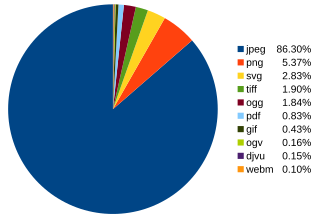Commons:Tipi di file
Wikimedia Commons only accepts “free content”. Likewise, ONLY free file formats are allowed.
Patent-encumbered file formats are not accepted at Wikimedia Commons. For a list of allowed file formats see the sections below. Examples of patent-encumbered file formats are AAC, WMA, and most AVI codecs. Our mission requires content to be freely redistributable to all. Patent-encumbered formats fail to meet this standard.
Non-free formats and unsupported free formats must be converted to a supported free format before uploading. Fortunately, this is usually not difficult, but can be time-consuming (depending on the format and desired output quality).
Images
BMP files are not allowed on Commons. These can be losslessly converted to PNG, and the file size will always be smaller.
Size and scaling
Vedi anche: Commons:Maximum file size
- Note that new PNG resizing software has been installed since the text below has been written.
Unfortunately the image scaling system is still limited. Currently, (PNG, GIF, JPEG) thumbnails are generated in the same format as the original image and are always in 24-bit color (unless the image is GIF, in which case the resulting image will have 256 colors). This means that scaling PNG images produces fairly large files even if the original image contained a palette, or was in grayscale format. This also means that if you want to upload a lossless PNG of a photo for editing and archival, but want to use JPEG thumbnails in articles, you have to upload a (full scale) JPEG version manually.
Note that scaling of images may fail if the image is very large and rendering takes too much time or memory (in that case, either no scaled image is shown, or the full image is served to the browser, often causing it to lock up). For GIF images, a hard limit of 1,000 megapixels is in effect.[Note 1] Large JPEGs are usually problematic only if they are saved in progressive mode; use baseline mode instead (see Progressive JPEGs).
Highest resolution
Nonetheless, please help ensure that Commons content can be reused widely—including use in printed media—by uploading photographic images at high resolution. In cases where the highest resolution version has problems as discussed above, a smaller version can be uploaded by another name (mentioning the higher resolution image in the description) or as a newer version of the file. For more information, please see Commons:Why we need high resolution media. On the opposite end of the scale, Special:AbuseFilter/153 limits cross-wiki uploads of smaller (<50,000 bytes or <2,000,000 pixels) jpg files by new users.
SVG
- See also Aiuto:SVG and Wikipedia: Graphic Lab/Resources/SVG.
SVG is an XML-based vector graphics format that can be scaled without getting blurry or “pixelated”. It is easy to edit and usually produces reasonably small files (see File:Bitmap VS SVG.svg). SVG is preferred when creating diagrams, flags, etc., while PNG works well for scanned images and print-quality photographs. See Aiuto:SVG.
SVG works well for diagrams, charts, illustrations, maps, and any graphic that needs labels. SVG can store the labels as text strings, so an SVG graphic can be translated to other languages by editing the text strings. For example, the map File:Caucasus-ethnic en.svg below has been translated to several languages. Compare the better image quality of the SVG maps at various sizes compared to the JPG map. (The images shown below are actually in the PNG format. SVG images on Wikipedia are not served to browsers. Instead, MediaWiki converts the SVG image to a PNG image and serves the PNG image.)
-
tedesco
-
inglese (JPEG)
-
inglese
-
spagnolo
-
francese
-
russo
-
polacco
PNG
PNG is a "lossless" format (which supports alpha transparency), meaning that the exact pixel color is preserved when saving, and can be used for any kind of drawings/diagrams that is not available in SVG format (SVG is preferred when creating diagrams etc.). PNG is good for practically anything except digital camera photographs. PNG is better for scanned graphics (though with a caveat – see the note on sharpening below), and low color depth images. (All this at a generally smaller size with more quality compared to JPEG.)
On Wikipedia (and all other MediaWiki installations, as discussed in phab:T192744), PNG thumbnails are not sharpened, but JPEG thumbnails are. For more complicated images, such as photographs, engravings, and such, PNG displays an inferior thumbnail. However, the major problem with JPEG is that, as a lossy file format, it cannot be repeatedly edited, even at the best quality settings. As such, even where the PNG thumbnail is inferior, it’s recommended to upload a PNG as well, and link between the PNG and JPEG copies using {{PNG with JPEG version}}. An exception is where the original image is already in JPEG; in such cases, there’s no reason to provide a PNG copy. However, if you edit the JPEG, it’s not a bad idea to save a PNG copy before closing the program used to edit it; this provides a copy that someone else can edit without causing progressive degradation. As well, for simpler images, see Wikipedia:How to reduce colors for saving a JPEG as PNG – simple images usually have smaller filesize than JPEG when the image is relatively simple.
Exif data
It’s very important to remember that there are no proper exif data in PNG files,[Note 2] so that if you want to upload a picture you shoot in a raw image format, save it in JPEG from the raw image file and, if you like, upload also a PNG from the raw image file too. But if you want to retouch your photo preserving your exif data, the professional way is to edit the original raw image file or a PNG version, save it in JPEG format and copy the exif data from the raw image file to the final JPEG. There is no single standard way to get this right, other contributors will help you if your tool produces something that is seriously wrong (UTF-8 outside of iTXT chunk or similar.)
JPEG
JPEG (also JPG) is appropriate for photographs, especially when the photographs are already JPEGs. JPEG uses “lossy compression”, sacrificing precision for smaller file size.
If you have a choice of file formats in which to save a graphic, scan, or other such thing, save it as PNG (or save it as another lossless format, such as TIFF, and convert to PNG), and upload it as such. However, if the original file is in JPEG, it generally makes no sense to convert it to PNG: converting a lossy compression into a “lossless” format doesn't buy you anything since the “loss” already occurred in the original, and doing so will only increase the file size (any edits, however, should probably be saved as PNG as well as JPEG). An exception is high resolution JPEGs that have no visible compression artifacts. Conversion to PNG will avoid the thumbnails having additional compression artifacts.
Note that currently, JPEG thumbnails receive extra sharpening, while PNG thumbnails don't. Hence, uploading in both formats may be a good idea if the PNG thumbnails look a bit blurry. Use {{JPEG version of PNG}} on the JPEG versions of a PNG flagged as {{PNG with JPEG version}}.
PNG is a lossless full-color format. JPEG is always a lossy format, even at the highest quality settings. Lossless formats do not degrade after being saved repeatedly, but lossy ones do; hence, having a lossless version of the file allows the file to be tweaked for various purposes—cropping, levels adjustment, and so on—without a loss in quality.
- See also Help:JPEG, Help:Scanning[Note 3]
GIF
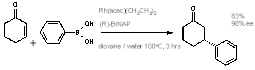

PNG is almost always superior to GIF for still images (smaller size, more colors, better transparency). If you are creating or editing a graphic (not a photograph), and have a choice of file formats to save it in, the preferences for Wikipedia/Wikimedia use is SVG first, then PNG. Never save an image with more than 256 colors in the GIF format. GIF always saves images as 256 colors or less. Converting higher-color images to the GIF format will degrade those images.
Editing of GIF files can be unwieldy because GIF only supports an 8-bit palette and most filters only function on the full palette. And PNG supports 8-bit transparency (alpha channel) in contrast to GIF's 1-bit transparency. There are also certain idiosyncracies in GIF resizing; notably, when a GIF with background transparency is thumbnailed, the transparent area eats into the non-transparent area, which can create problems.
If you find some quality freely licensed GIF graphics, diagrams, charts, maps, illustrations, etc. that you think would be useful for Wikipedia or one of its sister projects, feel free to upload them to Commons as-is. You or others can convert them to SVG format later if need be.
- See Commons:Chart and graph resources for tools and help.
Animated GIF
GIF is a lossless, 8-bit color format (maximum of 256 colors) and should be used mainly for animated images on Wikimedia Commons. For animated images GIF uses lossless compression of images up to 256 colors per frame.
Animated GIF files sometimes have problems when thumbnailed. If you find your animation corrupted or distorted when scaled down, try re-saving it with every frame the same size: A common optimization method in animated gif crunchers is to write variable-sized frames, sometimes labeled as: “Save only the portions of frames that have changed”. Wikimedia’s current version of ImageMagick does not seem to support this. There is currently a 100 megapixel restriction in our software; please see the description in Category:Animated GIF files affected by MediaWiki restrictions for details.
If the image is sufficiently long (more than 10 seconds), considering using one of the video formats below: video can be paused and rewinded. FFmpeg may be used to convert a GIF to video.
Inline animations should be used sparingly; a static image with a link to the animation is preferred unless the animation has a very small file size. Keep in mind the problems with print compatibility mentioned above.
TIFF
Only some TIFF files can, at this time, be displayed in resized (thumbnailed) form within Wikipedia or on Commons, and TIFF files are not supported by most Internet browsers. They are an archival format, and should never be used for images intended to be displayed.
TIFF generally serves as a lossless format, similar to PNG, but with much less compression. However, its standard compression algorithm is very fast to apply (which was a benefit on older computers) and most scanner software supports TIFF, making it a popular choice for archives.
PNG is not supported by most scanner software, but files saved in PNG can generally be made much smaller than TIFF files. For instance, one 33 MB TIFF reduced to 17 MB when saved as a PNG.
Overall, PNG is a preferred format; however, the ability to upload TIFF files is offered as a courtesy. For instance, if you were batch scanning files in order to upload them to Commons for others to edit and prepare, you would want to use a lossless format (editing a non-lossless format causes an increase in artifacts every time it is saved). Your scanner software may not support saving directly to PNG, but allow TIFF. In such cases, uploading the image as a TIFF file is acceptable, as it helps you donate material to Commons much more easily (in that specific case, it would be appropriate to inform the regulars on the Village Pump noticeboard so that your batch upload can be prepared for more widespread use and possibly to discuss things beforehand briefly). There are many image editors (free and commercial) that can handle conversion from TIFF to other formats. See: en:Comparison of raster graphics editors #File support.
The statements above apply to the vast majority of TIFF files; however, note that TIFF is a somewhat odd format – the specifications are loose, and can, in theory, support a wide variety of compression schemes and file storage (though most programs that open TIFFs only recognise the most common). This makes it difficult to make definite statements about TIFFs: For instance, TIFFs can contain JPEGs, which are not a lossless format. Generally, only TIFFs of the standard types should be uploaded to Commons.
WebP
The image format WebP is supported on Commons. It supports both lossy image compression based on VP8 and lossless image compression based on a new algorithm. The lossless mode is more compact than PNG.
XCF
XCF can be useful if you are working on an image with GIMP. Unlike PNG and similar files, XCF files support text and multiple layers. It may be useful to upload the XCF file, so that other editors can continue working with it directly, while retaining the layering information. Please note that a thumbnail of a XCF can only be generated by the MediaWiki software if the file format is compatible with GIMP 2.6 or 2.8 and the color mode is RGB or grayscale. In other words, images with indexed colors are not supported by the MediaWiki thumbnailer; neither are files created with GIMP 2.10 (see T196054).
Sound
Vedi anche: Commons:Free media resources/Sound
On Wikimedia Commons, the file types we accept are: MP3, Ogg (using FLAC, Speex, Opus or Vorbis codecs), WebM (using Vorbis), FLAC, WAVE or MIDI.
Non-free formats and lesser-known free formats must be converted before uploading—there is currently no legitimate way to store pristine original data for conversion to future formats or for use when patents expire, even if the license of a given work requires distributing such pristine original data (as is often the case for works distributed under the GNU Free Documentation License or other copyleft licenses).
The Commons does not accept tracker formats, even formats written by free trackers. Nor does it accept sound fonts for use with MIDI files, even sound fonts designed for use with free MIDI players. If it is important that a musical passage be heard with specific instrument definitions that General MIDI does not provide for, and the license allows it, use your tracker software to render the passage to RIFF WAVE, and then encode it to Ogg Vorbis.
As of June 2023, most browsers can play MP3, Ogg Vorbis, and Opus, but not MIDI, FLAC or Speex. FLAC and Speex are automatically converted to Vorbis and MP3 transcodes for playback on browsers after upload.
MP3
MP3 is a widely supported audio format and is highly recommended if an ogg or lossless version can't be found. Commons currently only accepts MP3 uploads by users with Autopatrol or higher rights, due to concerns about the capacity of the community to monitor for copyright violations.
MIDI
MIDI files are accepted, but not very well supported. The file extension has to be .mid.
Ogg (audio)
Opus is the preferred audio codec for the Ogg container. Please use the file type opus or oga to upload audio files in Ogg Opus format.[Note 4]
Opus is supported by MediaWiki (phab:T42193, phab:T53313) since 2014. The format has excellent quality and low algorithmic delay.It automatically switches between speech and music-optimized modes and is able to combine the two. FLAC is for general audio and is lossless (quality is preserved), but current file size caps prevent its use for anything but short clips. In most cases, Opus should be used, using Xiph recommended settings.[Note 5]
Existing audio in other free codecs (such as Speex and Vorbis), but present in an Ogg container, should not be converted to Opus or FLAC to avoid generation loss.
Note that with FLAC, a native container format exists (see below).
If your output file has the extension .flac, it is likely using the native container format.
If you like to embed it into an ogg container, this can be done with ffmpeg using the command line ffmpeg -i InputFile.ext -acodec flac out.oga or flac ./input.wav -8 --ogg -f ./output.oga.[Note 4] (Doing so is neither required nor recommended.)
It is also useless to put data in a non-free format into a free container like Ogg: you get a file, which, while requiring that a player support the free container, still requires that it support the non-free codec.
WebM (audio)
The WebM container can hold audio (Vorbis or Opus), with or without accompanying video.
FLAC
The Free Lossless Audio Codec is supported with or without encapsulation into ogg-containers. TimedMediaHandler will automatically offer transcoded variants in ogg format. File extension without encapsulation: .flac. (The related phab:T51505 was resolved in 2013 and closed in 2014.)
WAVE
Wave containers usually contain uncompressed, lossless audio (PCM).
If possible, please convert to FLAC before uploading. File extension: .wav.
Video
Videos must be WebM files (.webm extension), Ogg files using the Theora video coding format (with a .ogv extension[Note 4]), or MPEG-1/MPEG-2 files (.mpg and .mpeg extension). Non-free formats must be converted before uploading. See Commons:Video – Uploading a video for instructions.
See Video2Commons for a fast and easy tool.
The recommendation of MDN Web Docs is WebM containg VP9 video with Opus audio. Can I use reports that some 92% of 2024 users are able to directly use this combination, much more than Ogg Theora (~8%).[Note 6]
WebM (video)
WebM supports the VP8, VP9, and AV1 video coding formats, and the Vorbis and Opus audio coding formats. The container format WebM is a subset of Matroska.
VP8 is a lossy compression format which has better quality than Theora does. Of course, there is no need to transcode existing Theora videos to VP8, because it won't fix the damage by a prior more lossy compression. While WebM is more widely supported by browsers, such compatibility issues are to be fixed by automatic transcoding in MediaWiki software, not by manual re-upload.
VP9 is a successor to VP8, having better compression efficiency.
AV1 is a successor to VP9 and offers better compression efficiency. It's slated to have much wider industry support both in software and hardware than previous free video formats. As of 2023, 78% of users are able to play this format; the main blocker is Safari, which only supports AV1 on devices with a hardware decoder.
Ogg Theora (video)
Theora is a lossy video coding format released in 2004. It is based on VP3 in the line leading to Flash VP6/VP7 and WebM VP8/VP9. (Note: Most software mentioned at Commons:Software/it should also be able to play Ogg Vorbis audio.)
As of 2023. Theora is poorly supported by modern browsers' HTML5 video players. Avoid converting to this format.
MPEG-1 (video)
MPEG-1 is the VCD standard, which includes MP2 and MP1 standards, for lossy compression of video and audio released in 1993. It was designed to compress VHS-quality raw digital video and CD audio down to about 1.5 Mbit/s (26:1 and 6:1 compression ratios respectively) without excessive quality loss.
MPEG-2 (video)
MPEG-2 is the DVD standard, which includes MP2, for "the generic coding of moving pictures and associated audio information" first released in 1996. It describes a combination of lossy video compression and lossy audio data compression methods, which permit storage and transmission of movies using currently available storage media and transmission bandwidth. Both of MPEG-2 and MPEG-1 are standards of digital cable/satellite TV and digital audio broadcasting (DAB).
Textual formats
Scanned text documents (DjVu, PDF)

Although Commons does not generally host documents, there are valid reasons to upload them here (such as archival versions for transcription use on Wikisource).
- See Help:DjVu to get help about DjVu and PDF files.
- Documents in PDF format are allowed. Usage as graphic is not recommended, as you can see on the right example, which is a clear vector graphic. For allowable reasons of PDF and DjVu format, see Project Scope, PDF and DjVu formats.
Note that any page from a PDF currently gets rendered as JPG by thumbnails, but this could as well be rendered as PNG. This only depends on the implementation of the PDF renderer used on the image thumbnail server and it is not a limitation of the PDF format vs. DejaVu. The only limitation is the existence of various proprietary extensions of the PDF format which could sometimes require a specific PDF viewer. PDF files in Commons should not depend on these extensions and should use only the core specifications, used by the thumbnail renderer of Commons. The issue may exist only when PDFs are downloaded in native format from the "Media:" namespace instead of being rendered as a single image from a selectable page number in the PDF (because these extensions may embed some active scripting, form handlers, and active links to external sites).
For single image rendering, PDF files rendered with the core PDF profile (from its standard specifications) are functionally equivalent to DejaVu files, but typically render photographs and graphics with higher fidelity and more accurate color profiles than DejaVu files which use a more basic model. PDFs also offer better quality in some cases as they can embed scalable vector graphics, instead of just highly compressed bitmaps at a fixed resolution. So the difference is basically on the compression level for bitmaps: for scanned text documents, DejaVu is often smaller than PDF, but this does not make a difference when these files are rendered as a single bitmap image instead of being downloaded.
For documents containing colorful graphics and photos, PDFs frequently offer better fidelity and accuracy. However, image thumbnail renderers currently used by Commons do not render them clearly because they generate JPEG thumbnails instead of more accurate PNG thumbnails: this could change in the future when an agreement is reached at phab:T38597.
Noting that due to many copyright infringements and out of scope files being uploaded, we do not allow new users to upload PDF files.
- See also Help:Scanning for advice on scanning non-text items.
TimedText
TimedText is a custom Commons namespace to hold “Timed Text”, also termed subtitles, closed captioning and closed caption text. The contents are plain text with no markup whatsoever.
- See Commons:Sottotitoli.
Data files
No database file types are currently supported as a file type for uploading to Commons. (See the list of unsupported file types below.)
However, tabular data can be stored in the dedicated Data: namespace. For example, data in this namespace can include:
- Map data, allowing users to store GeoJSON data.
- Tabular data, allowing users to create CSV-like tables of data.
This also supports the creation of dynamic text (via Lua modules) and graphs using data in JSON format.
Data files in Commons have to be set under one of these license: CC0 1.0, CC BY-1.0, CC BY-2.0, CC BY-2.5, CC BY-3.0, CC BY-4.0, CC BY-4.0+, CC BY-SA-1.0, CC BY-SA-2.0, CC BY-SA-2.5, CC BY-SA-3.0, CC BY-SA-4.0, CC BY-SA-4.0+, ODbL-1.0, dl-de-zero-2.0, or dl-de-by-2.0.
Feel free to experiment by creating pages with the Data:Sandbox/<username>/ prefix. For now, page content can only be edited in the raw JSON format unless, each field have the type 'number' or 'string'. To categorise Data files, categories can only be added to their corresponding Data talk pages.
Map data
- See more details in mw:Help:Map Data.
Map data allows users to store GeoJSON data, similar to images. Other wikis may use this data to draw on top of the maps, together with other map customizations, using Kartographer.
To create a new map data, create a new page in the Data: namespace with the .map suffix, such as Data:Sandbox/Example user/Example.map.
- real example: Data:NewYork.map
Tabular data
- See more detail in mw:Help:Tabular Data.
Tabular data allows users to create CSV-like tables of data, and use them from other wikis to create automatic tables, lists, and graphs.
To create a new table, create a new page in the Data: namespace with a .tab suffix, such as Data:Sandbox/Example user/Example.tab.
- real example: Data:Ncei.noaa.gov/weather/New York City.tab
Design and CAD formats
- 3D structures
- STL for 3D files, the file format most commonly used for 3D-printing. Other 3D formats and Other CAD_file_formats are unsupported. See also mw:Help:Extension:3D.
Other formats
- Chemical and biological molecular structures
- None supported yet. See unsupported file types below.
- Map routes and GPS data
- See Map data. See also unsupported file types below.
Requesting support for new file types
As of 2021, there is no standard process for requesting support for new file types. Discussion on MediaWiki.org
The MediaWiki manual includes a description of how to add support for a new file type, which mentions some considerations when adding support on Wikimedia websites.
As a first step, read that manual page + file a ticket requesting support linking to this umbrella tracking ticket: Multimedia file format support (tracking). You can find examples of past requests, open and closed, linked to it already; and a summary below of past requests that remain unsupported.
Unsupported file types
Unsupported free file types
Requested at least once, but not currently supported; help needed to support these. :-)
- Any format for 3D except STL (which is already supported)
- For supporting full-colour 3D models, see phab:T246901
- See also Commons:Requests for comment/Hosting files for 3D models.
- Any format for data
- (CSV, ODF ODB, etc.) – phab:T45151
- Any format for chemical or biological molecules
- Chemical Markup Language (CML) – phab:T18491
- MOL and SDF – see Extension:MolHandler phab:T66548, phab:T69993
- Protein Data Bank (PDB) – see Extension:PDBHandler – phab:T46660
- Any map route/GPS format
- KML Keyhole Markup Language – phab:T28059, phab:T57549
- GPS eXchange Format – phab:T55023, phab:T57549
- OSM OpenStreetMap export format – phab:T27139
- Most open document formats
- Scribus – phab:T20845
- OpenDocument (ODT, ODS, ODP, etc.) – phab:T4089 – rejected in its current support in July 2014
- EPUB – phab:T19858
- Comic book archive
- Image formats
- Digital Negative (DNG) – phab:T21153
- HDRI high dynamic range formats (e.g. OpenEXR) – phab:T19505
- ICO – has volunteer, needs task number (previous discussion)
- JPEG 2000 (JP2/JPX) – phab:T161934, phab:T13871 & phab:T20803[Note 7][Note 8]
- Better Portable Graphics (BPG) – phab:T84943
- Stereoscopic image format(.JPS and .MPO) – phab:T40416
- AVIF – phab:T257719
- Audio/video formats
- ALAC (Apple) – phab:T34104
- MKV container format – phab:T32653#347603 (WebM is a subset of Matroska and is supported on Commons, but full Matroska support does not appear to be planned)
- Diagram formats
- Dia diagram format – phab:T26252
- Multimedia and animation formats
- SWF – could be considered free as of 2009? but needs to be generatable and playable with free tools – declined in phab:T28269
- Font formats
- OpenType or Open Font Format
Nonfree file formats
Requested at least once, via automatic conversion of these formats to a free format on upload.
- Sound formats: WMA, RA – phab:T45149
- Video formats: WMV, RM, FLV – phab:T45150
- Microsoft Office formats: DOC, XLS, PPT – phab:T45154
Most of the above issues are tracked as “Multimedia and file format support” issues in phab:T44725.
Alternate options for support
You may upload source materials for files uploaded to Commons (such as camera raw files and bigger FLAC audio) to Internet Archive and linked it in Commons.[1]
Notes
- ↑ Megapixel (number of frames × width × height), downsampling formula (for the WikiMedia limit, keep SAR): floor (√Megapixel limit × width ÷ height) ≥ widthnew, for animation (furthermore and with loss SAR): floor (Megapixel limit ÷ frames ÷ height) ≥ widthnew
- ↑ Some PNG data are shown by MediaWiki under “metadata”, such as resolution
pHYsand timestamptIMEand other text data (comments), but are not Exif proper. - ↑ For JPEG also see A few scanning tips, scantips.com, 2010 by Wayne Fulton.
- ↑ a b c Our Ogg convention differs from the upstream Xiph convention in that we only care about differentiating audio
.ogafrom video.ogv. The Xiph.Org Foundation recommends using.oggas the extension for Ogg Vorbis audio files,.ogafor Ogg FLAC audio,.ogvfor Ogg Theora video, and.opusfor Ogg Opus audio per RFC 5334 and RFC 7845. See also MIME Types and File Extensions - XiphWiki. - ↑ See Opus Recommended Settings.
- ↑ See MDN page: Web video codec guide. See Can I use webm, av1, and ogv. You will find Safari lagging behind, but that is what transcoding is for.
- ↑ For JPEG2000 some developers have been concerned about submarine patents (LoC digitalpreservation), and in 2009 Mozilla tagged it as WONTFIX.
- ↑ Decoding of JPEG 2000 images in PDFs is fully supported, so uploaders of PDF files need not worry about the format being unsupported in this use case
See also
- Commons:Chart and graph resources
- Category:Commons resources – resources, help, tools, links, FAQs, labs, software, etc.
- Commons:First steps/Quality and description/it
- Commons:Graphic Lab – helps improve all graphical content
- Commons:Map resources
- Commons:Aiuto multimedia: Help for how to play and create media files.
- Commons:MIME type statistics
- Commons:Scopo del progetto/Tipi di file ammessi
- Commons:Software/it: If you need help with viewing or creating these formats, please see the useful software.
- Help:Converting video: Help for converting video format.
- Help:Creating a DjVu file
- Help:Scanning
- Manual:Adding support for new filetypes
- Category overviews (category trees): Commons:File types/category tree
- On English Wikipedia
- ↑ Previously there is an unofficial companion website that accepts all file formats named Commons Archive; it is no longer online. There is a back up of files previously existed there in Internet Archive.