Travel guides in OsmAnd
We always strived to make OsmAnd not just your navigator, but your all-around travel guide. That's why, in version 3.0, the 'Travel guides' option has been added.
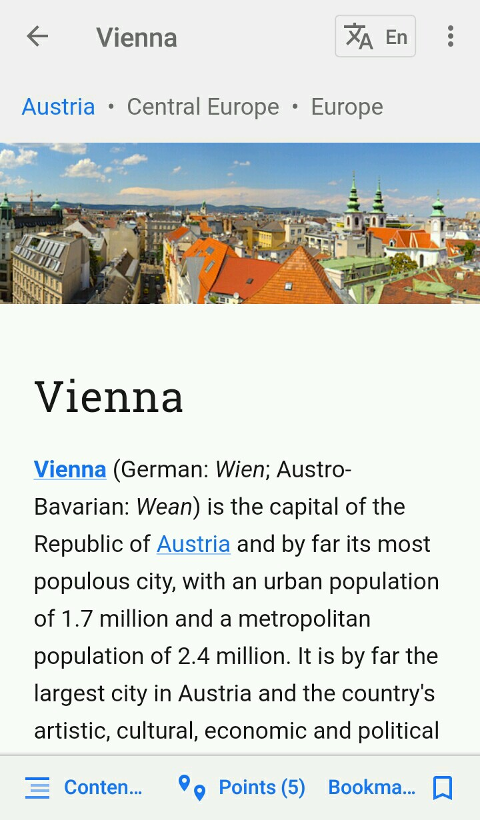 | 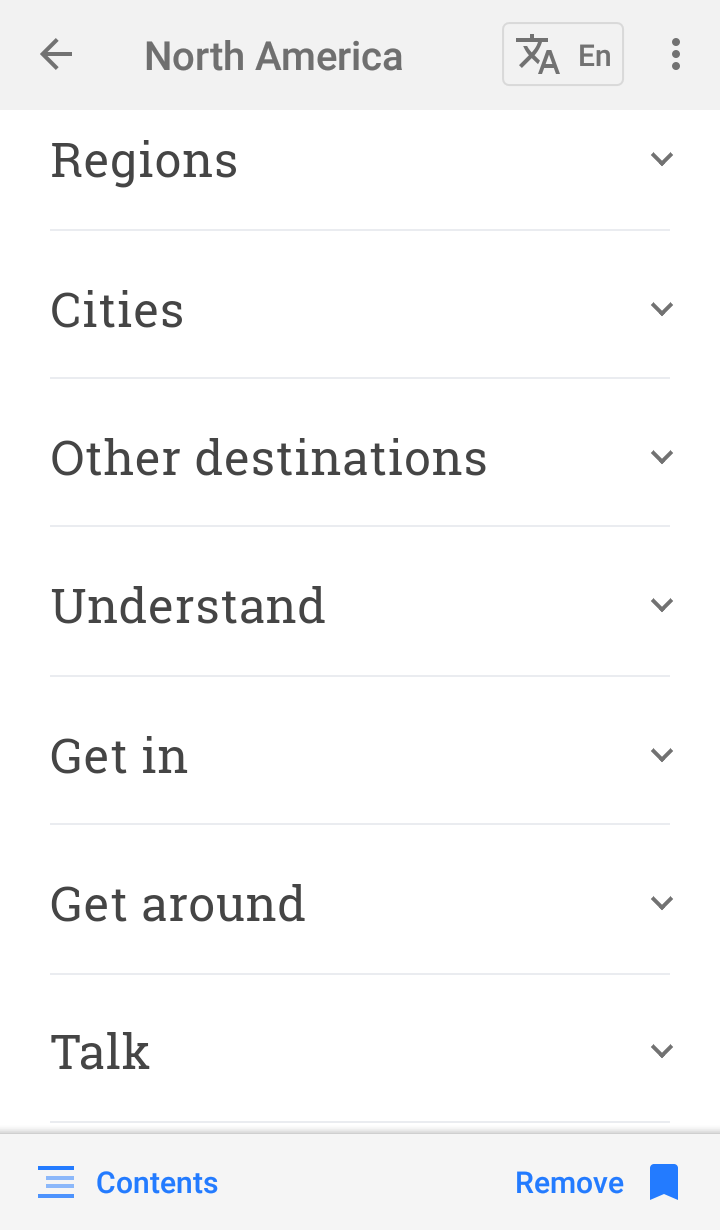 |
|---|
Enjoy offline guides for basically any destination. The guides are based on Wikivoyage, a community project similar to Wikipedia, where volunteer writers create articles with real and up-to-date information. Such information includes the main facts about a place, transport, landmarks, shopping spots, etc. Going to London, Shanghai or planning a visit to the Grand Canyon? Your guide is there to help you.
How to use the guides
To start using the feature, please go to OsmAnd > Travel guides. Make sure to download the travel guide file to be able to use the feature. This file is also available in Download maps > 'Travel guides' menu. Now all your guides are saved on device and you can look up any information, even if you're abroad or out of a mobile network area.
As soon as the file is downloaded, you can start using the guides. Just go to OsmAnd > 'Travel guides' and enter the name of the city into the search field. As soon as you open the article, you'll see the information conveniently arranged by topic. The information often includes topics like 'Understand' with the details about local culture and habits, 'Talk', 'Get in', 'Get Around', 'See' that covers main places of interest, 'Buy' with the recommended shopping spots, 'Sleep', 'Drink', and 'Go next' suggesting the locations you may be interested in after visiting the current one. You can also press 'Bookmark' to have a quick access to this article later. All such articles will be saved in your 'Bookmarked articles' list.
The articles are sharable. Just press Share button in the upper-right corner and send it to your friend. That person will be able to open your link in OsmAnd directly if they have the app on their device.
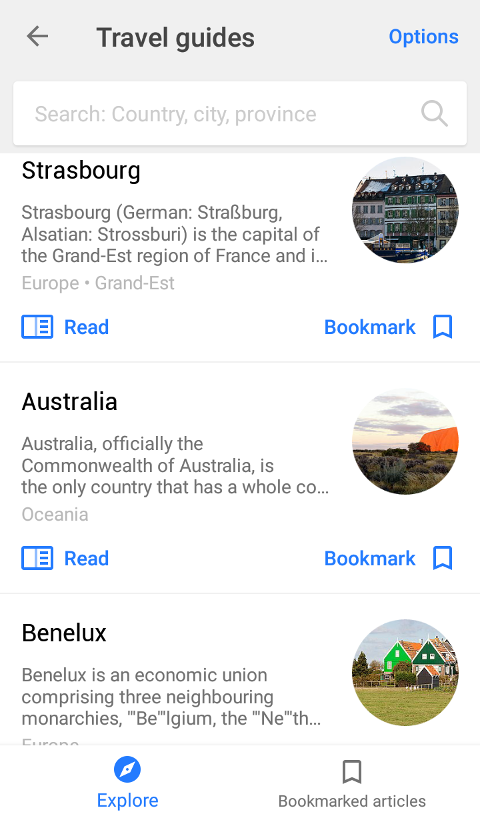 | 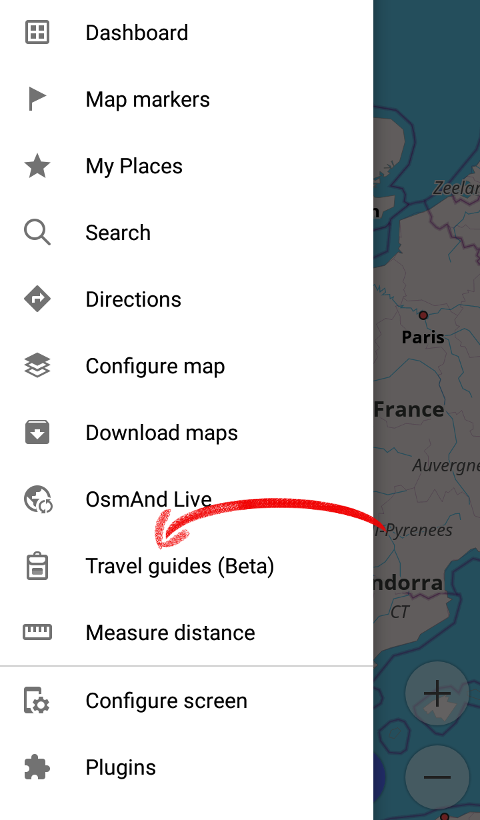 |
|---|
Options
You can also choose if you'd like to download the images or not, clear image cache or delete the search history. To do that, please press the 'Options' button in the upper-right corner of the screen.
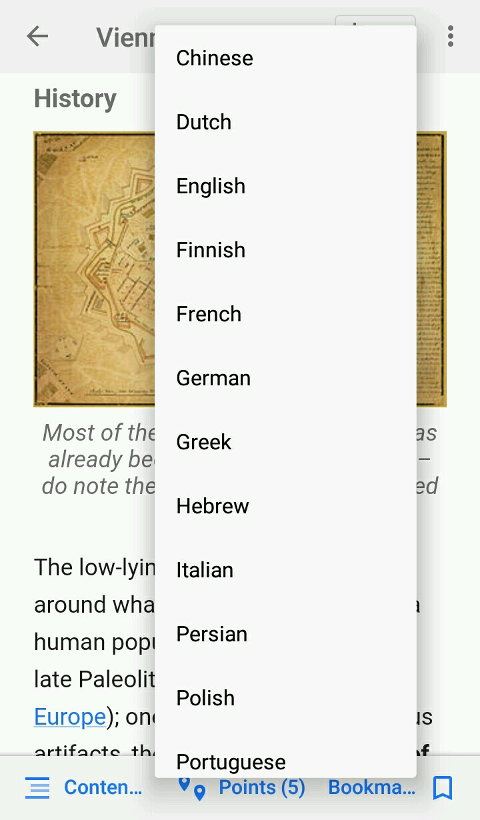 | 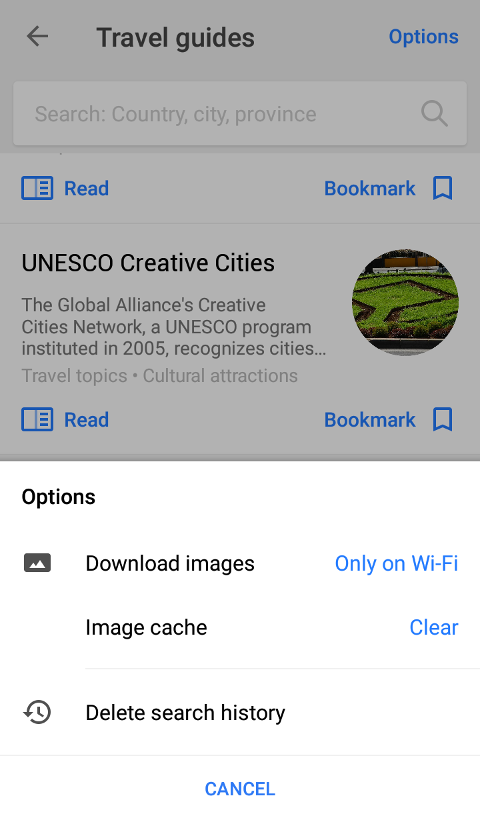 |
|---|
The articles are available in different languages. By default, the language you're using in OsmAnd will be also picked for Travel guides. But if you'd like, you can view your article in a different one. To do that, press the translation button next to the name of the article.
For example, the article about London is available in Chinese, Dutch, English, French, German and many other languages.
Points
Articles often contain points grouped by topic. They are available in the 'Points' menu at the bottom of the article. You'll see food locations, airports, railway stations, places to shop, main historical attractions, accommodation options, etc. To view them all on the map, please enable 'Show on map' option. The track with the points will be also available in My places > My tracks > Travel. To remove the points from the map, please go to 'Configure map' menu and disable the 'GPX track' option.
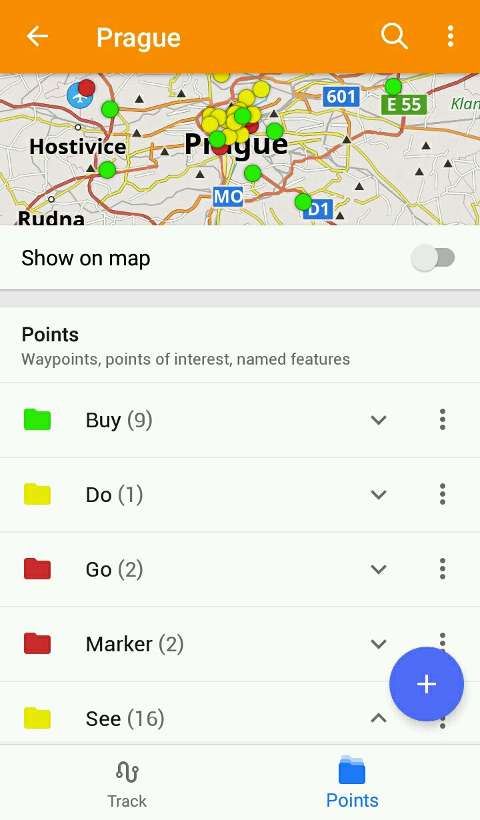 | 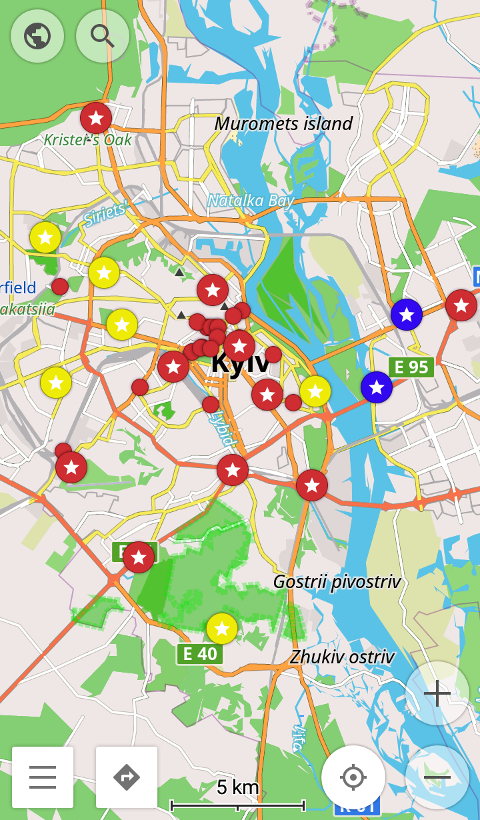 |
|---|
Other guides
Besides the city guides, you can read about regions or countries, and even scroll through special guides like the list of UNESCO Global Geoparks Network or even a phrasebook of a country you're visiting. To see more exciting articles, please see the 'Explore' tab of the travel guides menu.
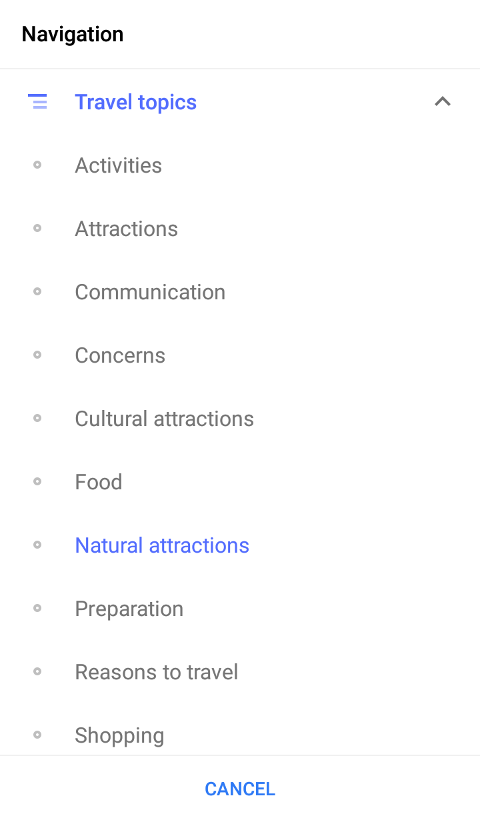 | 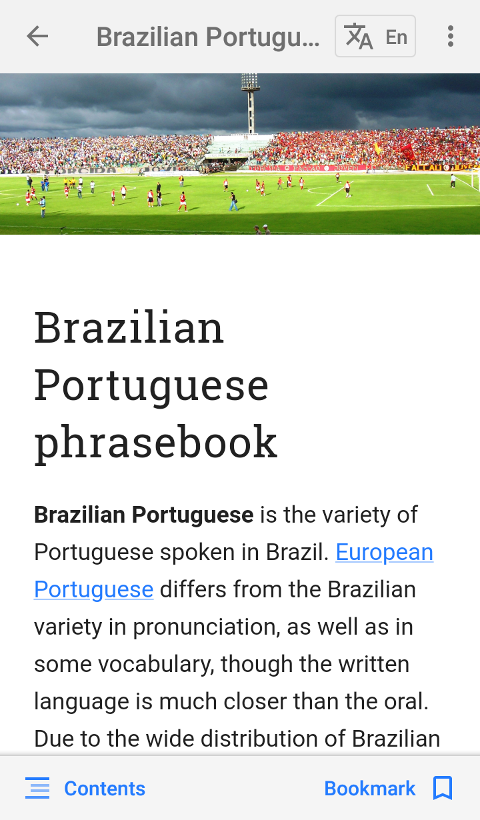 |
|---|
Follow OsmAnd on Facebook, TikTok, X (Twitter), Reddit, and Instagram!
Join us at our groups of Telegram (OsmAnd News channel), (EN), (IT), (FR), (DE), (UA), (ES), (BR-PT), (PL), (AR), (TR).