Commons:Monuments database/Categorization
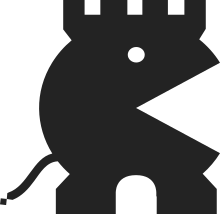
All images of monuments should be properly categorized. This page describes the categorization process and how this work can be supported by bot - if you help with some basic structures.
Categorization
[edit]Commons uses a tree of categories to organize all the images. Each country will have a root category for its monuments, for example Category:Rijksmonumenten for the Netherlands or Category:National Register of Historic Places for the United States. The categories contain subcategories organized by location, for example by province and muncipality in the Netherlands or by state and county in the United States. These lower categories will generally contain the images or specific categories for certain monuments for example Category:Royal Palace of Amsterdam or Category:Empire State Building. When an image is in a category and also in one of its (grand)parent categories it's called overcategorized. That's something we try to prevent at Commons.
The tracker template
[edit]All images and categories of monuments are tagged with a template to indicate that the image or category is about a certain monuments, for example in the Netherlands we use {{Rijksmonument}} and for the United States we use {{NRHP}}. These templates give a bit of information, maybe include a link to a heritage register and include a (hidden) tracker category, for example Category:Rijksmonumenten with known IDs or Category:National Register of Historic Places with known IDs. These categories should never be added directly, always use the template. The template will sort all the items in the tracker category by identifier. This is used by the bots (more about that later).
How does the categorization bot work?
[edit]To help with the categorization a bot was created. This bot will work on all images in the root categories and will try to categorize them.
- Try to find the tracking template and try to extract the identifier: For example at File:De Noorman, Westkapelle 4.JPG {{Rijksmonument}} with identifier 38851.
- Lookup the identifier in the monuments database to find if it has a commonscat link. Replace the base category with this category. Bot is done with this image (case A)
- Lookup the identifier in the monuments database to find if it has an article.
- If this is the case and the article has a {{Commonscat}} link to a category at Commons. Replace the base category with this category. Bot is done with this image. (case B1)
- If this is the case, and the article is linked to a Wikidata item, and if the Wikidata item knows about a category at Commons. Replace the base category with this category. Bot is done with this image. (case B2)
- Look the identifier up in the monuments database to find in what list the monument is.
- If this list has a {{Commonscat}} link to a category at Commons. Replace the base category with this category. Bot is done with this image. (case C1)
- If this list is linked to a Wikidata item, and if the Wikidata item knows about a category at Commons. Replace the base category with this category. Bot is done with this image. (case C2)
- If the list doesn't contain a link to Commons, look at every Wikipedia category the list is in and try to find Commons category (either via {{Commonscat}} links or via a linked Wikidata item). This might add multiple categories. Bot is done with this image. (case D)
There are several ways the {{Commonscat}} may point to a Commons category:
- Explicitly having the category as parameter
- Relying on Wikidata and P373
- Implicitly to a category named like the article (without parameter).
There are two ways a Wikidata item may point to a Commons category:
- Having Property:P373
- Having a sitelink to Commons
How can I help?
[edit]- If an entry in a list on Wikipedia has its own category here on Commons, add the | commonscat = <name of category here at Commons> to the row template. "commonscat" is the default, but might be localized in your list.
- Every list on Wikipedia and most categories containing the lists on Wikipedia should have a {{Commonscat}} to Commons. This makes it easier for users to navigate and helps the bot to better categorize the images. You can help by adding the missing links.
- After the bot run images are left in the root category. These images need some manual attention. Template and/or identifier might be missing or incorrect. You can help by fixing these things.
- Expand and maintain the category tree. Commons has a lot of categories about specific monuments that are not yet part of the tree. You can help improve our category structure. Add other categories, which may indicate the purpose of the monument (example: Category:Churches in Bruges) or its precise geographic location (example:Category:Ezelstraat (Brugge)).
Skipped countries
[edit]The categorization process skips categories for two reasons.
- There is no root Category, or it is not known to the categorization bot.
- For the bot to be able to process these a root category has to be created, and the upload campaign should default to it. After this you need to contact the international team to add the category to the bot.
- There is no tracking template being used on Commons.
- The country has been skip-listed. This happens when a country has so many uncategorized images (which the bot cannot fix) that these end up slowing the bot down so much that categorization for other countries suffer.
Overview
[edit]Every night a bot tries to categorize images based on their identifier. This page gives an overview of the work that has been done by the bot and what is left over for the users to do.
| Monuments database | ||
|---|---|---|
ErfgoedBot
|
||