Commons:Graphics village pump/October 2012
Clarify improving artworks
[edit]In my normal course of making contributions to the Commons, I came across the Category:Paintings by George Inness. I like to collect pictures for my wallpaper collection and many of these are quite good IMHO. However, most are yellowed or darkened with age, somewhat ruining an otherwise great painting.
I have some skill at photo retouching, and will download and improve them before adding them to my collection. But I would like to share my [hopefully] improved versions back with the Commons. What is the correct way to do that?
I've looked through Commons:Overwriting_existing_files and am not clear on the procedure. Color correction is listed as OK, but there is an exception for artwork. I'm assuming what I would do would qualify. So, what do I do with the original? Keep it in the same category or move it elsewhere? Mark it as superseded? Or just upload a new version, knowing the original is still there in the history? --Rsberzerker (talk) 23:19, 10 October 2012 (UTC)
How to update file?
[edit]logged in as Signbrowser,
I wish to update this file: https://commons.wikimedia.org/wiki/File:Endosymbiosis.svg
which has a typo and hence does not validate: http://validator.w3.org/check?uri=https%3A%2F%2Fupload.wikimedia.org%2Fwikipedia%2Fcommons%2Fd%2Fdc%2FEndosymbiosis.svg
cannot find button "Upload a new version of this file"
though I appear to be autoconfirmed user, see: https://commons.wikimedia.org/wiki/Commons:Help_desk/Archive/2012/07#How_to_update_an_existing_file.3F
searched help files without result and would appreciate response -- 11:01, 25 October 2012 User:Signbrowser
- Scroll down until you get to the file history section. The upload link is a couple of lines above the "File usage on Commons" heading. Also, please remember to sign your posts.--Rsberzerker (talk) 11:42, 29 October 2012 (UTC)
File:Inkscape 0.48.2.svg - only partially rendered at small sizes and some text rendering bugs
[edit]
|

|

|
These images are of File:Inkscape 0.48.2.svg rendered at different sizes:
- In the first one (250px) everything except the top portion is hidden.
- In the second one (300px) everything except the bottom part can be seen
- In the third one (350px) everything is rendered.
Also some of the text does not render properly. The text on the menu bar is not properly spaced out, the text on the vertical ruler is not properly rotated and the "Layer 1" in the status bar at the bottom (in bold) is misplaced. To see how the text should actually be rendered, open it in an SVG-compatible software (in Firefox, the menu bar text is also not spaced out, and the vertical ruler text is rotated properly but appears "packed", as it does not support letter-spacing and word-spacing. IE 9 and Inkscape render the text correctly.) Jfd34 (talk) 11:36, 5 October 2012 (UTC)
I have fixed an id attribute starting with a digit (which is invalid) but that does not fix these bugs. Jfd34 (talk) 12:26, 5 October 2012 (UTC)
- Nice image, this problem indicates to a compound with
linearGradient(clip-pathtoo). I think the problem can be also the mass of objects.letter-spacingis supported, as you can see here. (I've not yet tested anything with this image) -- πϵρήλιο ℗ 19:44, 5 October 2012 (UTC)
- Don't want to sound unsympathetic, but I'm not too clear what the purpose of vectorizing this was, since a simple PNG screen-capture would appear to do the job... AnonMoos (talk) 03:32, 6 October 2012 (UTC)
- If the problem is with the mass of objects, there are SVG files like File:Anime Girl.svg which are even more complicated than this one, but they do not have this problem. What is exactly the problem with the gradients and/or clip paths, and are they responsible for all the problems, including the misplaced text? Jfd34 (talk) 10:06, 6 October 2012 (UTC)
"Size of this preview: 1,280 × 853 pixels" produces results with some horizontal lines not seen in the original. So does 640 x 427 preview. Other previous are fine. Anybody know what is causing that? --Jarekt (talk) 12:11, 17 October 2012 (UTC)
Wikivoyage needs logo proposals
[edit]Graphists! Wikivoyage, which will become WMF's newest content project very soon, is soliciting ideas for a new logo. We need more good submissions! Take a look at meta:Travel Guide/Logo and come up with the next great Wikimedia logo. Powers (talk) 23:21, 18 October 2012 (UTC)
A pixel short: Camera location box
[edit]The pale blue Camera location box {{Location dec| ...}} is a pixel shorter than the rest of the pale blue Info boxes (see magnified screenshot, below), and looks rather awkward. Can someone redesign it so it aligns at right as well as left, please? Thanks! - MPF (talk) 15:31, 25 October 2012 (UTC)
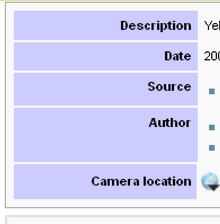
- That's likely to be highly-dependent on browser style renderings (and might be different between different browsers). It's not really an image-file question as such; if the problem is due to the style and formatting information delivered by Wikimedia software, then only the Wikimedia developers could fix it... AnonMoos (talk) 15:26, 2 November 2012 (UTC)