User:Harun0648
GIF
[edit]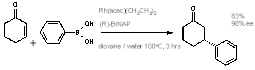

PNG compared is almost always superior to GIF for still images (smaller size, more colors, better transparency). If you are creating or editing a graphic (not a photograph), and have a choice of file formats to save it in, the preferences for Wikipedia/Wikimedia use is SVG first, then PNG. Never save an image with more than 256 colors in the GIF format. GIF always saves images as 256 colors or less. Converting higher-color images to the GIF format will degrade those images.
Editing of GIF files can be unwieldy because GIF only supports a 8-bit palette and most filters only function on the full palette. And PNG supports 8-bit transparency (alpha channel) in contrast to GIF's 1-bit transparency. There are also certain idiosyncracies in GIF resizing; notably, when a GIF with background transparency is thumbnailed, the transparent area eats into the non-transparent area, which can create problems.
If you find some quality freely licensed GIF graphics, diagrams, charts, maps, illustrations, etc. that you think would be useful for Wikipedia or one of its sister projects, feel free to upload them to Commons as-is. You or others can convert them to SVG format later if need be.
→ See Commons:Chart and graph resources for tools and help
Animated GIF
[edit]GIF is a lossless, 8-bit color format (maximum of 256 colors) and should be used mainly for animated images on Wikimedia Commons. For animated images GIF uses lossless compression of images up to 256 colors per frame. Animated GIF files sometimes have problems when thumbnailed. If you find your animation corrupted or distorted when scaled down, try re-saving it with every frame the same size: A common optimization method in animated gif crunchers is to write variable-sized frames, sometimes labeled as: “Save only the portions of frames that have changed”. Wikimedia’s current version of ImageMagick does not seem to support this. There is currently a 1,000 megapixel restriction in our software; please see the description in Category:Animated GIF files affected by MediaWiki restrictions for details.
Inline animations should be used sparingly; a static image with a link to the animation is preferred unless the animation has a very small file size. Keep in mind the problems with print compatibility mentioned above.