Talk:Wikimedia logo mosaic/archive
Animated Images?
[edit]One of the images in here, Image:Muybridge race horse animated 184px.gif, is animated. Is that okay for this mosaic? – Minh Nguyễn (talk, contribs) 09:51, 31 October 2006 (UTC)
- (edit conflict) For sure. Ah it's so cute! :) Interesting to spot. I thought animated gifs resized badly, but that one seemed to do OK. pfctdayelise (说什么?) 11:30, 31 October 2006 (UTC)
- I think animated images are awesome, so please do feel free to add more. Just don't replace a unique image someone else put in, try to find one you can see at least one other copy of to replace. ++Lar: t/c 14:30, 31 October 2006 (UTC)
- (edit conflict) For sure. Ah it's so cute! :) Interesting to spot. I thought animated gifs resized badly, but that one seemed to do OK. pfctdayelise (说什么?) 11:30, 31 October 2006 (UTC)
- I'm going to have to object to putting animated images in this thing; they cause Firefox 1.5 to slow down to the point where the page barely scrolls. Alphax (talk) 12:59, 7 November 2006 (UTC)
- You can press ESC to stop animations (after the page was loaded) or you can disable them in about:config by setting image.animation_mode to none. But still we might want to delete duplicates of animations. --Nux (talk··dyskusja) 23:15, 7 November 2006 (UTC)
Edit Hiatus Request
[edit]Please do not edit for some time --Nux (talk/dyskusja) 23:28, 1 November 2006 (UTC)
- Why? Please give an explanation if you ask people not to do things! This has been announced on en:wp so there are a lot of people turning up here. Consider adding {[tl|inuse}} to the page if you are doing something, and explain on this page what it is. Thanks! Also!!!! there is a row missing from the top, when I generated this initially there was a small bug in my spread, the top row is missing and there is an extra row at the bottom, I would like to fix that as soon as possible, the red dot looks funny without the top row. ++Lar: t/c 00:21, 2 November 2006 (UTC)
- I simply wanted to make many changes and thought I should leave a note here, but you can go ahead - my computer just died a minute ago, so I'm not adding more pictures for some time :)... I'll make a JS for checking dimensions (are they equal to 4:3) in the mean time. --Nux (talk/dyskusja) 00:36, 2 November 2006 (UTC)
Dimension checker
[edit]Dimension checker is here ;)
- green - image is OK
- yellow - image is too wide, but might be OK if the image is to be considered white (other "colors" might also still be OK, but some proper background have to be added and this makes things more difficult and should be avoided)
- red - image is too high (which is always bad!)
Tested under Firefox and Opera (won't work under IE6, might work under IE7). Nux (talk/dyskusja)
- Cool! just invoke somewhere in our monobook.js or ?? ++Lar: t/c 02:03, 2 November 2006 (UTC)
Installation instructions (simple version)
[edit]Step 1. Open your monobook.js
Step 2. Paste in:
// [[User:Nux/dimcheck.js]]
document.write('<script type="text/javascript" src=" \
http://commons.wikimedia.org/w/index.php?title=User:Nux/dimcheck.js \
&action=raw&ctype=text/javascript&dontcountme=s"></script>');
Step 3. Save page & Reload (Reloading means — Mozilla/Firefox: Ctrl+R, IE/Opera: Ctrl+F5, Safari: Cmd+R, Konqueror Ctrl+shift+R).
The script works when you hover (point with a mouse) the image you want to check.
--Nux (talk/dyskusja) 02:51, 2 November 2006 (UTC)
Installation instructions for dimension checker + title display
[edit]This is one or the other thing - if you already have a dimension checker simply replace the code already inserted with the new one as said below.
Step 1. Open your monobook.js
Step 2. Paste in:
// [[User:Nux/dimcheck_n_title.js]]
document.write('<script type="text/javascript" src=" \
http://commons.wikimedia.org/w/index.php?title=User:Nux/dimcheck_n_title.js \
&action=raw&ctype=text/javascript&dontcountme=s"></script>');
Step 3. Save page & Reload (Reloading means — Mozilla/Firefox: Ctrl+R, IE/Opera: Ctrl+F5, Safari: Cmd+R, Konqueror Ctrl+shift+R).
The script works when you hover (point with a mouse) the image you want to check. It's similar to the above, but additionaly there will be a title (or alt) of the image displayed on the right, which makes it easier to copy image names into the mosaic.
If you press and hold the ALT key while over some image, the caption with the image title will be "locked" and stay unchanged even if you hover other images. This way you can copy the contents of the display bar even if the image is in the middle of the mosaic. Note that you can release the ALT key when you are out of the images area.
In general... Good stuff, Nux, thanks for all your work on this! I am thinking about how to use your background template enhancement without having to manually edit. I know which background colors need to go where, that's a key input to the spread generator. I can easily generate a new random only version of the mosaic using all the images so far supplied, but I can't yet generate an exact copy of what we have (with images placed specifically) that has the backgrounds. Let me noodle, I may have a way. I wonder if AWB is working here yet? ++Lar: t/c 14:34, 4 November 2006 (UTC)
- Generating this in a random way isn't a good idea now. I've already started to smooth the picture a bit (in an antialiased way mostly) and if you will look at the "white" pictures you will see that many of them are not too white and they should stay close to corners of the mosaic.
- As for backgrounds I think that maybe they shouldn't be added for all of the pictures. I said below that this might help adding new pictures, but this isn't the most important thing here since people may add their pictures to the gallery (BTW this way we can also avoid edit conflicts). So adding background for all pictures would not help a lot and would increase code size, and I think we can leave it as it is now. --Nux (talk/dyskusja) 19:12, 4 November 2006 (UTC)
Image sizes
[edit]- WOW!!! Installed per instructions and "it just works"... Well done! This is hugely useful, thanks for creating it! There are a number of images that are not quite 4x3 in the mosaic now. I think some of them are too high which is really bad, but even the too wide ones are giving small white bars. What should we do? Should we remove those? Encourage the creation of cropped ones that fit the form factor? thoughts ++Lar: t/c 17:26, 2 November 2006 (UTC)
- Note that we have about 186,000 images that are exactly 4:3 form factor, per User:Gmaxwell's report he ran. I'm loathe to give a link to it as it is a very large file... perhaps if it could be broken up and shared around? This dimension checker works anywhere not just on the mosaic, so you can check an image before you insert it. The checker requires installation in monobook. js though. Is there a way to provide a utility that people can easily run on an image that doesn't require an install? So they could paste the image name into this utiltiy and it would tell them? Then we could encourage people to check first. Personally, I'm leaning toward removing all images that don't fit exactly and encouraging cropped or resized versions. ++Lar: t/c 17:36, 2 November 2006 (UTC)
- Removing those that wouldn't fit exactly would be bad, especially for white images (as the background is white anyway). Further more some images are not completely white so they look almost the same as those that are not exactly fitted... Just a thought here but maybe we should make a template that would "know" which field is in which color and would fill those gaps with correct background color? Or even better leave coloring to users so background colors will also be visible in the code (will make finding spots easier)?
- As for the script — personally I use it on galleries and categories to find&insert many pictures and if some just wants to add one then using simple windows/linux calculator is the fastest thing to do. --Nux (talk/dyskusja) 20:51, 2 November 2006 (UTC)
- Note that we have about 186,000 images that are exactly 4:3 form factor, per User:Gmaxwell's report he ran. I'm loathe to give a link to it as it is a very large file... perhaps if it could be broken up and shared around? This dimension checker works anywhere not just on the mosaic, so you can check an image before you insert it. The checker requires installation in monobook. js though. Is there a way to provide a utility that people can easily run on an image that doesn't require an install? So they could paste the image name into this utiltiy and it would tell them? Then we could encourage people to check first. Personally, I'm leaning toward removing all images that don't fit exactly and encouraging cropped or resized versions. ++Lar: t/c 17:36, 2 November 2006 (UTC)
- Colored backgrounds are a neat idea! I would have to change the template to imbed the color info as well as the image, but it's not undoable. It would be a big edit at this point though. hmmm...++Lar: t/c 00:16, 3 November 2006 (UTC)
- Done — one can use params like 1bk=blue for background:blue on column 1, 2bk=blue for background:blue on column 2 and so on... Hex values and any standard HTML/CSS colors are allowed. So both 2bk=blue and 2bk=#00f are OK. --Nux (talk/dyskusja) 07:15, 3 November 2006 (UTC)
Another checking mechanism
[edit]A quick way to spot images that are not 4:3 is to highlight the whole page. Drag your mouse from teh top of the page to the bottom... in Firefox on windows, this makes all the images and text go blueish. But the gaps show up as bright white in the blueish background... they are not there, so are not highlighted. ++Lar: t/c 17:47, 2 November 2006 (UTC)
Row "0"
[edit]I goofed in my spread that generates the mosaic. The top row was omitted and the red sphere consequently did not look right. The fastest way to fix the goof was to add a row "0" but I will be moving all the non original (added by others) images in row 40 (an all white row, it never should have been there!!!) to other rows when I get a chance, and then deleting row 40. Sorry for any inconvenience. ++Lar: t/c 02:03, 2 November 2006 (UTC)
- Nux fixed it I think! way to go! Thanks! ++Lar: t/c 02:16, 3 November 2006 (UTC)
Smoothing it all out.
[edit]By having people simply find red, white green and blue images, we are not going to get a very nice mosaic. What the automatic mosaic generators do is to find images that are (for example) predominantly green at the top and white at the bottom and use those where there is green above that cell and white below. If you can find images with diagonal splits then the whole impression becomes that the mosaic is smoothely rendered rather than pixellated.
Anyway - by way of help - I added Image:1963 MkI Mini.jpg at the bottom of the green area to give you an idea of what I mean. SteveBaker 18:26, 2 November 2006 (UTC)
- I belive this will be too hard to do. If we can add many images we could try to shuffle them a bit to make it look better. But I belive that w:Antialiasing knowledge will be more usefull here as seraching for images partialy white will not be easy.
- BTW. Many mosaic pictures I have seen were simply colored up a bit too look like someone wanted them to look. I belive our mosaic is much better :). --Nux (talk/dyskusja) 21:10, 2 November 2006 (UTC)
- Not all of them are like that but so many of them are that I decided that we as humans could do better... and I think we have! ++Lar: t/c 00:16, 3 November 2006 (UTC)
Finding free slots.
[edit]You know - as this thing fills up, it's going to get very hard to find a duplicated image to replace. Wouldn't it be better to use (say) a very washed out uniform colour image for the unfilled slots so that people can see what's available. SteveBaker 18:32, 2 November 2006 (UTC)
- If you know the names of the 5 or 6 images per color used initially, that would do the trick in finding ones to replace. They are listed on the composite image page: Image:WikimediaMosaicCompositeCapture.jpg. When Pfctdayelise and I worked on this initially, we were not sure how popular this would be so we figured it would be better to have a few random ones so if almost no one did it, we'd still have a good one. here is an example of using just one image per color. At this point it would not be IMPOSSIBLE to switch over to washed out images but it would be a fair bit of work. Maybe comment tags on the originals somehow? ++Lar: t/c 20:07, 2 November 2006 (UTC)
- If it will become too hard I belive it will be finished ;). As for technical help in finding things around SearchBox is pretty helpful --Nux (talk/dyskusja) 21:10, 2 November 2006 (UTC)
- I'm thinking that a way to generate a list of what images are in there only once (and also more than once, different list) and list them somewhere would be a way to determine which images could be replaced and which should remain... let me think. That's two reasons to be able to read in the current mosaic source code and manipulate it, up till now my generation stuff was write only.... ++Lar: t/c 00:16, 3 November 2006 (UTC)
- It's (fairly) easy to do with a shell script or text editor. Current duplicates are (removed list)
All you have to do is find them in the image and you can replace them.listed on Wikimedia logo mosaic/Duplicate images. Alphax (talk) 15:57, 7 November 2006 (UTC)
- It's (fairly) easy to do with a shell script or text editor. Current duplicates are (removed list)
- I'm thinking that a way to generate a list of what images are in there only once (and also more than once, different list) and list them somewhere would be a way to determine which images could be replaced and which should remain... let me think. That's two reasons to be able to read in the current mosaic source code and manipulate it, up till now my generation stuff was write only.... ++Lar: t/c 00:16, 3 November 2006 (UTC)
- If it will become too hard I belive it will be finished ;). As for technical help in finding things around SearchBox is pretty helpful --Nux (talk/dyskusja) 21:10, 2 November 2006 (UTC)
(out) I think it's actually better to list current uniques, because if say Wagnertuba is a dup with two copies and you replace one, and I replace one, now it's gone completely. Uniques are ones to avoid replacing. Wait that won't work either. Mabye ask people to update this list? or try to catch images that went away completely? Bog, I dunno. Thanks for generating the list though! Maybe hang it somewhere? put something on a toolserver to generate it on demand? ++Lar: t/c 02:57, 3 November 2006 (UTC)
- Ok, the uniques are (removed). Alphax (talk) 15:57, 7 November 2006 (UTC)
These lists should get moved to subpages and linked from the Construction Notes page. Can you generate them on a regular basis Alphax? ++Lar: t/c 14:35, 4 November 2006 (UTC)
- Wow, good stuff. Thanks! I like how the most duplicated images are listed first. Those are the safest to replace. ++Lar: t/c 17:13, 7 November 2006 (UTC)
Image count script
[edit]I've been looking at this project and thought that it would be useful to be able to generate the above lists on the fly, so I made a little Javascript which adds the counts to the bottom of the mosaic page. To install, add to your monobook.js:
// Wikimedia Logomosaic counts
document.write('<script type="text/javascript" src="'
+ 'http://commons.wikimedia.org/w/index.php?title=User:Para/logomosaic.js'
+ '&action=raw&ctype=text/javascript&dontcountme=s"></script>');
document.write('<script type="text/javascript">addOnloadHook(logomosaicImagecount);</script>');
By default it only shows non-unique images, so if you prefer to see unique ones instead, change to logomosaicImagecountUniques. --Para 01:39, 7 November 2006 (UTC)
Can someone update this list of duplicates every day(?), and maybe make Wikimedia logo mosaic/Duplicate images page for this. It will be much easier for users to follow this list than to everyone add this script to his monobook.js page. --Sasa Stefanovic (talk) 03:46, 7 November 2006 (UTC)
- Also could you add co-ordinate listing to the output? Alphax (talk) 13:02, 7 November 2006 (UTC)
- I think I've worked out how: code removed (implemented)
- and similarly to get them back. Alphax (talk) 13:43, 7 November 2006 (UTC)
- Thanks. I was working on a similar solution at the same time. It shows the first three coordinates of all images now. I hope the animated images issue you had isn't related to this script? I'm using Firefox 1.5.0.7 too. --Para 14:06, 7 November 2006 (UTC)
- Possibly, but I'm more inclined to think it's due to the way ImageMagick resizes animated gifs... at the same time you were implementing coordinates, I managed to write a version which lists all the usages, located at User:Alphax/logomosaic.js. I hadn't realised you were working on yours or I wouldn't have done mine the way I did ;) It's horribly inefficient but hey, it works. Alphax (talk) 15:46, 7 November 2006 (UTC)
- Great idea :)! But... your version almost killed my Firefox ;P. (do not use "+=" on innerHTML!) - pasting installation instructions below (I've added links for generating lists, and made some improvments to make it more efficient).
- Oh, that might have been what did it :) That or the dimcheck thing... Alphax (talk) 08:06, 8 November 2006 (UTC)
Installation instructions
[edit]Step 1. Open your monobook.js
Step 2. Paste in:
// [[User:Nux/mosaic_counter.js]]
document.write('<script type="text/javascript" src=" \
http://commons.wikimedia.org/w/index.php?title=User:Nux/mosaic_counter.js \
&action=raw&ctype=text/javascript&dontcountme=s"></script>');
Step 3. Save page & Reload (Reloading means — Mozilla/Firefox: Ctrl+R, IE/Opera: Ctrl+F5, Safari: Cmd+R, Konqueror Ctrl+shift+R).
The script gives you links for image lists generation, which is done with the version you are currently working on (works on preview too). You can generate duplicates (non-unique) images list and unique images list. The lists also contains thumbs of images by default, you can change this option by clicking on a supplied checkbox.
Made by Para.
Wowza
[edit]Man, you guys are awesome. It looks soooo good now!!! Thanks to whoever's been working on the whites. I like the effect that's happening in the corners. Go Wikimedia. :) --pfctdayelise (说什么?) 07:18, 7 November 2006 (UTC)
- I'm seeing a few gaps starting to appear where people have put images < 1.3, ie. they're too high... Alphax (talk) 12:22, 7 November 2006 (UTC)
- Oh dear - I think that was me. Too much enthusiasm. Sorry. I didn't realise that I had to get the aspect ratio right. I'll remove the offending ones. -- ALoan (Talk) 12:24, 7 November 2006 (UTC)
- I give up. I've reverted it back the way it was before I started. That will teach me. -- ALoan (Talk) 12:30, 7 November 2006 (UTC)
White images
[edit]I think we can use old maps for white images. You can found them on almost every maps category as a subcategory of countries. Or in category of some old license templates. --SasaStefanovic • 14:13, 7 November 2006 (UTC)
Ending
[edit]I propose we protect the page and officially end the construction on the day that Commons reaches 1M files. I think that will be about 2 weeks, so the 28 November, but we should be prepared if it arrives earlier. Currently we have: 112,026,969 The only changes after that should be substituting squares where an image has had to be deleted.
Speaking of, it would be great if someone could go through the images listed in the Construction notes are rigorously check the sources and licenses. Anything dodgy should be replaced. Mark them with comment in the page or something. THANK YOU to anyone who does this. --pfctdayelise (说什么?) 12:07, 14 November 2006 (UTC)
- Agree that when we hit 1M it should be over. Do we want to make sure that every image in the mosaic is in the Construction Notes gallery list? That's automatable I think. Oh, and a big thank you to everyone who participated. When you and I started this, I had no idea it would be this popular! ++Lar: t/c 12:10, 14 November 2006 (UTC)
- It would also be good if we could get most of the duplicates (especially the "white" images) removed by then. Alphax (talk) 13:01, 14 November 2006 (UTC)
- Yeah, it would be cool if each one was listed in the Construction notes (although I think they'll need their own subpages pretty soon). By my calculations, there are ~400 images listed on the construction notes at the moment. There are 1200 images in the whole thing. So we're like a third done... need to get cracking :) --pfctdayelise (说什么?) 17:34, 14 November 2006 (UTC)
- Some are dups though, of course... ++Lar: t/c 21:14, 14 November 2006 (UTC)
- Yeah, it would be cool if each one was listed in the Construction notes (although I think they'll need their own subpages pretty soon). By my calculations, there are ~400 images listed on the construction notes at the moment. There are 1200 images in the whole thing. So we're like a third done... need to get cracking :) --pfctdayelise (说什么?) 17:34, 14 November 2006 (UTC)
- OK the construction list is way out of date. I think we will finish on time. I installed the unique/duplicate listing JS thing -- man, that's brilliant. :) At the moment there are 785 uniques. We are over two thirds done!! We will finish before time, then we can update the construction notes and check the licenses. Awesomeness. :) pfctdayelise (说什么?) 09:13, 16 November 2006 (UTC)
- Only 121 images to go! :) --pfctdayelise (说什么?) 15:09, 16 November 2006 (UTC)
- Maybe we should make the mosaic bigger? (ducks, runs) ++Lar: t/c 17:31, 16 November 2006 (UTC)
- Only 121 images to go! :) --pfctdayelise (说什么?) 15:09, 16 November 2006 (UTC)
What one shouldn't do
[edit]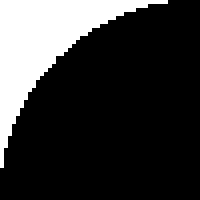 |

|
| without anti-aliasing | with en:anti-aliasing |
There are few things you have to know about human eyes BEFORE YOU PUT IMAGES IN THE MOSAIC:
- In general brightness is more important then color
- Small pictures (like the ones here) tend to blur with their surroundings if they have similar brightness
That is why:
- you shouldn't use pictures that are too bright if they should be consider as in the same color
- pictures that are on the edges of the shapes should be selected very carefully with the knowledge of antialiasing
DO NOT CHANGE PICTURES THAT ARE CLOSE TO THE EDGES OF SHAPES if you don't know what you are doing.
User:Nux (comment moved from gallery by Man vyi 22:43, 17 November 2006 (UTC))
- I wanted to be sure people read this before they put anything in, but if you believe this is not so important I won't push it back. --Nux (talk··dyskusja) 02:43, 18 November 2006 (UTC)
- You can rearrange them, right? So if someone makes a mistake, it's not the end of the world. pfctdayelise (说什么?) 04:50, 18 November 2006 (UTC)
- We're already getting a length warning without adding long comments in English (and eventually French, German, Spanish.....) into the edit. Besides, colour balance depends on the eye of the beholder (and their monitor). The important thing, I think, is to ensure we have duplicates replaced - if there are individual glaring mis-matches, they can be tidied away in the clearing-up and re-arrangement. The whole collaboration's working well so far! Man vyi 08:13, 18 November 2006 (UTC)
- Yes I can rearrange them, but this becomes more and more painful to my computer as it takes about 150MB of RAM to view the mosaic and when doing anything on it with Firefox this just goes off my RAM an into hard disk (Opera releases memory faster).
- No this is not about color balance or composition, this is a general thing that for human eyes brightness is more important then color (color blindness is not so wired as you might think, this just goes a little further).
- So please have this in mind when you put images in. For example images like Image:White flower with drop in it.jpg (row: 4 column: 21), should placed away from edges unless specifically planed with anti-aliasing in mind. --Nux (talk··dyskusja) 12:42, 18 November 2006 (UTC)
- We're already getting a length warning without adding long comments in English (and eventually French, German, Spanish.....) into the edit. Besides, colour balance depends on the eye of the beholder (and their monitor). The important thing, I think, is to ensure we have duplicates replaced - if there are individual glaring mis-matches, they can be tidied away in the clearing-up and re-arrangement. The whole collaboration's working well so far! Man vyi 08:13, 18 November 2006 (UTC)
- You can rearrange them, right? So if someone makes a mistake, it's not the end of the world. pfctdayelise (说什么?) 04:50, 18 November 2006 (UTC)
Finding more images
[edit]Thanks to Greg, I have a list of images that have the 4:3 ratio. I started putting them up in pages of 1000. So be warned, these pages will take about as long as this mosaic to load. ;)
User:Pfctdayelise/4by3splitad User:Pfctdayelise/4by3splitae User:Pfctdayelise/4by3splitaf User:Pfctdayelise/4by3splitag User:Pfctdayelise/4by3splitah
(I already combed through the first three myself...I have files that could go up to "hc", but I don't think we'll need quite that many somehow...) If you go through all these and want some more, let me know. pfctdayelise (说什么?) 05:21, 18 November 2006 (UTC)
Duplicates
[edit]The following are duplicates:
green: 13,10 - 21,7 - 18,14
red: 7,12 - 3,11 - 8,18 - 7,11 - 7,14 - 13,16 - 5,18 - 6,16 - 12,16 --wau 12:07, 18 November 2006 (UTC)
- Fresh list of duplicates (with thumbs) is here. Unfortunately not sorted by colors, but thumbs make this a bit easier. --Nux (talk··dyskusja) 12:53, 18 November 2006 (UTC)
- Thank you. Now all duplicates are replaced. --wau 22:28, 19 November 2006 (UTC)
Problems making thumbs?
[edit]I have had people reporting to me that "the mosaic is broken" because they are seeing certain images as text links. I too am seeing some that way. For me it is the following images User:Lar/image sandbox. But I know it differs for others. Rendered at 24px they're broken, showing only as text links. Rendered at 23 or 25 they show up. Do we have an issue here with the resizer being overloaded or with the 24 px images being bad for some images? I have tried purging to no effect. Anyone else experiencing this? I am on FF 1.5 on XP with lots of memory. ++Lar: t/c 15:20, 20 November 2006 (UTC)
- No problems for me, they all load fine. Same specs as you except I don't have lots of memory /Lokal_Profil 18:54, 20 November 2006 (UTC)
- It seems that Firefox (I have 2.0) just chokes on so many images and Opera deals with that far better. Still on some occassions that might be Upload engine/server fault, as it seems to be oveloaded latelly. Not sure if we should report it ;). --Nux (talk··dyskusja) 22:52, 21 November 2006 (UTC)