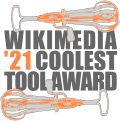Commons:Depictor

Depictor to aplikacja webowa hostowana przez Toolforge, która umożliwia dodawanie danych strukturalnych do Wikimedia Commons przy użyciu interfejsu przypominającego grę. Depictor został zaprojektowany tak, aby można go było używać bez instrukcji, ale w przypadku niektórych bardziej zaawansowanych funkcji ta strona może być przydatna.
Samouczek
Obejrzyj ośmiominutowy film instruktażowy (tutorial) tutaj.
Filozofia


Dane strukturalne są fantastyczne, ale wciąż daleko nam do posiadania odpowiednich opisów wszystkich plików na Commons. Niektóre stwierdzenia mogą być dodawane automatycznie, ale najważniejsze stwierdzenie (przedstawia, P180) wymaga ręcznego sprawdzenia. Mamy jednak wiele danych, które w teorii można wykorzystać do dodania opisów. Dużym źródłem informacji są pliki multimedialne, które nie zawierają opisu, ale znajdują się w kategorii powiązanej z elementem Wikidanych.
Naiwnym podejściem byłoby po prostu dodanie opisu co przedstawiają do wszystkich plików multimedialnych w tej kategorii, odnoszącej się do elementu Wikidanych powiązanego z kategorią. Niestety, istnieje wiele wyjątków w tym punkcie.
Weźmy na przykład kategorię Ruud Gullit, słynnego holenderskiego piłkarza. W tej kategorii znajduje się około 120 plików, wiele z nich to portrety mężczyzny, o którym mowa. Jednak niektóre pliki nie przedstawiają Ruuda Gullita, ale coś z nim związanego, jak na przykład jego koszulka FC Chelsea (na zdjęciu). Jedynym sposobem, aby upewnić się, że zdjęcie rzeczywiście przedstawia Ruuda Gullita, jest ręczne przejrzenie wszystkich plików.
Na szczęście można to zrobić dość szybko, korzystając z partii (serii) plików. To tak proste, że wystarczy jedno pytanie (Czy ten obrazek przedstawia Ruuda Gullita?) i trzy przyciski: tak (yes), nie (no) i 'pomiń' (skip), jeśli nie jesteś pewien. Ten prosty sposób interakcji otwiera także możliwość zaprezentowania interfejsu przyjaznego dla urządzeń mobilnych, dzięki czemu można to zrobić w oczekiwaniu na autobus lub podczas przerwy na kawę. Dlatego narodziła się aplikacja Depictor.
Technical implementation
Depictor is a web-based app written in Javascript using the Vue.js framework and PHP on the backend. At the heart of the system is the process used to serving up candidate images and candidate items. An item is a Wikidata item that has an attached image (P18). A candidate image is a media file from Wikimedia Commons that doesn't have a depicts statement for that specific item.
When you're pressing 'start' you're always running a query. By default, this is all people born in a random year. But it's also possible to create more advanced queries. Access these advanced options by clicking on the 'Show advanced options' link. There you'll find three options:
- Birth year. This is the same as the default setting, but allows you to provide a specific year.
- Commons category. By default this will take all media files from a single given category. To search in subcategories enable the checkbox and provide a level of depth. These queries can get slow pretty fast, so start out with 0 or 1 and see if that is enough for your usecase. The 'search subcategories' option will use PetScan underwater for getting the media files.
- SPARQL query. Here you can provide a complex SPARQL query, which will use the Wikidata query service to get a list of candidate items. See the provided example. Note that the variable names given in the example (
?item ?instance ?image ?cat) are required and can't be changed.
All queries will result in an URL that you can bookmark or share. An option not available in the interface but accessible from the URL is making a query by QID.
Challenges
Challenges are used to work together on a specific subject. Think of them as little campaigns for specific subjects, e.g. 'depict all cheeses' or 'depict all female politicians from India'. They have their own leaderboard (challenge edits are still counted on the global leaderboard as well).
To create your own challenge you first need to run a regular advanced query using either a category or SPARQL query. This query needs to result in at least 100 candidate images (for a single category) or 10 items. If you're getting that you'll see a 'Create challenge' button on the bottom of the screen. Otherwise you'll see a notice that a query can't be created.
When pressing the 'Create challenge' button you need to add a title of at least 5 characters and a description of at least 25 characters. Optionally you can add a longer description. After hitting the 'Create challenge' button your challenge is ready to be used.
Your challenge will appear on the front page as well in the list of currently running challenges. Challenges on the front page are sorted by last edit. If you don't want your challenge to appear there any longer you can edit your challenge again and set the checkbox to 'archived'. Your challenge is still accessible from the direct URL, but no longer from the front page. Note that only the original creator of the challenge can edit existing challenges (based on username).
Missing features and shortcomings
A couple of things that are missing or maybe not working as expected (as of november 2021):
- The loading of new images can take up to a second or two. This has two main reasons: thumbnail generation of Commons images is unfortunately slow and outdated (see this mailing list message for the technical details). The other reason is that writing a structured data statement is also slow. This could be sped up by rewriting the tool so that edits are done asynchronously, but that takes quite some effort and might lead to other problems, so this will not be done in the near future.
- Once all files in a Commons category are 'done' the whole category is marked as done in the Depictor database. This means that whenever new images get added to that category those won't show up. This could be fixed by a process that checks periodically whether categories are still really 'done' (e.g. all items have a depicts statement).
- A 'not depicted' click in the tool will save the result in the database and the image won't show up again. However, that an item is not depicting something isn't saved on Commons because there is no way to indicate using structured data that a statement is not true. Unfortunately there is no easy way to fix this except if the Wikibase data model is changed to support negative or inverted statements or we find another solution.
- Only challenge authors can 'archive' their challenges, meaning that 'done' challenges might still show up on the homepage.
- It's not possible to indicate that a depicts statement should be marked as prominent.
- On iOS Safari users get logged out periodically for unknown reasons.
Links and contact
If you have any issues, improvements or comments on Depictor feel free to:
- Use Depictor here.
- Use the talk page for asking questions.
- For bugs and code improvements please open an issue at GitHub. Direct link to the project source.
- Reach out directly to the author via his userpage, Wikimail or Twitter.
- Przetłumacz Depictor na twój język.