Commons:CropTool
CropTool är ett verktyg för att beskära bilder som ligger på Wikimedia Commons eller andra Wikimedia-sidor. Det stöjder JPEG, PNG, TIFF och (animerade) GIF-filer, och kan även extrahera enstaka sidor från DJVU och PDF-filer i JPEG-format. CropTool är inspirerat av User:Cropbot, men tillför nya saker som OAuth vilket ger auktoristering och automatiskt kantdetektering. Den körs [toolforge:croptool på Toolforge], och källkoden finns på GitHub. Senaste användningen av verktyget finns tillgängliga i de senaste ändringarna.
Uppsättning
Efter aktiveringen kommer de dyka upp i "Verktyg" menyn till vänster.
Alternativt: gå till toolforge
Guide
| 1. Here is an image that should have its border removed. Start by clicking “CropTool” in the “Tools” menu. | 
|
| 2. To use CropTool, you need to authorize it to use your Wikimedia Commons account using OAuth. | 
|
| 3. This will take you to a secure MediaWiki OAuth server. Note that your password is never transmitted to CropTool. | 
|
| 4. Make a selection with the cursor and press “Preview”. In this case, we need to make an exact (Precise mode) crop, since we want to keep as much of the image as possible, while removing the border. Note that in many cases an inexact (Lossless mode) is completely sufficient and recommended. | 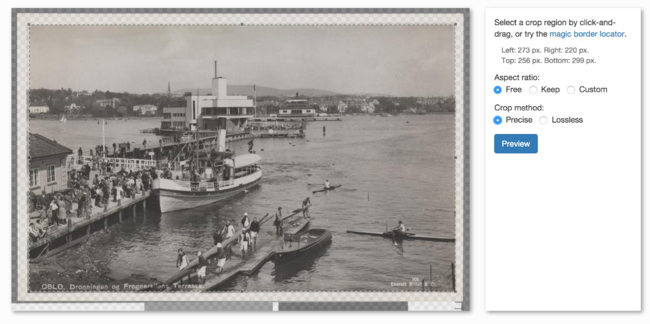
|
| 5. Looks good, so we can go ahead and press “Upload”. | 
|
Install on other projects
If the CropTool is not present as a gadget in your local Wikimedia project (like Wikipedia), you can install it (manually in your user JavaScript settings) with following code:
mw.loader.load('//commons.wikimedia.org/w/load.php?modules=ext.gadget.CropTool');
Install globally
If you want to have CropTool active on all Wikimedia projects you may use the following code at m:Special:MyPage/global.js. Don't forget to disable CropTool on all projects before you add it globally.
if (mw.config.get('wgNamespaceNumber') === 6 && mw.config.get('wgIsArticle'))
mw.loader.load( '//commons.wikimedia.org/w/index.php?title=MediaWiki:Gadget-CropTool.js&action=raw&ctype=text/javascript' );
Problems
- Sometimes, immediately after you overwrite a file, you do not see apparent changes to it, or it appears "distorted". This is usually caused by caching. To solve the problem, you can simply purge the page. Append
?action=purgeto the URL and then press ↵ Enter. If that doesn't solve the problem, follow the instructions at w:Wikipedia:Bypass your cache/Simple instructions. - Between September 2020 and 19 February 2024, all cropping was done using lossy mode ("precise" mode), even if lossless mode was selected and the tool said that a lossless crop was performed.
- Crops from large TIFF files are sometimes compressed leading to broken files
If you encounter other problems, please check Commons talk:CropTool and https://github.com/danmichaelo/croptool/issues and write a bug report if necessary.
- As of 17:46, 3 July 2024 (UTC), there are multiple recent reports that CropTool is not working.
