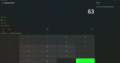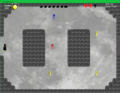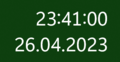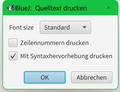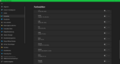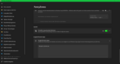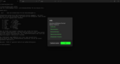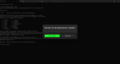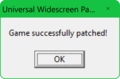Category:Windows 11 screenshots
Jump to navigation
Jump to search
Media in category "Windows 11 screenshots"
The following 200 files are in this category, out of 286 total.
(previous page) (next page)-
Microsoft Windows 11.jpg 5,472 × 3,648; 9.07 MB
-
Microsoft Windows 11.png 3,648 × 5,472; 13.03 MB
-
Windows 11.PNG 3,648 × 5,472; 13.36 MB
-
20221121 17 25 48-Einstellungen Bildschirmanzeigen.png 1,926 × 1,017; 22 KB
-
20221121 19 09 30-Rechner.png 1,610 × 2,665; 267 KB
-
20221121 19 22 17-File 20221121 19 09 30-Diagramm unter Windows Rechner.png 7,680 × 4,079; 2.57 MB
-
20221121 19 50 29-Windows Rechner, Programmierer.png 7,680 × 4,081; 988 KB
-
20221121 19 51 07-Windows Rechner, Programmierer.png 7,680 × 4,080; 1,001 KB
-
20221126 17 58 02-Fiji (software) - Wikipedia.png 3,444 × 3,506; 418 KB
-
20230208 13 28 28-The Legend of Tux.png 5,130 × 3,975; 436 KB
-
20230208 13 28 33-The Legend of Tux.png 5,130 × 3,975; 1.42 MB
-
20230208 13 28 41-The Legend of Tux.png 5,130 × 3,975; 1.08 MB
-
20230208 13 29 05-The Legend of Tux.png 5,130 × 3,975; 1.07 MB
-
20230208 13 29 18-The Legend of Tux.png 5,130 × 3,975; 1.01 MB
-
20230426 23 41 00-Windows 11-Taskleiste mit Sekundenanzeige.png 371 × 192; 37 KB
-
20230531 21 46 19-Meshlab Opening Warning.png 2,556 × 1,117; 112 KB
-
20230601 18 27 54-Error while loading plugins.png 2,556 × 1,142; 123 KB
-
20230623 23 20 49-Windows Update, CO₂-Reduktion.png 3,556 × 152; 31 KB
-
20230624 13 40 11-Virtuelle Maschine erzeugen - Oracle VM VirtualBox.png 3,680 × 2,079; 762 KB
-
20230624 13 40 14-Virtuelle Maschine erzeugen - Oracle VM VirtualBox.png 3,680 × 2,079; 627 KB
-
20230624 13 40 23-Virtuelle Maschine erzeugen - Oracle VM VirtualBox.png 3,680 × 2,079; 670 KB
-
20230624 13 40 35-Virtuelle Maschine erzeugen - Oracle VM VirtualBox.png 3,680 × 2,079; 718 KB
-
20230624 13 42 35-VirtualBoxVM - Oracle VM VirtualBox.png 3,100 × 1,324; 130 KB
-
20230625 08 56 55-GPT4All v2.4.8.png 6,410 × 3,744; 615 KB
-
20230625 08 57 05-GPT4All v2.4.8.png 6,410 × 3,744; 622 KB
-
20230625 08 57 44-GPT4All v2.4.8.png 6,410 × 3,744; 628 KB
-
20230625 09 03 43-GPT4All v2.4.8.png 6,410 × 3,744; 602 KB
-
20230625 09 10 23-GPT4All v2.4.8.png 6,410 × 3,744; 729 KB
-
20230625 09 11 50-Greenshot crop.png 7,680 × 4,080; 456 KB
-
20230625 09 12 38-Greenshot crop.png 7,680 × 4,080; 335 KB
-
20230625 10 56 11-VirtualBox - Über.png 3,210 × 2,544; 1.79 MB
-
20230705 19 28 34-QGIS, Anwendungsbeispiel Digitales Geländemodell 1m.png 7,680 × 4,081; 1.64 MB
-
20230705 19 28 48-Über QGIS - 64 Bit — Über QGIS.png 4,525 × 2,364; 267 KB
-
20230705 19 29 17-Hinzuzufügende Elemente wählen 706 5578.png 2,199 × 1,699; 106 KB
-
20230705 19 29 28-Anwendungsbeispiel 3D-Gebäudemodelle (LoD2).png 7,680 × 4,081; 2.34 MB
-
20230705 19 29 39-Projekt speichern.png 1,580 × 634; 53 KB
-
20230705 19 51 22-QGIS Willkommensfenster.png 7,680 × 4,083; 781 KB
-
20230706 16 31 36-PowerRename crop.png 7,680 × 4,081; 516 KB
-
20230706 16 31 40-PowerRename crop.png 7,680 × 4,080; 3.37 MB
-
20230706 21 53 27-Meshlab Opening Error.png 1,381 × 822; 75 KB
-
20230706 21 56 24-Open LAS file.png 2,010 × 604; 34 KB
-
20230706 21 56 58-CloudCompare crop.png 7,680 × 4,080; 2.46 MB
-
20230706 21 57 02-CloudCompare crop.png 7,680 × 4,082; 1.92 MB
-
20230706 21 57 04-About CloudCompare.png 3,010 × 1,944; 248 KB
-
20230706 21 59 56-Error.png 1,660 × 584; 34 KB
-
20230707 20 05 30-VirtualBox - Fehler.png 1,450 × 824; 83 KB
-
20230710 09 46 37-Datei ohne Audiospur erstellen.png 2,506 × 617; 115 KB
-
20230809 21 42 11-Alle Downloads starten.png 3,030 × 1,080; 87 KB
-
20230809 21 43 26-MediathekView.png 7,680 × 4,080; 698 KB
-
20230811 14 01 26-MeshLab 2022.02 - Greenshot CROP.png 7,680 × 4,320; 3.37 MB
-
20230928 10 28 54-Paint.png 1,871 × 1,262; 73 KB
-
20231007 20 06 38-Umbenennen CON error.png 1,784 × 667; 50 KB
-
20231011 21 58 25-Projekt schließen.png 2,510 × 664; 86 KB
-
20231011 21 59 49-Greenshot crop.png 7,680 × 4,080; 918 KB
-
20231011 22 43 53-Zu Stride umwandeln.png 1,856 × 1,152; 136 KB
-
20231011 22 44 06-Neue Testmethode.png 2,009 × 907; 66 KB
-
20231011 22 44 21-Meldung.png 2,146 × 982; 126 KB
-
20231011 22 44 28-Über BlueJ.png 2,776 × 3,232; 1.15 MB
-
20231011 22 44 44-BlueJ Einstellungen.png 4,010 × 3,194; 238 KB
-
20231011 22 44 46-BlueJ Einstellungen.png 4,010 × 3,194; 240 KB
-
20231011 22 44 48-BlueJ Einstellungen.png 4,010 × 3,194; 262 KB
-
20231011 22 44 50-BlueJ Einstellungen.png 4,010 × 3,194; 153 KB
-
20231011 22 44 52-BlueJ Einstellungen.png 4,010 × 3,194; 163 KB
-
20231011 22 45 04-BlueJ Einstellungen.png 4,010 × 3,194; 179 KB
-
20231011 22 45 10-Gehe zu Zeile.png 1,056 × 847; 53 KB
-
20231011 22 45 27-BlueJ Quelltext drucken.png 1,097 × 837; 71 KB
-
20231012 13 39 52-BlueJ Frage.png 2,100 × 704; 96 KB
-
20231021 14 25 10-Standort & Geoblocking.png 5,414 × 3,487; 251 KB
-
20231021 21 56 04-Microsoft Excel - Änderungen speichern.png 1,750 × 778; 59 KB
-
20231021 22 35 54-Microsoft Visual C++ Runtime Library.png 2,308 × 1,318; 125 KB
-
20231024 19 42 42-Ersetzen von Ordnern bestätigen NO LOGO.png 2,267 × 1,555; 92 KB
-
20231024 20 08 11-Aktive Tasks.png 2,201 × 847; 206 KB
-
20231028 21 39 24-Mandelbulber Fehler 02.png 1,845 × 619; 33 KB
-
20231028 21 39 26-Mandelbulber Fehler 02.png 2,085 × 619; 36 KB
-
20231028 21 39 29-Mandelbulber Fehler 02.png 1,870 × 619; 34 KB
-
20231028 21 49 36-SmartScreen.png 2,670 × 2,495; 167 KB
-
20231028 21 49 39-SmartScreen.png 2,670 × 2,495; 198 KB
-
20231029 10 53 04-Auto Recovery.png 1,740 × 619; 55 KB
-
20231029 11 42 40-Abort.png 1,210 × 619; 41 KB
-
20231102 22 04 41-About Mandelbulber 2.30.png 1,885 × 1,654; 169 KB
-
20231112 12 21 14-Microsoft Excel reagiert nicht NO ICON.png 1,784 × 1,074; 65 KB
-
20231112 13 44 46-Git Gui error.png 1,598 × 800; 53 KB
-
20231112 14 28 05-Datenträgerbereinigung.png 1,784 × 767; 45 KB
-
20231112 16 34 27-Änderungen speichern.png 2,796 × 852; 78 KB
-
20231113 23 22 03-Bildlaufleiste inaktiv.png 85 × 3,278; 4 KB
-
20231113 23 22 20-Bildlaufleiste.png 85 × 3,278; 5 KB
-
20231115 15 23 02-Textify.png 941 × 1,197; 47 KB
-
20231115 15 26 50-Microsoft Windows nicht formatierbar.png 1,784 × 985; 69 KB
-
20231115 15 26 55-Text markierbar mit Textify.png 1,784 × 985; 122 KB
-
20231115 16 22 28-Hyperlink-Quickinfo festlegen.png 1,684 × 598; 36 KB
-
20231115 19 33 25-Unsupported NO LOGO.png 2,790 × 1,471; 123 KB
-
20231115 19 33 34-7+ Taskbar Tweaker.png 3,309 × 2,752; 566 KB
-
20231115 19 33 38-Über... NO LOGO.png 1,784 × 1,309; 61 KB
-
20231115 19 33 42-Einstellungen.png 1,076 × 1,504; 68 KB
-
20231118 19 46 25-Windows Rechner.png 2,259 × 3,974; 184 KB
-
20231129 15 45 34-Microsoft PowerToys-Einstellungen crop.png 7,680 × 4,080; 861 KB
-
20231129 15 45 39-Microsoft PowerToys-Einstellungen crop.png 7,680 × 4,080; 610 KB
-
20231129 15 45 43-Microsoft PowerToys-Einstellungen crop.png 7,680 × 4,080; 784 KB
-
20231129 15 45 47-Microsoft PowerToys-Einstellungen crop.png 7,680 × 4,080; 1,008 KB
-
20231129 15 45 51-Microsoft PowerToys-Einstellungen crop.png 7,680 × 4,080; 729 KB
-
20231129 15 45 55-Microsoft PowerToys-Einstellungen crop.png 7,680 × 4,080; 693 KB
-
20231129 15 45 58-Microsoft PowerToys-Einstellungen crop.png 7,680 × 4,079; 673 KB
-
20231129 15 46 31-Microsoft PowerToys-Einstellungen crop.png 7,680 × 4,080; 822 KB
-
20231129 15 46 35-Microsoft PowerToys-Einstellungen crop.png 7,680 × 4,080; 1.2 MB
-
20231129 15 46 39-Microsoft PowerToys-Einstellungen crop.png 7,680 × 4,080; 1.12 MB
-
20231129 15 46 44-Microsoft PowerToys-Einstellungen crop.png 7,680 × 4,080; 770 KB
-
20231129 15 46 46-Microsoft PowerToys-Einstellungen crop.png 7,680 × 4,080; 721 KB
-
20231129 15 47 01-Microsoft PowerToys-Einstellungen crop.png 7,680 × 4,080; 291 KB
-
20231129 15 47 07-Microsoft PowerToys-Einstellungen crop.png 7,680 × 4,080; 369 KB
-
20231209 12 54 44-Neofetch CMD crop.png 7,680 × 4,080; 832 KB
-
20231209 12 55 13-Neofetch PowerShell crop.png 7,680 × 4,080; 3.1 MB
-
20231209 18 08 05-Greenshot Titlebar buttons.png 706 × 224; 3 KB
-
20231209 19 38 30-PowerShell Befehlsnamen crop.png 7,680 × 4,080; 5.17 MB
-
20231209 19 38 35-PowerShell Bestätigung erwünscht crop.png 7,680 × 4,080; 633 KB
-
20231209 20 14 32-Greenshot crop.png 7,680 × 4,080; 410 KB
-
20231209 20 14 41-Terminal Bestätigung erwünscht crop.png 7,680 × 4,080; 405 KB
-
20231211 20 29 43-CrystalDiskMark 8.0.4 x64 (Admin), RamDisk.png 1,496 × 1,258; 254 KB
-
20231217 14 49 31-69% abgeschlossen.png 2,245 × 1,423; 106 KB
-
20231217 15 07 32-99% abgeschlossen.png 2,245 × 1,423; 99 KB
-
20231217 17 37 30-HDR Brackets.png 2,260 × 590; 34 KB
-
20231217 19 18 45-Bilder erstellen mit Cocreator.png 1,578 × 775; 785 KB
-
20231217 19 18 49-Fehlermeldung Dateilesefehler.png 1,560 × 1,614; 90 KB
-
20231219 10 51 26-Universal Widescreen Pather.png 890 × 585; 17 KB
-
20231219 10 55 57-Microsoft Excel, Zwischenablage.png 2,954 × 588; 53 KB
-
20231219 21 20 08-Eigenschaften löschen erfolglos.png 1,784 × 1,172; 91 KB
-
20231219 21 25 13-Fehler ohne Angaben.png 2,089 × 905; 56 KB
-
2024-03-29 20 16 34-Programm Einstellungen CROP.png 3,203 × 4,085; 380 KB
-
2024-03-29 20 18 32-Derivationskomponenten fehlen CROP.png 2,512 × 661; 75 KB
-
2024-03-29 20 18 41-Suyu-Emulator crop.png 7,680 × 4,085; 269 KB
-
2024-03-29 20 18 46-Über suyu.png 3,090 × 1,634; 360 KB
-
2024-03-29 20 18 49-Suyu-Emulator CROP.png 7,680 × 4,085; 620 KB
-
2024-03-29 20 19 15-Suyu-Emulator crop.png 7,680 × 4,085; 456 KB
-
2024-03-29 20 19 42-Keys not installed.png 2,481 × 672; 60 KB
-
2024-03-29 20 19 52-TAS-Konfiguration.png 2,320 × 2,264; 161 KB
-
2024-03-29 20 20 00-Integritätsüberprüfung erfolgreich!.png 1,686 × 672; 57 KB
-
2024-03-29 20 20 05-Raum erstellen.png 3,045 × 1,444; 89 KB
-
2024-03-29 20 20 09-Fehler.png 2,251 × 682; 68 KB
-
2024-03-29 20 20 51-Home Menu Applet.png 1,871 × 672; 57 KB
-
2024-03-29 20 21 52-Suyu-Emulator crop.png 7,680 × 4,085; 214 KB
-
2024-03-29 20 22 45-Browser für öffentliche Räume.png 5,833 × 4,027; 648 KB
-
2024-03-29 21 07 41-yuzu Installer crop.png 2,308 × 1,309; 146 KB
-
2024-03-30 18 01 51-Ihre Sitzung wurde abgemeldet.png 601 × 290; 15 KB
-
2024-04-01 14 07 09-Adobe Photoshop - End of File.png 1,956 × 673; 77 KB
-
2024-04-01 17 37 41-Auslastung Intel Core i9-9900K.png 5,331 × 3,616; 1.22 MB
-
2024-05-05 22 28 34–Task-Manager Greenshot crop.png 2,806 × 1,802; 62 KB
-
2024-05-08 14 38 54 – WhyNotWin11 – unterstützt.png 1,990 × 735; 50 KB
-
2024-05-08 14 38 57-WhyNotWin11 2.6.0.0 cens.png 4,010 × 3,010; 250 KB
-
2024-05-08 14 39 10 – WhyNotWin11 – Auf dem neusten Stand.png 1,375 × 735; 41 KB
-
2024-08-24 12 31 46-BOTW Cross-Platform Mod Loader.png 4,265 × 2,709; 183 KB
-
2024-08-24 12 35 02-BCML Mod Install.png 2,519 × 691; 91 KB
-
2024-08-24 12 35 50-BCML Mod Install 02.png 2,529 × 722; 122 KB
-
2024-08-24 12 36 45-BCML Mod Install.png 2,540 × 814; 181 KB
-
2024-08-24 12 40 27-BCML Mod Install 03.png 2,522 × 701; 97 KB
-
2024-08-24 12 41 40-Python PIP.png 7,680 × 4,080; 604 KB
-
2024-08-24 12 47 30-BCML.png 7,680 × 4,080; 445 KB
-
2024-08-24 12 48 51-BCML About.png 2,511 × 3,635; 619 KB
-
2024-11-29 08 58 14-GPU Ram Drive.png 1,543 × 704; 79 KB
-
2024-11-29 08 58 18-GPU Ram Drive.png 1,543 × 704; 78 KB
-
2024-12-02 09 32 05-Y-Cruncher Greenshot crop.png 7,680 × 4,080; 312 KB
-
2024-12-02 09 32 07-Y-Cruncher Greenshot crop.png 7,680 × 4,080; 364 KB
-
2024-12-02 09 32 10-Y-Cruncher Greenshot crop.png 7,680 × 4,080; 335 KB
-
2024-12-02 09 32 22-Y-Cruncher Greenshot crop.png 7,680 × 4,080; 367 KB
-
2024-12-02 09 33 17-Y-Cruncher Greenshot crop.png 7,680 × 4,080; 349 KB
-
2024-12-02 09 33 33-Y-Cruncher Greenshot crop.png 7,680 × 4,080; 443 KB
-
2024-12-02 09 33 46-Y-Cruncher Greenshot crop.png 7,680 × 4,079; 458 KB
-
2024-12-02 09 40 51-Y-Cruncher Greenshot crop.png 7,680 × 4,080; 868 KB
-
2024-12-02 09 40 56-Y-Cruncher Greenshot crop.png 7,680 × 4,080; 776 KB
-
2024-12-02 10 33 58-Y-Cruncher Greenshot crop.png 7,680 × 4,080; 695 KB
-
2024-12-02 10 34 33-Y-Cruncher Greenshot crop.png 7,680 × 4,080; 908 KB
-
2024-12-02 10 41 36-Y-Cruncher Greenshot crop.png 7,680 × 4,080; 697 KB
-
2024-12-02 10 41 45-Y-Cruncher Greenshot crop.png 7,680 × 4,080; 407 KB
-
2024-12-02 10 44 43-Y-Cruncher Greenshot crop.png 7,680 × 4,080; 409 KB
-
2024-12-02 10 50 46-Y-Cruncher Greenshot crop.png 2,507 × 3,818; 310 KB
-
2024-12-02 10 55 54-Y-Cruncher Greenshot crop.png 7,680 × 4,080; 491 KB
-
2024-12-02 11 25 04-Y-Cruncher Greenshot crop.png 7,680 × 4,080; 425 KB
-
2024-12-12 09 42 00–Installation Scoop & Neofetch-Greenshot crop.png 7,680 × 4,080; 614 KB
-
2024-12-12 09 42 42–Scoop & Neofetch installiert-Greenshot crop.png 7,680 × 4,080; 563 KB
-
2024-12-12 09 46 44–Installation Fastfetch-Greenshot crop.png 7,680 × 4,080; 550 KB
-
2024-12-12 09 48 22–Ausgabe Fastfetch Windows 11 23H2-Greenshot crop cens.png 7,680 × 4,080; 686 KB
-
2024-12-22 11 14 18-VirtualBoxVM.exe - Fehler in Anwendung.png 914 × 490; 36 KB
-
2024-12-22 12 40 55-Rechtsklick auf START.png 3,069 × 2,767; 3.46 MB
-
2024-12-22 12 51 00-RivaTunerStatisticsServer.png 967 × 371; 19 KB
-
2024-12-28 19 19 13-Programmkompatibilitätsassistent.png 2,554 × 1,387; 87 KB
-
About box Windows 11 23H2 22631.4460 (DE) 2024-12-17 094421.png 995 × 886; 50 KB
-
About box Windows 11 23H2 22631.4460 PRO (DE) (2024-11-12).png 2,221 × 1,820; 111 KB
-
About box Windows 11 23H2 22631.4602 PRO (DE) (2024-12-10).png 2,221 × 1,820; 113 KB
-
About box Windows 11 24H2 Build 26100.2454 (DE).png 573 × 518; 28 KB
-
Animierte Titelleistenschaltflächen (Firefox; Windows 11 23H2) 2024-12-05 09-42-00.webm 8.4 s, 768 × 216; 58 KB
-
Attempting to divide a number with 0.png 417 × 597; 219 KB
-
BSOD Windows 11 in spanish.png 1,024 × 768; 34 KB
-
BSOD Windows 11.jpg 1,320 × 880; 44 KB
-
Calculator on Windows 11.png 322 × 534; 33 KB
-
Controlled Folder Access.png 392 × 281; 85 KB
-
Datei konnte nicht gefunden werden – Adobe Bridge 2024-07-25 20 04 02-.png 1,111 × 599; 16 KB
-
Diviser une cellule.png 1,185 × 836; 317 KB
-
Dropdown-Liste Windows 11 23H2 20231024.png 967 × 637; 28 KB
-
Erstellen einer Klasse "Katze" 20231012 13 40 04-Greenshot crop.png 7,680 × 4,080; 513 KB