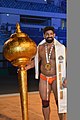Category:Incomplete JPG files (5 MB interruption)
Jump to navigation
Jump to search
Suggested workflow:
- If the author has uploaded the complete version, remove the tag {{Incomplete upload}} and
[[Category:Incomplete JPG files (5 MB interruption)]]. - Check if there's any copyright problem. Nominate for deletion or speedy deletion if yes.
- Check if the photo fails project scope. Nominate for deletion if yes.
- Check the user's uploads to see if they have uploaded the complete photo afterwards (or on rare occasions before). If you find the complete one, prepend the code
{{dup|<Name of the complete photo.extension>}}to the incomplete photo. (Tick Include old versions of files to check all files! I have found several cases in which the uploader uploaded both full and corrupt versions, but the full one was replaced by Embedded Data Bot. Example: File:Air Creation Tanarg w Bionix Wing in a Wheat Field ready for takeoff.jpg.) - Ask yourself whether the visible part could still be a good illustration of the subject. If not, prepend
{{SD|F7}}to the photo, or nominate for deletion. (Administrators can delete the corrupt photos straightaway at their discretion.) - If the photo remains incomplete, has no copyright issues and meets project scope, please use CropTool (can be enable as a gadget) to crop it.
Choose Overwrite, so that the cropped photo will be uploaded with the same name and overwrite the broken version. Remove the tag and the category like step #1 after cropping.- Tip 1: Choose Precise mode. Lossless cropping is not possible for corrupt photos as of June 2019.
- Tip 2: When you use magic locator to automatically select the intact portion, minus a few more pixels (or 20 always) from height. If not, some images may still have a corrupt part on bottom right while bottom left is intact. See File:( Grey-breasted Partridge )DSCN5374 .jpg for example.
- Note 1: Some photos appear to be complete, but are in fact broken. "Crop" them by selecting the whole window, so that the dimension remains unchanged. See this file as an example.
- Note 2: In some rare cases, users have uploaded full versions on other wiki projects. Please import those files and then delete the corrupt files as in step # (Example: Prabesh.poudel123 (talk · contribs) has uploaded photos on English wikipedia.)
Pages in category "Incomplete JPG files (5 MB interruption)"
This category contains only the following page.
Media in category "Incomplete JPG files (5 MB interruption)"
The following 200 files are in this category, out of 2,127 total.
(previous page) (next page)-
Assenhausen (Berg), Fachwerkgebäude Assenburger Straße.jpg 3,031 × 4,311; 5.1 MB
-
Cinnamon in glass jar.jpg 4,848 × 3,232; 12.35 MB
-
El Timbó de la Plaza Nery T. Arriaga.jpg 4,608 × 2,592; 5 MB
-
Emanuel Hebrew Rest Cemetery, Fort Worth, TX.jpg 5,236 × 3,491; 5 MB
-
Feuilles d'arum.jpg 4,320 × 3,240; 5 MB
-
Fiesta zevende generatie.jpg 5,184 × 3,456; 5 MB
-
Findling im Bereich Thölstedt.jpg 6,016 × 4,000; 5 MB
-
Fishhhh.jpg 5,472 × 3,648; 5 MB
-
Flat Iron IN.jpg 4,000 × 3,000; 5 MB
-
Floating Diyas.jpg 5,184 × 3,456; 5 MB
-
Flood Relief -AssamFloods2017.jpg 3,456 × 5,184; 5 MB
-
Florenberg.jpg 5,184 × 3,456; 5 MB
-
Floriade Canberra In Spring.jpg 4,912 × 2,760; 5 MB
-
Fontaine au centre de Cully.jpg 6,000 × 4,000; 5 MB
-
Fontaine de Craponne sur Arzon, Marchedial.jpg 3,864 × 5,152; 5 MB
-
FoodCourtDemolition.jpg 4,496 × 3,000; 5 MB
-
Formation wikichallenge à Dakar.jpg 5,184 × 3,456; 5 MB
-
Fort de Belleville (1).jpg 5,184 × 3,456; 5 MB
-
Fort de Belleville (3).jpg 5,184 × 3,456; 5 MB
-
Fort de Belleville (4).jpg 5,184 × 3,456; 5 MB
-
Fort de Belleville (5).jpg 5,184 × 3,456; 5 MB
-
Fort de Belrupt (2).jpg 5,184 × 3,456; 5 MB
-
Fort de Dogneville.jpg 5,184 × 3,456; 5 MB
-
Fort Mansfield Ariel Shot - July 2017.jpg 5,472 × 3,078; 5 MB
-
Fort Prinzenstein.jpg 4,320 × 3,240; 5 MB
-
Forto realitzada amb un diafragma de 13-f.jpg 6,000 × 4,000; 5 MB
-
Forton Bridge 2019.jpg 4,272 × 2,848; 5 MB
-
Fosil dan mineral logam.jpg 4,601 × 3,270; 4.89 MB
-
Foster Road sewage outflow at eastern end of the Greenway.jpg 4,608 × 3,456; 5 MB
-
Foto 6ds.jpg 5,265 × 3,510; 5 MB
-
Foto Aerea .jpg 3,992 × 2,242; 5 MB
-
Foto Grasvegetatie de Kievit 2.jpg 4,160 × 2,336; 5 MB
-
Foto langs wandelpaden.jpg 4,160 × 2,336; 5 MB
-
Foto Watervegetatie 2 .jpg 4,160 × 2,336; 5 MB
-
Fotografía del Ensamble Chancho a Cuerda.jpg 4,104 × 2,736; 5 MB
-
Francyll Credito.jpg 3,456 × 4,608; 5 MB
-
Fresh Connection.jpg 4,000 × 3,000; 5 MB
-
Fries .jpg 7,280 × 1,312; 5 MB
-
Frog Jump of Young Athlete program .jpg 5,152 × 3,864; 5 MB
-
Frøs Arena.jpg 5,184 × 3,456; 5 MB
-
Fulton-Mock-Blackmer House.jpg 4,096 × 2,730; 5 MB
-
Fund eines Sondengängers.jpg 3,456 × 4,608; 5 MB
-
Funderment altes Wasserschloss Emtmannsberg.jpg 4,608 × 3,456; 5 MB
-
Funpalast Liesing.jpg 4,256 × 2,832; 5 MB
-
Fóssil cronossauro museu El Fosil.jpg 5,472 × 3,648; 5 MB
-
Garden Museum Entrance.jpg 4,272 × 2,848; 5 MB
-
Garten mit Skulpturen und Sonnenuhr.jpg 4,608 × 3,072; 5 MB
-
Gavina Mar.jpg 4,000 × 3,000; 5 MB
-
Gedenkstein Daniel Sarninghausen.jpg 2,848 × 4,288; 5 MB
-
Giovanni Paolo Pannini - Arch of Titus.jpg 2,033 × 3,000; 5 MB
-
Gli studi di Radio Piemonte Sound.jpg 5,184 × 3,456; 5 MB
-
Gohar Mrkosayan.jpg 4,512 × 3,000; 5 MB
-
Goodwood Festival of Speedで撮影したトミーカイラZZ.jpg 5,472 × 3,648; 5 MB
-
Gopaleshwar(left) and Thakurdwara(right) temple in Bhagwant Nagar.jpg 3,437 × 2,338; 5 MB
-
Grab Ludolfinger Otto I..jpg 4,000 × 6,000; 5 MB
-
Grave of Henry Matthews.jpg 3,024 × 4,032; 5 MB
-
Greenway overlooking Abbey Mills Victorian pumping station.jpg 4,608 × 3,456; 5 MB
-
Greeting with associates.jpg 6,000 × 4,000; 5 MB
-
Griggs Window Upminster.jpg 3,480 × 4,640; 5 MB
-
Grosse tour d'angle Nord-Ouest du château fort de la Chaize-le-Vicomte.jpg 5,152 × 3,864; 5 MB
-
Group of Boxelder Bugs.jpg 4,160 × 3,088; 4.82 MB
-
Grue de levage Craponne.jpg 3,864 × 5,152; 5 MB
-
Gryphon 2017.jpg 5,184 × 3,456; 5 MB
-
Grób kmdra por. prof. Aleksandra Rylkego.jpg 4,128 × 2,322; 5 MB
-
Gus Mus Pekalongan.jpg 5,184 × 3,456; 5 MB
-
Gustave-Achille Guillaumet 1866 Les Jouers de flûte au Bivac, Algérie.jpg 5,096 × 3,162; 5 MB
-
Guy Hewitt.jpg 5,184 × 3,456; 5 MB
-
Hall Clocks.jpg 4,928 × 3,264; 5 MB
-
Handwerksmeister Metallbau.jpg 3,864 × 5,152; 5 MB
-
Harris County Institute of Forensic Sciences.jpg 5,000 × 3,156; 5 MB
-
Harzer - Forche oder auch Harzer - Kiefer.jpg 2,848 × 4,272; 5 MB
-
Haupteingang Krankenhaus.jpg 4,288 × 2,848; 5 MB
-
Haygain hay steamer range.jpg 3,000 × 2,000; 5 MB
-
Headquarters of Raith Group.jpg 3,604 × 2,788; 5 MB
-
Heaven Hill Warehouses.jpg 6,000 × 4,000; 5 MB
-
Helen Glacier - looking east from ridge.jpg 6,000 × 4,000; 5 MB
-
Helgelandstrappa.jpg 5,472 × 3,648; 5 MB
-
Hell's Gate Trestle From The Southeast Side.jpg 6,000 × 4,000; 5 MB
-
Henriette à Boulogne sur mer.jpg 3,200 × 2,263; 5 MB
-
Herabuna.jpg 4,896 × 3,672; 5 MB
-
Herbertgreg.jpg 5,472 × 3,648; 5 MB
-
Hericium abietis mushroom on log 2018 prince rupert bc canada.jpg 5,184 × 3,456; 5 MB
-
Hervé Diaz cérémonie palmes académiques.jpg 4,608 × 3,456; 5 MB
-
Herz Jesu Außenansicht.jpg 4,288 × 2,848; 5 MB
-
Hibu Corbel avec Red Cardell à Bréal sous Montfort en avril 2018..jpg 4,140 × 3,888; 5 MB
-
Hidayatullah Depok.jpg 6,016 × 4,000; 5 MB
-
High sided Polytunnel.jpg 4,288 × 2,848; 5 MB
-
High sided Single Span Polytunnel.jpg 4,288 × 2,848; 5 MB
-
Hillcrest Secondary School student reading.jpg 6,000 × 4,000; 5 MB
-
Hirschgruppe aus Bronze im Kartausgarten Eisenach.jpg 4,272 × 2,848; 5 MB
-
Hirschgruppe Bronze Kartausgarten Eisenach.jpg 4,272 × 2,848; 5 MB
-
Hirsestampftopf.jpg 4,608 × 3,456; 5 MB
-
Hiyoshijinnja.jpg 4,608 × 3,456; 5 MB
-
HKUST Business School central view.jpg 3,508 × 2,339; 5 MB
-
Hochstein Exterior.jpg 4,032 × 3,024; 5 MB
-
Home Model .jpg 5,152 × 3,864; 5 MB
-
Home Model Activities .jpg 5,152 × 3,864; 5 MB
-
Hopp-Berg-Hütte.jpg 5,184 × 3,888; 5 MB
-
Horizontalgatter Gehlenberg.jpg 5,184 × 3,456; 5 MB
-
Horácká vesnice v Centru Eden.jpg 4,912 × 3,264; 5 MB
-
Hosta .jpg 5,184 × 3,888; 5 MB
-
Hotel Central-detail na horní část budovy.jpg 4,928 × 3,264; 5 MB
-
Hotel Central-detail středové části budovy.jpg 4,928 × 3,264; 5 MB
-
Hotel Central-pohled z Hybernské ulice.jpg 3,264 × 4,928; 5 MB
-
Houghton Highway.jpg 6,000 × 3,376; 5 MB
-
Huawei Sonnenwagen von Sonnenwagen Aachen.jpg 5,184 × 3,456; 5 MB
-
Hvammsvík road sign.jpg 3,000 × 4,000; 5 MB
-
Hygge je pocit harmónie..jpg 6,000 × 4,000; 5 MB
-
Hét vezér rockopera.jpg 3,818 × 2,095; 5 MB
-
Hét vezér.jpg 3,732 × 2,143; 5 MB
-
Hôtel Calemard de Montjoly.jpg 3,864 × 5,152; 5 MB
-
Höhschutzfall.jpg 6,000 × 4,000; 5 MB
-
Hör- Sprechzimmer, Auswahl.jpg 11,438 × 3,934; 5 MB
-
IASR.Academy.jpg 5,184 × 3,456; 5 MB
-
Ibra-Luftansicht.jpg 4,000 × 2,250; 5 MB
-
Ice wedge.jpg 2,054 × 2,448; 5 MB
-
Ichthus School Jakarta.jpg 4,272 × 2,848; 5 MB
-
ICI Tirupati Building Photo.jpg 5,472 × 3,078; 5 MB
-
ICPM.jpg 6,000 × 4,000; 5 MB
-
IDSC 0299y.jpg 6,000 × 4,000; 5 MB
-
IES Vilafranca..jpg 4,000 × 3,000; 5 MB
-
Iglesia villimar.jpg 3,456 × 5,184; 5 MB
-
Iglesiacosuenda.jpg 6,000 × 4,000; 5 MB
-
IGLOOTEL 2016 - Eingang.jpg 4,000 × 6,016; 5 MB
-
Ignatius painting.jpg 6,000 × 4,000; 5 MB
-
Igreja Batista Nova Aliança em Vila Guilhermina.jpg 5,184 × 3,456; 5 MB
-
Igreja de Vila dos Sinos.jpg 2,848 × 4,272; 5 MB
-
Igreja dos Clérigos- Altarraum.jpg 3,456 × 5,184; 5 MB
-
Igreja Matriz de Gandra.jpg 5,184 × 3,888; 5 MB
-
Igreja Nossa Senhora das Escadas em Olivença.jpg 5,184 × 3,456; 5 MB
-
II LO Wałbrzych.jpg 4,592 × 3,056; 5 MB
-
IIM Jammu.jpg 6,000 × 4,000; 5 MB
-
Il castello di Brindisi di Montagna.jpg 5,568 × 3,712; 5 MB
-
Il Diluvio Universale (particolare), Arazzo, Museo del Duomo di Modena.jpg 3,336 × 4,740; 5 MB
-
Image hammam mouassine01.jpg 5,472 × 3,648; 5 MB
-
Image2.ChristUniversity.jpg 3,120 × 4,160; 5 MB
-
Imaxen de S. Pexerto..jpg 5,223 × 3,481; 5 MB
-
Immeuble Tuarata.jpg 5,184 × 2,912; 5 MB
-
Indian Army .jpg 4,608 × 3,072; 5 MB
-
Indmarch.jpg 4,928 × 3,264; 5 MB
-
INDO BOARD - Sea Turtle balance board.jpg 4,032 × 3,024; 5 MB
-
Indo Pak Kushti Championship .jpg 4,000 × 6,000; 5 MB
-
Inferi band pic 2018.jpg 5,283 × 2,972; 5 MB
-
Infinity's Sprawl.jpg 3,458 × 3,751; 5 MB
-
Infotafel Fort Schaar .jpg 4,032 × 3,024; 5 MB
-
Ingresso Casa Museo Mauro Giuliani - Bisceglie.jpg 3,456 × 5,184; 5 MB
-
Ingresso Complesso Monumentale Vincenziano a Napoli in via Vergini 51.jpg 2,636 × 3,961; 5 MB
-
Ingresso con data.jpg 3,984 × 4,653; 4.92 MB
-
Iniha Net Computer Education.jpg 4,160 × 3,120; 5 MB
-
Innenhof Abtei Chantelle.jpg 4,000 × 6,000; 5 MB
-
Inondazione Fiume Piave.jpg 4,272 × 2,848; 5 MB
-
Inside the school dAb.jpg 5,184 × 3,456; 5 MB
-
Inside view of chester cathedral.jpg 2,001 × 2,998; 5 MB
-
Insider dAB.jpg 5,184 × 3,456; 5 MB
-
Interieur Z20900.jpg 4,608 × 3,456; 5 MB
-
Interior 2876.jpg 3,543 × 2,365; 5 MB
-
Interior 2877.jpg 3,543 × 2,365; 5 MB
-
Interior da Casa da Granja.jpg 5,184 × 3,888; 5 MB
-
Interior metropolitana.jpg 3,456 × 4,608; 5 MB
-
Interlomas desigualdades.jpg 5,184 × 3,456; 5 MB
-
International childrens complex.jpg 5,472 × 3,648; 5 MB
-
Intersectie in Berceni 2016.jpg 4,000 × 2,248; 5 MB
-
Ioaa 2019 brazilianteam.jpg 5,184 × 3,456; 5 MB
-
IPazzi Photo.jpg 3,024 × 4,032; 5 MB
-
Isaac Burguette.jpg 5,184 × 3,456; 5 MB
-
ISICO 2017 Keynote Speakers.jpg 4,896 × 3,264; 5 MB
-
Islands of Steel.jpg 5,184 × 3,456; 5 MB
-
Jacobsveld Bosschenhoofd.jpg 6,000 × 4,000; 5 MB
-
Jacquemart (figure of a bell striker) dress like a coolie.jpg 5,152 × 3,864; 5 MB
-
Jaipur wax museum & Sheesh Mahal.jpg 5,184 × 3,456; 5 MB
-
James Monroe Tomb - 2017.jpg 3,024 × 4,032; 5 MB
-
James Monroe Tomb - Renovated.jpg 3,024 × 4,032; 5 MB
-
Jamke Cheema.jpg 4,160 × 3,120; 5 MB
-
Jane Hill Chapel.jpg 6,000 × 3,000; 5 MB
-
Janji Siswa .jpg 2,592 × 4,608; 5 MB
-
Jardin clos de Rapetour aménagé par la famille Dhenain.jpg 4,032 × 3,024; 5 MB
-
Jardin-chateau-perrier.jpg 5,184 × 3,888; 5 MB
-
Jaromir Pytlik profile.jpg 2,885 × 3,465; 5 MB
-
Jason Seife in studio.jpg 10,000 × 7,461; 5 MB
-
Jay Williams and Total Praise.jpg 3,000 × 2,142; 5 MB
-
Jazigo do Moreira das Neves.jpg 5,183 × 3,319; 5 MB
-
JCB - यांत्रिक राक्षसी हात .jpg 5,184 × 3,456; 5 MB
-
Jean-François Fonteneau.jpg 5,472 × 3,648; 5 MB
-
Jerry demonstrates the "go to sleep" pose..jpg 5,344 × 3,006; 5 MB
-
Jerry Pinto.jpg 6,000 × 4,000; 5 MB
-
Jerônimo Goergen - Deputado Federal.jpg 4,651 × 3,101; 5 MB
-
Jezioro Krzywólka.jpg 5,184 × 3,456; 5 MB
-
Joe DeGuardia Star Boxing.jpg 3,120 × 4,160; 5 MB
-
JoeIbrahim.jpg 6,000 × 4,000; 5 MB
-
Johann Georg Oegg Bronzefigur.jpg 3,120 × 4,160; 5 MB
-
Johanvanheesch2.jpg 5,152 × 3,864; 5 MB
-
John Micgiel i Jan Malicki podczas WEEC 2017.jpg 4,062 × 2,698; 5 MB
-
JohnBommarito5.jpg 6,000 × 4,000; 5 MB
-
Jose Luis Rodríguez.jpg 3,648 × 5,472; 5 MB
-
JP ILUNGA.jpg 6,000 × 4,000; 5 MB
-
Juan y Lucho en Pereira.jpg 6,480 × 4,320; 5 MB
-
Julian FAlzon Shut the FA Cup. Oct 2018.jpg 6,000 × 4,000; 5 MB
-
Julie M Cairney .jpg 4,032 × 3,024; 5 MB
-
Julien VIGNIKIN.jpg 5,616 × 3,744; 5 MB