Aangepast Pakket
Overzicht
In de OsmAnd-applicatie kunt u veel aanpassingen maken en deze exporteren naar een .osf-bestand. Na het toevoegen van een beschrijving, afbeelding en icoon, worden deze aanpassingen een volledig onafhankelijke plugin. Deze plugin kan bevatten:
- Alle Profile Settings met een nieuw profiel.
- Specifieke set snelle acties en menu-indelingen voor Drawer en Context menu.
- Aangepaste offline kaart binnen de plugin of voorgesteld om te downloaden.
- Specifieke online routeringstypes en online kaarten.
Hoe te Creëren
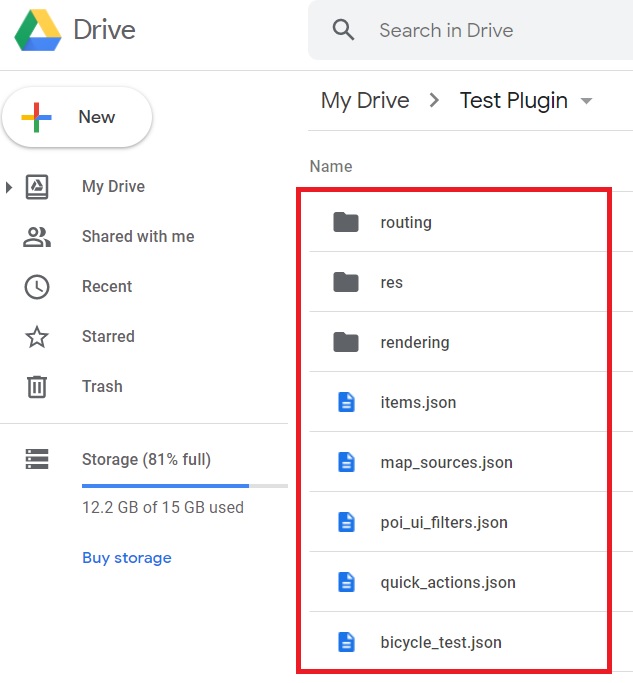
Het .osf bestand is een hernoemd ..zip bestand dat .json-bestanden en mappen bevat. Als voorbeeld kunt u onze voorbereide bestanden downloaden van Google Drive of een kant-en-klare plugin via deze link.
U kunt .json-bestanden aanpassen met behulp van OsmAnd's items.json-bestand, dat commando's bevat voor het importeren van .json-bestanden, .obf-bestanden, iconen en meer.
Mogelijk moet u lezen:
- Over het
.json-formaat. - Over text editors, waarmee u bestanden in JSON-formaat kunt openen en bewerken.
- Over de Sublime Text-editor, die in OsmAnd als referentie wordt gebruikt.
- U kunt uw code controleren in JSON Editor Online.
items.json
OsmAnd's items.json-bestand.
{
"version":1,
"items":[
{
"type":"PLUGIN",
"pluginId":"test.plugin",
"version" : 1,
"icon": {
"" : "@plugin-id.png"
},
"image": {
"" :"@plugin-image.webp"
},
"name":{
"":"Test Plugin",
"ru":"Test Plugin: RU language"
},
"description":{
"":"This package is a test package and displays test information.",
"ru":"This package is a test package and displays test information. RU language."
}
},
{
"type":"RESOURCES",
"pluginId":"test.plugin",
"file":"res"
},
{
"type":"DOWNLOADS",
"pluginId":"test.plugin",
"items":[
{
"path":"test",
"name":{
"":"My offline maps",
"ru":"RU: My offline maps"
},
"icon":{
"":"ic_world_globe_dark"
},
"header-color":"#002E64",
"description":{
"text":{
"":"This package is a collection of online and offline map sources of various types.",
"ru":"RU: This package is a collection of online and offline map sources of various types."
},
"button":[
{
"":"Telegram chat OsmAnd",
"url":"https:\/\/t.me\/OsmAndMaps"
}
]
}
},
{
"scope-id":"offline-maps",
"path":"test/Waterway",
"header-color":"#002E64",
"name":{
"":"Waterway",
"ru":"RU: waterway"
},
"icon":{
"":"ic_world_globe_dark"
},
"items":[
{
"name":{
"":"Offline Waterway map SA",
"ru":"RU: Offline Waterway map SA"
},
"filename":"waterway.obf.zip",
"type":"map",
"isHidden":"true",
"timestamp":1582994500,
"containerSize":28195301,
"contentSize":28195301,
"description":{
"text":{
"":"Zoom min: 0<br />Zoom max: 19<br />Countries: SA",
"ru":"RU: Zoom min: 0<br />Zoom max: 19<br />Countries: SA"
},
"image":[
"https://drive.google.com/uc?id=16HjUHsSWNgeQI0bmuup9ohpyrg6rWkHH&export=download"
]
},
"downloadurl":"https://drive.google.com/uc?id=10iP2VZexHtHC0QLhACZ1QoEy-duNN5Wg&export=download",
"firstsubname":{
"":"Waterway",
"ru":"RU: Waterway"
},
"secondsubname":{
"":"",
"ru":""
}
}
]
}]
},
{
"type":"PROFILE",
"pluginId":"test.plugin",
"file":"bicycle_test.json",
"appMode":{
"iconColor":"RED",
"iconName":"ic_action_motorcycle_dark",
"locIcon":"BENTLEY",
"navIcon":"BENTLEY",
"order":32,
"parent":"bicycle",
"stringKey":"bicycle_test",
"userProfileName" : "Test Prof"
},
"prefs" : {
"drawer_logo": { "" : "@logo.png"},
"drawer_url" : { "" : "https://osmand.net"},
"drawer_items" : { "hidden" : ["dashboard"], "order" : ["map_markers", "my_places", "search"] },
"context_menu_items" : {},
"configure_map_items" : {},
"route_service":"OSMAND",
"renderer":"test-rendering.render.xml",
"routing_profile":"routing-test.xml/test-car"
}
},
{
"type":"FILE",
"pluginId":"test.plugin",
"subtype" : "rendering_style",
"file":"\/rendering\/test-rendering.render.xml"
},
{
"type":"FILE",
"pluginId":"test.plugin",
"subtype" : "routing_config",
"file":"\/routing\/routing-test.xml"
},
{
"type":"SUGGESTED_DOWNLOADS",
"pluginId":"test.plugin",
"comment-1" : "search-type are latlon (closest by latlon), worldregion (by boundaries if name matches worldRegion downloadName as we do for default types), by default natural order, limit finds first N elements",
"comment-2" : "predefined scope-id are @type of indexes.xml map, srtm_map, road_map, wikimap, wikivoyage, hillshade, slope, fonts, voice, depth ",
"comment-3" : "names filters ignore case by name.contains(filterName)",
"items": [{
"scope-id" : "test-downloads",
"limit" : 1,
"search-type" : "latlon"
}, {
"scope-id" : "road_map",
"names" : [
"Poland_lesser-poland_europe_2.obf.zip", "netherlands_noord-holland_europe"]
}, {
"scope-id" : "wikimap",
"search-type" : "worldregion"
}]
},
{
"type":"NAVIGATION_ICONS",
"pluginId":"test.plugin",
"items" : [{
"locationIcon": {
"" : "@bentley-car.png"
},
"locationIconId": "BENTLEY",
"navigationIcon": {
"" : "@bentley-car-moving.png"
},
"navigationIconId": "BENTLEY"
}]
},
{
"type":"QUICK_ACTIONS",
"pluginId":"test.plugin",
"items": [{
"name": "Test quick action",
"actionType": "osmbug.add",
"params": "{\"dialog\":\"false\",\"message\":\"Message\"}"
}]
},
{
"type":"POI_UI_FILTERS",
"pluginId":"test.plugin",
"items": [{
"name": "Test Search",
"filterId": "test_search",
"acceptedTypes": "{\"sustenance\":[\"bar\",\"alpine_hut\"]}"
}]
},
{
"type":"MAP_SOURCES",
"pluginId":"test.plugin",
"items": [{
"sql": false,
"name": "OsmAnd (test)",
"minZoom": 1,
"maxZoom": 19,
"url": "https:\/\/tile.osmand.net\/hd\/{0}\/{1}\/{2}.png",
"ellipsoid": false,
"inverted_y": false,
"timesupported": false,
"expire": -1,
"inversiveZoom": false,
"ext": ".png",
"tileSize": 512,
"bitDensity": 8,
"avgSize": 18000
}]
}
]
}
Import Types
Er zijn veel importtypes voor het OsmAnd items.JSON-bestand. Alle types zijn hier te vinden, en dit artikel beschrijft slechts enkele ervan.
Plugin Description
Om te beginnen, creëert en voegt u uw plugin toe aan items.JSON. Het eerste type import is "PLUGIN".
NOTE. U moet deze regel voor elk type aanmaken en toevoegen: "pluginId":"test.plugin", waarbij test.plugin de naam van uw pakket is.
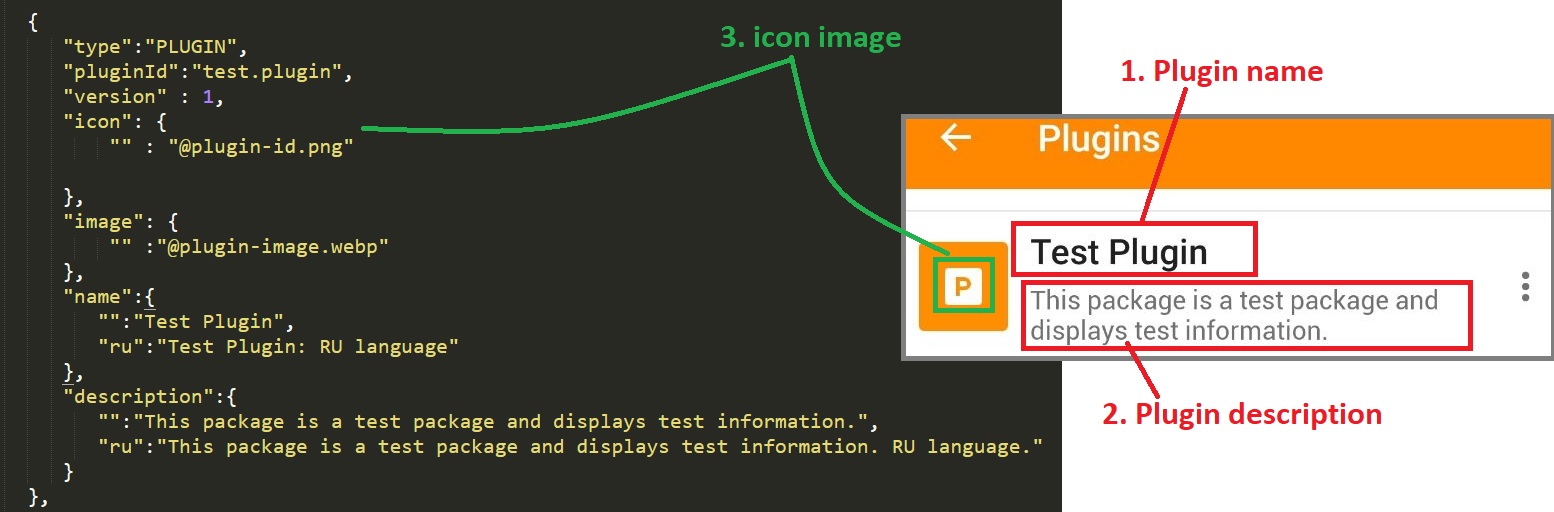
Plugin Images
Om uw pluginafbeeldingen in OsmAnd te importeren, maakt u een map (in ons voorbeeld is dit de "res" map) waar de afbeeldingsbestanden worden opgeslagen. De naam van dit type is "RESOURCES".
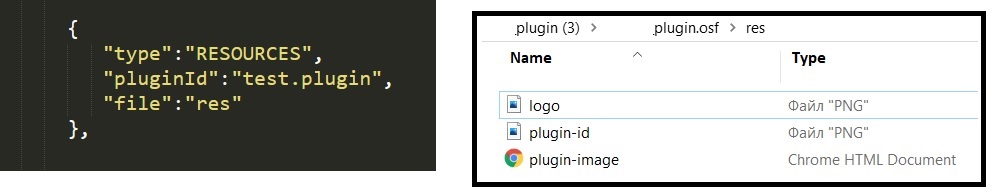
Profiles
Met het type "PROFILE" kunt u een navigatieprofiel voor uw plugin toevoegen. U kunt alle informatie over uw navigatieprofiel vinden in het geëxporteerde JSON-bestand, waar u kunt lezen welke items.JSON-types zijn toegevoegd (“QUICK_ACTIONS”, “POI_UI_FILTERS”, “MAP_SOURCES” of andere). OPMERKING: Begin met het aanmaken van een navigatieprofiel met alle parameters. Exporteer hiervoor navigatieprofielen en kopieer de benodigde items van het navigatie profiles.osf (items.JSON)-bestand naar het PLUGIN.osf (items.JSON)-bestand.
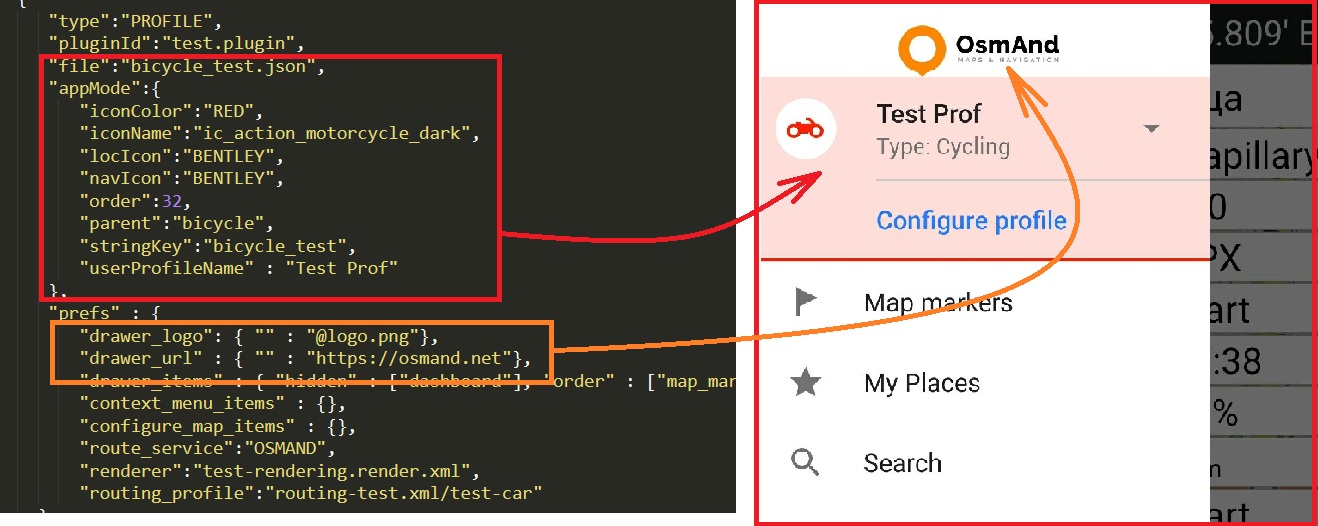
Downloads
U kunt alle bestanden zoals SQLite, OBF, of lettertypen toevoegen om te downloaden met het type "DOWNLOADS". De belangrijkste types downloadbare bestanden zijn hier te vinden.
NOTE. De tag "isHidden":"true" (standaard is dit false) kan uw kaartgegevens verbergen voor Maps and Resources van OsmAnd. In "scope-id" kunt u alle benodigde informatie over de URL, naam, beschrijving en meer van uw bestand toevoegen.
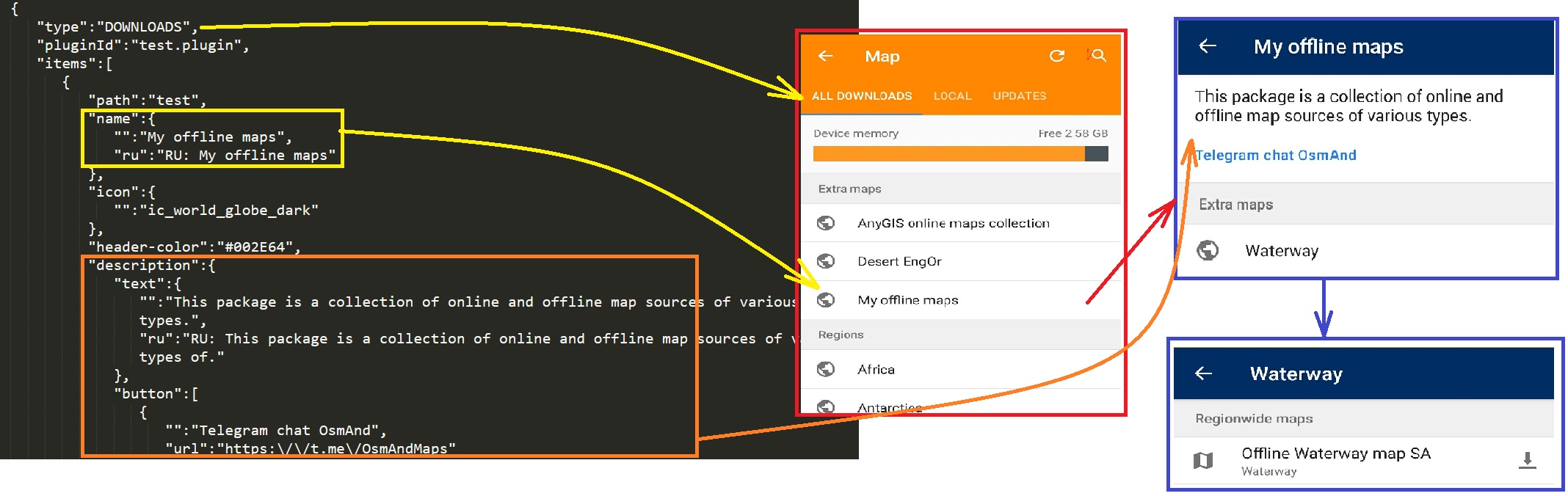
Suggested Downloads
In het type "SUGGESTED_DOWNLOADS" kunt u de kaarten downloaden die OsmAnd aanbiedt bij het importeren van een nieuwe plugin.
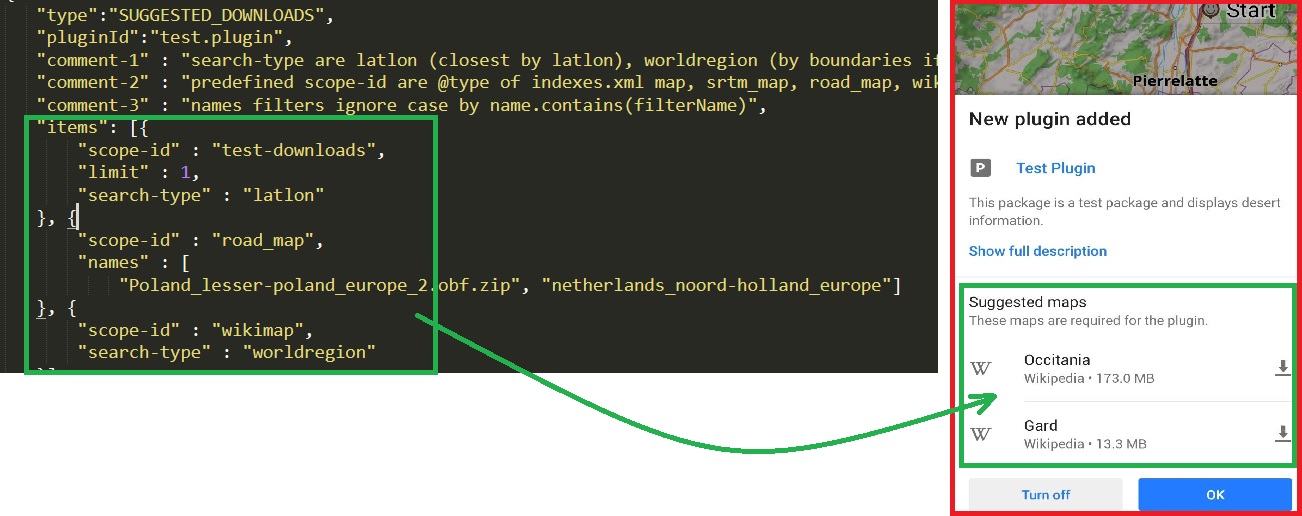
Files
In het type "FILE" kunt u bestanden uit uw pluginmappen toevoegen aan OsmAnd-mappen, waarvan de "subtype" hier te vinden is. In het gegeven voorbeeld zijn de bestanden routing.xml en rendering.xml toegevoegd. U kunt lezen hoe u deze bestanden kunt maken via de links hier en hier.
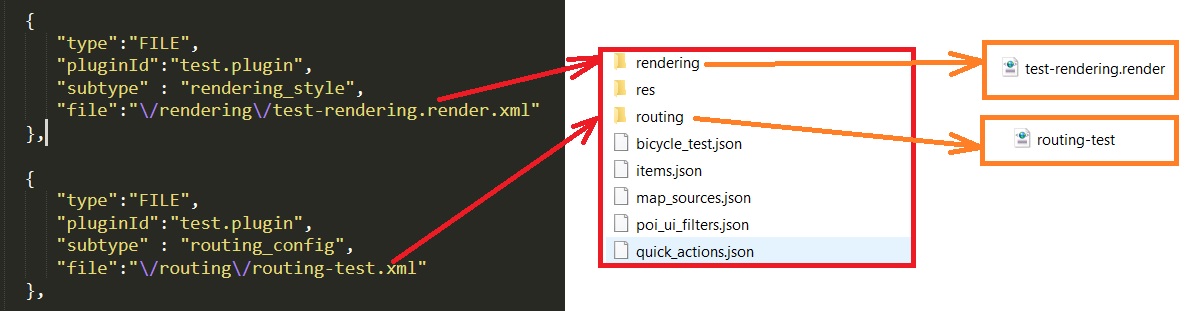
Wanneer het items.JSON-bestand en alle bestanden in de map klaar zijn, kunt u ze in één document zippen. Daarna moet het .zip-bestand hernoemd worden naar .osf, en dan is uw PLUGIN.osf klaar om aan de OsmAnd-applicatie te worden toegevoegd.
Examples
U kunt enkele van de plugins bekijken die OsmAnd-gebruikers zelf hebben gemaakt:
- The USA Maps aangepaste plugin (PAD-US data, USFS paden en wegen, USFS recreatie).
- Anygis maps aangepaste plugin.
- Map Legend aangepaste plugin.
- UMP-PL Polen kaart aangepaste plugin.
- OsmAnd Rendering plugin aangepaste plugin.
- Outdoor Explorer aangepaste plugin.