Ski routing
Overview
The ski routing and skiing profile are only availible when Ski map view plugin is activated.
Ski routing can be particularly useful for backcountry skiers, ski mountaineers, and other winter sports enthusiasts who want to explore new areas and plan their trips in advance. With ski routing OsmAnd users can plan routes and navigate safely while enjoying the beauty of winter landscapes.
Ski routing can be configured according to your needs in the Route parameters section of the Navigation settings.

Route Parameters - Ski
By default, Skiing profile is deactivated. To use this profile for routing, you need to switch it on in Menu → Settings → App profiles.
Ski routing settings allows users to plan their routes by selecting the desired difficulty level and the type of terrain they want to explore. There are various options for safe, comfortable, and enjoyable movement on pistes or during a freeride.
- Android
- iOS
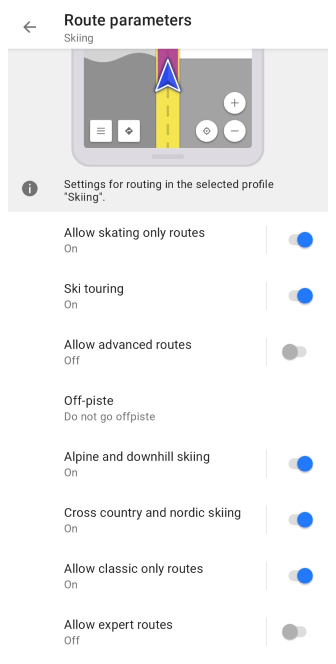
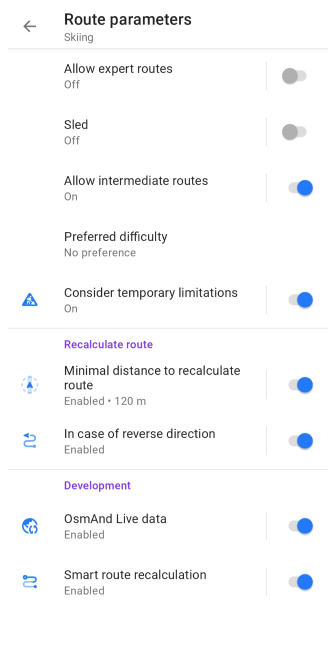
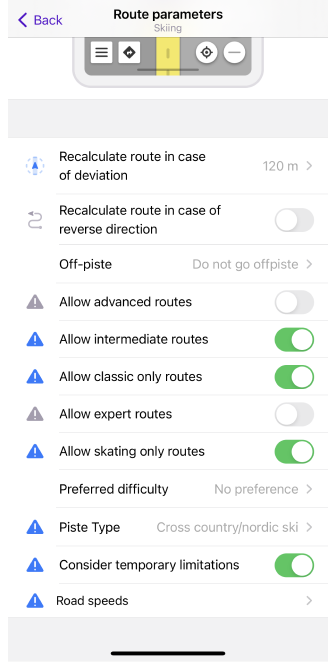
| Parameter | Allows to use for routing | Note |
|---|---|---|
| Allow skating only routes | Routes groomed for freestyle or skating only without classic tracks. | https://wiki.openstreetmap.org/wiki/Piste_Maps#Type |
| Ski touring | Routes for ski touring. | A recommended ski tour way or area that is generally used by many skiers during a season for the purpose of a Nordic ascent and a downhill descent in the backcountry. |
| Allow advanced routes | Difficult routes, with dangerous obstacles and steep sections. | More difficult routes will be allowed for routing. |
| Off-piste | Choose one of the options for freeride skiing.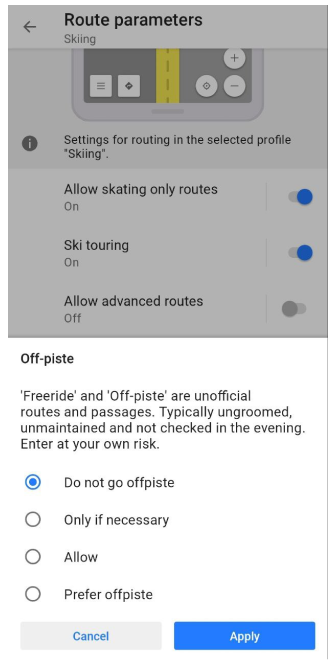 | |
| Alpine and downhill skiing | Slopes for alpine or downhill skiing and access to ski lifts. | Using ski lifts will be switched on |
| Cross country and nordic skiing (Android) Piste type (iOS) | Trails for nordic or cross-country skiing. | |
| Allow classic only routes | Routes groomed for classic style only without skating trails. This includes routes groomed by a smaller snowmobile with looser piste and tracks made manually by skiers. | |
| Allow expert routes | Extremely difficult routes, with dangerous obstacles and surroundings. | |
| Sled | Slopes for sled usage. | Sleds are smaller vehicles that are pulled by a human or propelled only by gravity. When enabled, sledding pistes will be used for ski routing |
| Allow intermediate routes | More difficult routes with steeper sections. Generally some obstacles that should be avoided. | |
| Preferred difficulty | Prefer routes of this difficulty, although routing over harder or easier pistes is still possible if shorter.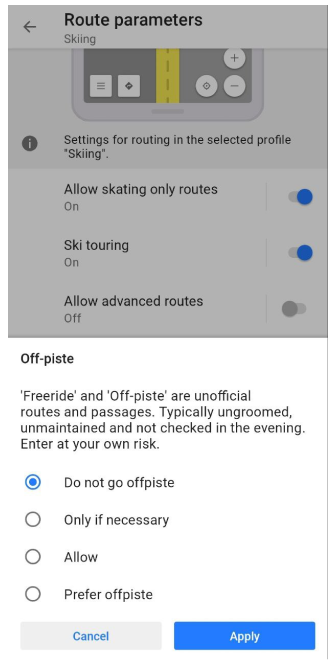 |