File:Einwohnerentwicklung von München - Prognosen Bertelsmann.svg

Original file (SVG file, nominally 800 × 400 pixels, file size: 29 KB)
Captions
Captions
Summary
[edit]| DescriptionEinwohnerentwicklung von München - Prognosen Bertelsmann.svg |
Deutsch: Einwohnerentwicklung von München |
| Source | Own work |
| Author | Summer ... hier! (talk) 12:33, 7 February 2018 (UTC) |
Licensing
[edit]| This file is made available under the Creative Commons CC0 1.0 Universal Public Domain Dedication. | |
| The person who associated a work with this deed has dedicated the work to the public domain by waiving all of their rights to the work worldwide under copyright law, including all related and neighboring rights, to the extent allowed by law. You can copy, modify, distribute and perform the work, even for commercial purposes, all without asking permission.
http://creativecommons.org/publicdomain/zero/1.0/deed.enCC0Creative Commons Zero, Public Domain Dedicationfalsefalse |
Gnuplot script to generate this plot
[edit]#!/usr/bin/gnuplot
# gnuplot
# Variablen - die wichtigsten Paramter dieser Grafik:
# (in der Regel wird es reichen für eine neue Grafik diese Werte zu ändern)
my_data = 'Einwohnerentwicklung_von_München.dat'
my_xrange_min = '01.01.1990'
my_xrange_max = '31.12.2030'
my_xtics_years = '5'
my_mxtics = '5'
my_yrange_min = '1000000'
my_yrange_max = '1750000'
my_ytics = '100000'
my_ymtics = '5'
# Allgemeines zu den Eingabedaten
set timefmt "%d.%m.%Y" # Zeitangaben in TT.MM.YYYY
set datafile separator ";" # Spaltenseparator
# Allgemeines zur Ausgabe
unset key # als Standard keine Legende
set style data lines # wird bei 'plot' überschrieben
set style fill transparent solid 0.4 # wird ebenfalls bei 'plot' überschrieben
set grid # Gitterlinien verwenden
set border 3 # Rahmen unten (Bit 1) und links (+ Bit 2)
# Farben - nummerische Equavalente zu Namen nach:
# https://www2.uni-hamburg.de/Wiss/FB/15/Sustainability/schneider/gnuplot/colors.htm
# Die beiden Ziffen am Ende der Variablen geben opacity/transparenz an
#
my_darkred_00 = '#008B0000'; my_darkred_20 = '#208B0000';
my_darkred_40 = '#408B0000'; my_darkred_60 = '#608B0000';
my_darkred_80 = '#808B0000'; my_darkred_a0 = '#a08B0000';
#
my_darkgreen_00 = '#00006400'; my_darkgreen_20 = '#20006400';
my_darkgreen_40 = '#40006400'; my_darkgreen_60 = '#60006400';
my_darkgreen_80 = '#80006400'; my_darkgreen_a0 = '#a0006400';
#
my_darkblue_00 = '#0000008B'; my_darkblue_20 = '#2000008B';
my_darkblue_40 = '#4000008B'; my_darkblue_60 = '#6000008B';
my_darkblue_80 = '#8000008B'; my_darkblue_a0 = '#a000008B';
#
my_darkmagenta_00 = '#008B008B'; my_darkmagenta_20 = '#208B008B';
my_darkmagenta_40 = '#408B008B'; my_darkmagenta_60 = '#608B008B';
my_darkmagenta_80 = '#808B008B'; my_darkmagenta_a0 = '#a08B008B';
# Bereiche/Format/etc X-Achse
set xdata time # X-Achse als Zeitachse
set xlabel 'Jahr' # Beschriftung X-Achse
set xlabel offset 0, 0.75 # Schrift etwas höher
set xrange [ my_xrange_min : my_xrange_max]
# Wertebreich der X-Achse
set xtics '01.01.1000', 60 * 60 * 24 * 365.25 * my_xtics_years
# xtics in Sekunden
# der Beginn (Wert vor dem Komma) der X-Einteilung
# kann außerhalb xrange liegen
set xtics offset 0, 0.5 # Beschritung näher an die X-Achse
set mxtics 5 # Skalenstriche
set xtics nomirror # Nur unten Skalieren
set format x '%Y' # Beschriftungsformat JJJJ
set xtics out # Skal. aussen damit sie nicht von Grafik
# überschr. wird
# Bereiche/Format/etc Y-Achse
set ylabel 'Einwohnerzahl' offset 2 # Abstand Achse/Label
# Untere Begrenzung des Bereichs der Y-Achse
set yrange [ my_yrange_min : ]
# Obere Begrenzung des Bereichs der Y-Achse
# wir Testen ob der Wert der Var. my_yrange_max ein '*' ist und reagieren
# entsprechend weil der '*' sich nicht direkt via Var. setzen lässt.
if ( ( my_yrange_max eq '*' )) set yrange [ : * ]
if (!( my_yrange_max eq '*' )) set yrange [ : my_yrange_max ]
set ytics my_ytics # Anzahl der kleinen Teilstriche
set ytics offset 0.5 # Schrift etwas nach rechts
set ytics nomirror # oben keine Teilstriche
set decimalsign locale "de_DE.utf8" # Stelle Input und Output auf "," um
# set decimalsign ',' würde nur Output umstellen,
set format y "%'.0f" # Ausgabeformat
set mytics my_ymtics # Unterskalierung
set ytics out # Skal. aussen da sie sonst von Grafik
# überschr. wird
#### Markierungsbalken für die beiden Weltkriege etc.
# Die set-Befehle ggf. auskommentieren
# Attribute für Markierungsbalken
set style rect fillcolor lt -1 fillstyle solid 0.1 noborder
#
# == Dreißigjähriger Krieg
set obj rect from '23.05.1618', graph 0 to '24.10.1648' , graph 1
set label "Dreißigjähriger Krieg" at '30.06.1633', graph 0.8 rotate by +60 center
# == Siebenjähriger Krieg
#set obj rect from '29.08.1756', graph 0 to '21.09.1762' , graph 1
#set label "Siebenjähriger Krieg" at '30.06.1759', graph 0.8 rotate by +60 center
# == Befreiungskriege
#set obj rect from '26.02.1813', graph 0 to '20.11.1815' , graph 1
#set label "Befreiungskriege" at '30.06.1814', graph 0.8 rotate by +60 center
# == 1. Weltkrieg
set obj rect from '28.07.1914', graph 0 to '11.11.1918' , graph 1
set label "1. Weltkrieg" at '30.06.1916', graph 0.9 rotate by +60 center
# == 2. Weltkrieg
set obj rect from '01.09.1939', graph 0 to '04.05.1945' , graph 1
set label "2. Weltkrieg" at '30.06.1942', graph 0.9 rotate by +60 center
# == Dädärä
#set obj rect from '07.10.1949', graph 0 to '03.10.1990' , graph 1
#set label "DDR" at '01.01.1970', graph 0.9 rotate by +60 center
# Außenränder (ohne Angabe entspricht Automatik)
set bmargin
set lmargin
set rmargin 1.5 # rechts entspr. der Wert bei Auto etwas 2.8
set tmargin
# Ausgabeformat: Wir erzeugen SVG
# Die Ausgabedaten leiten wir bei UNIX in eine Pipe und sind so beim Namen der
# Ausgabedatei flexibel (Aufruf: Progname.plt > Ausgabe-svg)
# Windowsbenutzer, die mit Pipes nicht umgehen könnten, sollten hier hier das
# folgende 'set output ...' auskommentieren und den Dateinamen ggf. ersetzen.
# set output 'Einwohnerentwicklung_von_München.svg'
set term svg size 800,400 font "Arial,16"
# Die Parameter von 'set term' sind so gewählt, das man in Wikipedia bei einer
# Einbindung [[Datei:Einwohnerentwicklung_von_München.svg|mini|400px|Text]] noch Schrift/Details
# erkennen kann.
# Abkürzungen hinter dem Plot-Befehl:
# u : using
# w : with
# lc : linecolor
# lt : linetype
# lw : linewidth
# pt : pointtype
# ps : pointsize
# lp : linespoints
# p : points
# t : title
# not : notitle
# Erzeugen der Ausgabe
plot \
my_data using 1:2 with linespoints linecolor rgb '#000000' linetype 1 linewidth 1.5 pointtype 7 pointsize 0.30,\
'-' using 1:2 with linespoints linecolor rgb my_darkred_00 linetype 1 linewidth 1.5 pointtype 7 pointsize 0.30,\
'-' using 1:2 with linespoints linecolor rgb my_darkgreen_00 linetype 1 linewidth 1.5 pointtype 7 pointsize 0.30,\
'-' using 1:2 with linespoints linecolor rgb my_darkblue_00 linetype 1 linewidth 1.5 pointtype 7 pointsize 0.30,\
'-' using 1:2 with linespoints linecolor rgb my_darkmagenta_00 linetype 1 linewidth 1.5 pointtype 7 pointsize 0.30,\
#
# Quelle:
# https://de.wikipedia.org/wiki/Einwohnerentwicklung_von_M%C3%BCnchen#Prognose_der_Bertelsmann-Stiftung
#
31.12.2003;1247873
31.12.2005;1270895
31.12.2010;1314947
31.12.2015;1340514
31.12.2020;1344861
EOF
#
#
31.12.2006;1294608
31.12.2010;1335209
31.12.2015;1381934
31.12.2020;1420214
31.12.2025;1445398
EOF
#
#
31.12.2009;1329590
31.12.2015;1419480
31.12.2020;1474360
31.12.2025;1509690
31.12.2030;1526620
EOF
#
#
31.12.2012;1388220
31.12.2020;1517160
31.12.2025;1560570
31.12.2030;1583930
EOF
Daten
[edit]Die Datei "Einwohnerentwicklung_von_München.dat", die notwendige CSV Daten enthält, wurde wie in File:Einwohnerentwicklung_von_München.svg beschrieben erzeugt. Eventuelle Korrekturen/Ergänzungen der Daten bitte dort vornehmen.
File history
Click on a date/time to view the file as it appeared at that time.
| Date/Time | Thumbnail | Dimensions | User | Comment | |
|---|---|---|---|---|---|
| current | 10:11, 26 February 2018 |  | 800 × 400 (29 KB) | Summer ... hier! (talk | contribs) | +Wert März 2017 |
| 12:33, 7 February 2018 | 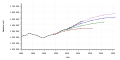 | 800 × 400 (29 KB) | Summer ... hier! (talk | contribs) | {{Information |Description = {{de|Einwohnerentwicklung von München}} |Source = {{own}} |Author = ~~~~ |Date = }} == {{int:license-header}} == {{self|Cc-zero}} == Gnuplot script to generate this plot == {{gnuplot}}{{Vali... |
You cannot overwrite this file.
File usage on Commons
The following page uses this file:
File usage on other wikis
The following other wikis use this file:
- Usage on de.wikipedia.org
Metadata
This file contains additional information such as Exif metadata which may have been added by the digital camera, scanner, or software program used to create or digitize it. If the file has been modified from its original state, some details such as the timestamp may not fully reflect those of the original file. The timestamp is only as accurate as the clock in the camera, and it may be completely wrong.
| Short title | Gnuplot |
|---|---|
| Image title | Produced by GNUPLOT 5.0 patchlevel 3 |
| Width | 800 |
| Height | 400 |