Commons:Graphics village pump/January 2023
 | This is an archive of past discussions. Do not edit the contents of this page. If you wish to start a new discussion or revive an old one, please do so on the current talk page. |
Confused by using ImageMaps
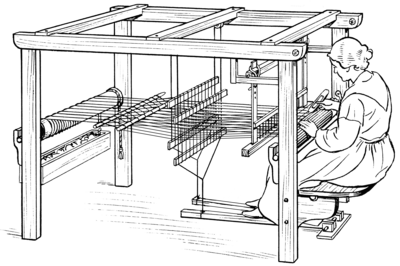
So I made an image map, using the ImageMapEdit link on a file page. It was a bit confusing; the ImageMapEdit box did not say that I had to manually copy-paste the generated wikicode to a template page. I had to look that up by searching "ImageMapEdit" in the "Commons:" namespace and clicking around quite a bit. I found this astonishing even once I'd figured it out. More explicit directions in the UI, maybe a "Save as Template:Clickable map of Filename.jpg" button to auto-generate the template, would be a lot more newbie-friendly.
I'd like to know how to make the template multilingual, so it appears in the user's preferred language according to their browser settings, like File:2022 Russian invasion of Ukraine.svg. How could I do that? Can I do it semiautomatically using Wikidata translanguage links?
And now I'm stuck. What do I do with my template? I can't do cross-wiki transclusion of templates from Commons, can I (that would be awesome, I could transclude Lilypond scores from Commons instead of copying them to every wiki, and I wouldn't have to hunt through umpteen languages to see if someone's transcribe the score of a piece already...). Do I have to manually copy-paste the whole thing again? That seems inelegant and hard to maintain. Wikipedia:Wikipedia:Extended image syntax#Overlaying annotations on an image does not seem to have relevant content.
I'm very much a newbie here, and I'd be glad of any help! HLHJ (talk) 21:32, 8 January 2023 (UTC)
File:ギリギリ短 (15580964194).jpg: edited to shorten the skirts?


This image first caught my eye because, in the thumbnail, it looked like it had a slight upskirt. Then I found this comment left on the file’s talk page by an anonymous user: It might be worth mentioning that this photograph has definitely been doctored to shorten the skirts - or at least with the female on the right. The lines on the base of the skirt are too clean & sharp compared to the otherwise-average quality of the whole photograph, and the shadows from the skirt on the legs look inorganic too.
Is there any basis to this comment? Brianjd (talk) 10:18, 14 January 2023 (UTC)
- @Brianjd: I'd say the difference in sharpness is due to motion blur and the shadows are affected by indirect lighting from the white plastic bag. There's also a frontal view of the same people on Flickr ( https://www.flickr.com/photos/wongwt/15580963904/ ) and while it's subtle and theoretically could have been edited in both images, I'd say the skirt is consistent. TilmannR (talk) 11:51, 18 January 2023 (UTC)
- @TilmannR: That image is now on Commons as File:六本木之丘 (15580963904).jpg. Brianjd (talk) 12:48, 18 January 2023 (UTC)
- @Brianjd: I'm not super familiar with personality rights issues, but I'd assume that after redacting an image it requires Commons:Revision_deletion? Otherwise it's not really redacted. TilmannR (talk) 18:03, 18 January 2023 (UTC)
- @TilmannR: It could be worse: the files Mardi Gras Flashing - Color (identity protected).jpg and Woodstock redmond hair faces covered.jpg are also redacted, supposedly to protect the subjects’ privacy, yet the unredacted versions remain available as separate files (not just separate versions).
- But this case is different: redaction was not done on the whim of an individual editor, but was required. So I agree with you: it should undergo revision deletion. But I haven’t requested that because I am waiting for the outcome of Commons:Deletion requests/File:Japanese senior high school student.jpg (where I mentioned this file as a reminder). Brianjd (talk) 05:37, 19 January 2023 (UTC)
- @Brianjd: I'm not super familiar with personality rights issues, but I'd assume that after redacting an image it requires Commons:Revision_deletion? Otherwise it's not really redacted. TilmannR (talk) 18:03, 18 January 2023 (UTC)
- @TilmannR: That image is now on Commons as File:六本木之丘 (15580963904).jpg. Brianjd (talk) 12:48, 18 January 2023 (UTC)
Tutorials
The top of the page says: This Graphics village pump … is a page where … users … can talk about … tutorials ….
But I don’t even see any tutorials. There are some hidden away, like in the category Videos about GIMP. How is anyone meant to find them?
I was looking for a tutorial on redacting images. Do we have one? Brianjd (talk) 02:15, 17 January 2023 (UTC)
- @Brianjd: There is indeed a category for tutorials: Category:Wikimedia Commons tutorials. I didn't know it existed, but I was able to find it by going to Category:Tutorials and from there to Category:Wikimedia tutorials.
- There's a bunch of useful information in Category:Commons help and generally in the "Help:" namespace.
- What exactly do you mean by "redacting images"? If you would like to know how to use any specific image editing program, you're more likely to find tutorials in the broader internet instead of on Commons. Especially since screenshots of commercial software can be copyright violations (Commons:Screenshots).
- If you want to know whether redacting an image is allowed/required, you might find information in the Commons:Policies and guidelines. Specifically Commons:Overwriting existing files allows "Blurring, cropping or otherwise obscuring unfree elements and any other unacceptable parts (like sensitive personal information) that would otherwise result in deletion or a deletion request, provided that the file is still useful and in scope after the offending element has been obscured". TilmannR (talk) 10:48, 18 January 2023 (UTC)
- @TilmannR: I’m not looking for general tutorials or policies. This is the graphics village pump, and I am looking for graphics tutorials. There is Category:Graphic tutorial, but that seems kind of empty, and has a weird name.
- Regarding ‘redacting images’, I was just for information about redacting images generally (which software to use, and how to use it). I was sure that it should be possible in a powerful non-proprietary program like GIMP, but didn’t know how to do it. I have since found a good tutorial for GIMP. It said to duplicate the layer, apply a (Gaussian) blur to one layer, then add a layer mask to one layer and paint it black or white to change which areas are blurred. I didn’t know about any of that stuff (neither the general concepts, nor how to use them in GIMP). (I certainly don’t expect to find tutorials for proprietary software on Commons.) Brianjd (talk) 11:05, 18 January 2023 (UTC)
- @Brianjd: Whoops. It is indeed the graphics village pump. I'll try to be more observant from now on.
 There's also Wikibooks:GIMP, specifically Wikibooks:GIMP/Removal_of_Unwanted_Elements_in_the_Image. Unfortunately it's very sparse. Maybe we can motivate some of the GIMP users here to expand it. TilmannR (talk) 11:40, 18 January 2023 (UTC)
There's also Wikibooks:GIMP, specifically Wikibooks:GIMP/Removal_of_Unwanted_Elements_in_the_Image. Unfortunately it's very sparse. Maybe we can motivate some of the GIMP users here to expand it. TilmannR (talk) 11:40, 18 January 2023 (UTC)
- @Brianjd: Whoops. It is indeed the graphics village pump. I'll try to be more observant from now on.
Difficulties with SVG templates
On many occasions, I've wanted to change something about the information on some SVG image or other, only to be defeated sooner or later by the system of templates (Template:Igen and its kin) that are used to populate that information. I think I can sum up the issues that I have in three points:
- The template messages are unsatisfactory.
- The template parameters are cryptic.
- The template functions are many, and sparsely documented.
It's usually the first point that makes me want to edit the page, and the second and third that defeat me.
Perhaps an example would be illustrative. I went today to File:Santali_written_in_Ol_Chiki_script.svg. This is an example of Ol Chiki script. It serves to show the appearance of the script, for which many users' systems are likely to lack fonts. (I don't know whether any of the Wikimedia servers' fonts support it.) On its page, I see this message:
- The file size of this SVG image may be irrationally large because its text has been converted to paths, to inhibit translation.
I think this message is unsuitable, for several reasons.
- The word "irrationally" is not well chosen; "unnecessarily" would be better (or "...may be larger than necessary"). "Irrationally" makes a claim about the reasoning process (or lack thereof) of some person involved in creating the image.
- It assumes that text in the image started out as
<text>and was then converted to paths. This assumption may well be false when (as here) the purpose of an image is to show how a writing system looks. There is no need to make this assumption in any case. It could simply say that the text is represented by paths without making claims about how it got that way. - "To inhibit translation" imputes a motive without evidence. (The documentation at Template:Igen/ptx acknowledges this, in an "arguing in the docs" kind of way.) It could instead say that inhibiting translation is a consequence rather than the purpose, but in that case the template ought to collect its two issues (file size and translation-readiness) together. But the translation issue is not relevant in this case, as there is no purpose that could be served by translating this image.
Thinking this, I went and looked at the page source to see if I could improve it. This resulted in a back-and-forth dance that I've done several times before, trying to work out what the parameters to Template:Igen are and which sub-templates they invoke. In this case, there are five parameters: Inkscape, 1, +, <, and s=. Inkscape is fairly obvious (because it hasn't been abbreviated to I, as is allowed). + seems to be needed because the template is being used inside other fields=. < is very difficult to search the page for, but I eventually find that it adds the sub-template Template:Igen/ptx, previously mentioned. (It doesn't say what this template is for.) s= seems to be used to place the file into a sub-category, but is not actually used here as no sub-category is specified. I cannot figure out what 1 does; even finding it in the documentation is difficult, as it collides with the numbered parameter 1=. There's one example that seems to suggest it tags the SVG as failing validation?
I can't understand why this terse system is used. I'm sure it works well for those who understand it, and I don't want to offend those people, but consider: How long are you going to be maintaining this? Can you count on others picking it up and understanding the many abbreviations as well as you do?
Anyway, having finally narrowed down the source of the message that I wanted to change, I go into the source for Template:Igen/ptx to work out how to change what it says. And that's where I'm defeated today. There are a ton of conditionals in there that customise the message in all sorts of ways.
- We can pick from numerous shorter or longer messages, and various colours.
- We can call the file "big", "large", or neither. Separately, we can optionally say that text-as-paths makes the file "big" or "huge". (Italics are as in the template.)
- We can say that the message applies to "some of", "most of", or "all of" the text. (Again, italics and bold as in the template.)
- There is an extended message that explicitly puts
between every word, as if to wilfully force the formatting to run off the right side of the screen. (I'm writing this on a desktop, and it makes my browser scroll horizontally. I pity anyone seeing that message in a mobile browser.) - The "to inhibit translation" text is given twice, with different punctuation.
- We can say the image is of a chemical formula, or specify that only numbers have been drawn as paths.
- We can even use this template to say something totally different: that text is presented, not as paths, but as a raster graphic. To be precise, it uses this ungrammatical clause: "its text is inserted with the raster graphic".
I gave up. I can't wrap my head around it. And this isn't the first time this has happened. The last time, it was the degree of rancour in the messages about hand-coding SVG versus using graphics editors that got my attention. (Or was it the similarly argumentative messages about embedding raster graphics in an SVG?)
Cleaning this up, making SVG tagging accessible to more editors, strikes me as both an important need, and a massive job that I wouldn't even know where to begin. Any thoughts? -- Perey (talk) 10:30, 23 January 2023 (UTC)